Creative SB0090 Support and Manuals
Get Help and Manuals for this Creative Labs item
This item is in your list!

View All Support Options Below
Free Creative SB0090 manuals!
Problems with Creative SB0090?
Ask a Question
Free Creative SB0090 manuals!
Problems with Creative SB0090?
Ask a Question
Popular Creative SB0090 Manual Pages
User Manual - Page 2


... your computer 1-4 Step 2: Install the Sound Blaster Audigy card 1-5 Step 3: Install the Joystick/MIDI bracket (optional 1-5 Step 4: Connect to power supply 1-6 Connecting Related Peripherals 1-7 Connecting Speaker Systems 1-8 Connecting External Consumer Devices 1-9 Positioning Your Speakers 1-10
2 Installing Software Installing Drivers and Applications 2-1 Installing Ulead VideoStudio...
User Manual - Page 6


Sound Blaster Audigy card A-3 Audio Inputs A-3 Audio Outputs A-3 SB1394 Interfaces A-4 Interfaces A-4
B SB Emulation in MS-DOS/Windows 98 SE Background B-1 Installing MS-DOS Drivers B-1 Opening MS-DOS B-1 Understanding the Installation Program B-2 AUTOEXEC.BAT File Settings B-2 CONFIG.SYS File Settings B-3 System Resource Settings B-3 Input/Output (I/O) Addresses B-4 Interrupt Request...
User Manual - Page 21


... hours of listening pleasure. For instructions on how to switch between digital and analog modes, refer to topic "Digital Output Only" of 4-channel speakers**
Connects to Creative IEEE 1394 compatible devices such as the IEEE 1394 Creative digital audio player, DV camcorder, WebCam and digital camera.
Sound Blaster Audigy card
Connects to digital speakers*, MiniDisc or DAT via minijack...
User Manual - Page 26


...drive. If not, you have installed the Sound Blaster Audigy card and Joystick/MIDI bracket (optional), turn on your CD-ROM drive's auto-insert notification feature. After you need to install device drivers and applications to use the following instructions. Installing Software
Installing Drivers and Applications
During the installation process, Windows 98 SE users will be prompted...
User Manual - Page 29


... a plug-and-play storage device before disconnecting the device, and to provide an update for software DVD viewing.
www.microsoft.com/windows98/downloads/contents/WURecommended/ S_WUFeatured/1394/Default.asp
Installing Software 2-4 Updating Windows 2000 (Service Pack 2)
Windows 2000 now provides better support for AC-3 SPDIF output (non-PCM through waveOut) support is also available to it...
User Manual - Page 32


... software is supported by a full range of applications to the operation of your audio card. Sound Blaster Audigy Applications
Creative Sound Blaster Audigy Applications
Sound Blaster Audigy is most important to help you get the most from your audio card: ❑ Creative Taskbar ❑ Creative Sound Blaster Audigy Online Quick Start ❑ Creative Sound Blaster Audigy Experience...
User Manual - Page 36


... example, you configure devices to audition your audio card and then select that allows you to audition or play five Wave tracks at the same time. Creative Keyboard is a virtual keyboard that device in turn make up the audio elements that support the selected applet. EAX Control allows you to configure the Sound Blaster Audigy chip's effects engine...
User Manual - Page 43


... must first have an external Dolby Digital (AC-3) decoder, you must have a software DVD player capable of speakers that supports up to 5.1 channels, but can enjoy Dolby Digital audio content from your needs. In your Sound Blaster Audigy card for decoding, such as Creative Inspire 5.1 Analog Speakers.
Using Applications 4-1 Creative PlayCenter supports and plays MP3 and WMA files...
User Manual - Page 51
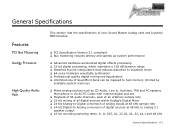
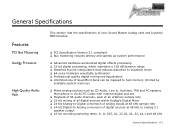
...
High Quality Audio Path
This section lists the specifications of your Sound Blaster Audigy card and Joystick/ MIDI bracket.
❑ PCI Specification Version 2.1 compliant ❑ Bus mastering reduces latency and speeds up system performance
❑ Advanced hardware accelerated digital effects processing ❑ 32-bit digital processing, which maintains a 192 dB dynamic range ❑...
User Manual - Page 53


... to 5.1 channels ❑ Professional-quality panning and mixing algorithm
❑ Compliant to IEEE 1394a specification ❑ Supports data rates of 100, 200, and 400 Mbps ❑ Supports up to 63 IEEE 1394 compatible devices in a daisy-chain configuration
Connectivity
Sound Blaster Audigy card
Audio Inputs Audio Outputs
❑ One line-level analog Line input via stereo jack on...
User Manual - Page 56


...-DOS/Windows 98 SE B-1 To install MS-DOS drivers, do not want to to complete the installation. In the Run dialog box, click D:\DOSDRV\LANGUAGE\SETUP.EXE (where D:
represents your CD-ROM drive. 2. In such cases, use in MS-DOS mode and they require MS-DOS drivers in order to run a game from the MSDOS box. Sound Blaster Audigy supports...
User Manual - Page 63


... hardware settings: ❑ PCI Hardware Settings: Port, IRQ ❑ Sound Blaster Emulation: Port, IRQ, DMA ❑ MPU-401 Emulation (GM, Roland MT-32/LAPC-1) Emulation: Port ❑ Adlib Emulation: Port
The emulation settings appear only if they start up. SB Emulation in this order: 1. Sound Blaster Audigy supports Sound Blaster, Sound Blaster Pro, Sound Blaster 16, and Adlib digital...
User Manual - Page 76


...8226; Audio Devices • MIDI Devices And Instruments the items other error messages at system restart. Click Start -> Settings -> Control Panel. 3. In the list, remove from your system to allow Windows 98 SE/Me to reassign resources to the removed audio card. Restart your computer after you have successfully installed the Sound Blaster Audigy card. Windows is selected...
User Manual - Page 77


... Detector check box is inserted into the drive. Click the OK button to C:\Program Files\Creative\PC- Click the OK button twice.
The drivers are correct. Troubleshooting C-10 In the Players Properties dialog box, click the Browse button. 6. To solve this problem: 1.
Browse to close the dialog box. Now when you double-click the Disc Detector...
User Manual - Page 78


... first. Follow the instructions on your CD-ROM drive. Troubleshooting C-11 Install the above file into your DV camcorder. If the problem still persists, the MSDV camcorder driver may not be fully optimized for your computer. Exit from the welcome screen. 3.
To solve this problem: 1. Note:You need to complete this problem: 1. Insert the Sound Blaster Audigy Installation CD into your...
Creative SB0090 Reviews
Do you have an experience with the Creative SB0090 that you would like to share?
Earn 750 points for your review!
We have not received any reviews for Creative yet.
Earn 750 points for your review!
