Creative 7300000000315 - Desktop Wireless 9000 Pro Support and Manuals
Get Help and Manuals for this Creative Labs item
This item is in your list!

View All Support Options Below
Free Creative 7300000000315 manuals!
Problems with Creative 7300000000315?
Ask a Question
Free Creative 7300000000315 manuals!
Problems with Creative 7300000000315?
Ask a Question
Popular Creative 7300000000315 Manual Pages
Creative Desktop Wireless 9000 Uses Guide English - Page 2


... rights reserved. No part of this manual may be reproduced or transmitted in any form or by Creative Technology Ltd. in a separate folder on the installation CD Copyright © 2005 by any means, electronic or mechanical, including photocopying and recording, for backup purposes. Microsoft and Windows are hereby recognised as specifically allowed in the license...
Creative Desktop Wireless 9000 Uses Guide English - Page 5
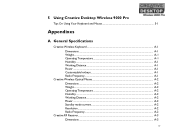
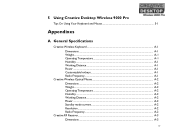
5 Using Creative Desktop Wireless 9000 Pro
Tips On Using Your Keyboard and Mouse 5-1
Appendixes
A General Specifications
Creative Wireless Keyboard ...A-1 Dimensions ...A-1 Weight...A-1 Operating Temperature ...A-1 Humidity ...A-1 Working Distance...A-1 Power ...A-1 Customizable hotkeys ...A-1 Radio Frequency...A-1
Creative Wireless Optical Mouse...A-2 Dimensions ...A-2 Weight...A-2 Operating ...
Creative Desktop Wireless 9000 Uses Guide English - Page 8
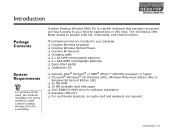
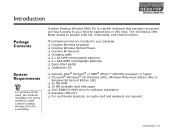
...hotkeys offer faster access to install Creative Desktop Wireless 9000 Pro successfully.
The following items are included in your favorite applications or URL links. Creative Desktop Wireless 9000 Pro is a stylish keyboard that provides convenient one-touch access to your package: ❑ Creative Wireless Keyboard ❑ Creative Wireless Optical Mouse ❑ Creative RF Receiver ❑...
Creative Desktop Wireless 9000 Uses Guide English - Page 10
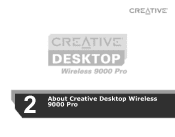
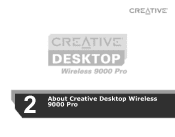
About Creative Desktop Wireless 9000 Pro
Creative Desktop Wireless 9000 Uses Guide English - Page 15
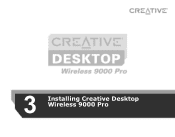
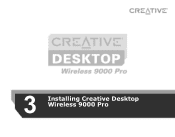
Installing Creative Desktop Wireless 9000 Pro
Creative Desktop Wireless 9000 Uses Guide English - Page 16
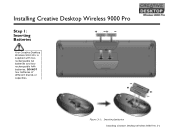
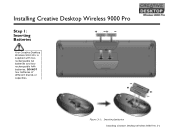
DO NOT mix batteries of different brands or capacities. Installing Creative Desktop Wireless 9000 Pro
Step 1: Inserting Batteries
Your Creative Desktop Wireless 9000 Pro is supplied with two rechargeable AA batteries and two rechargeable AAA batteries.
Figure 3-1: Inserting batteries Installing Creative Desktop Wireless 9000 Pro 3-1
Creative Desktop Wireless 9000 Uses Guide English - Page 17
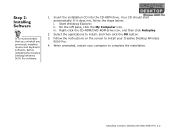
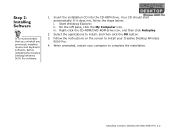
... the installation. Installing Creative Desktop Wireless 9000 Pro 3-2 Follow the instructions on the screen to install your computer to install, and then click the OK button.
3. Start Windows Explorer. Step 2: Installing Software
It is recommended that you uninstall any previously installed mouse and keyboard software, before installing the Creative Desktop Wireless 9000 Pro software...
Creative Desktop Wireless 9000 Uses Guide English - Page 18


...detects the USB device. Make sure the original mouse is connected and follow the instructions on ). Connect the USB connector on the RF receiver to the computer
For ... installed on the screen.
Installing Creative Desktop Wireless 9000 Pro 3-3 You may be supplied without the Windows CD, but have connected the USB device, Windows will detect the USB device and install the required drivers ...
Creative Desktop Wireless 9000 Uses Guide English - Page 19
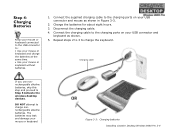
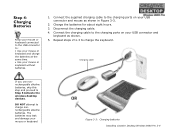
... the charging ports on your USB connector and mouse as shown. 5. Repeat steps 2 to 3 to Step 6 Activate the wireless desktop devices. Figure 3-3: Charging batteries Installing Creative Desktop Wireless 9000 Pro 3-4
Disconnect the charging cable. 4.
The batteries may leak and damage your mouse or keyboard. Charging cable
If you use nonrechargeable alkaline batteries, skip...
Creative Desktop Wireless 9000 Uses Guide English - Page 20
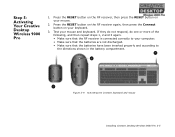
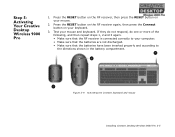
... are not discharged. • Make sure that the RF receiver is connected correctly to the directions shown in the battery compartment.
3
2
1 Figure 3-4: Activating the Creative keyboard and mouse
Installing Creative Desktop Wireless 9000 Pro 3-5 Press the RESET button on the RF receiver again, then press the Connect button on your keyboard.
3. Step 5: Activating Your...
Creative Desktop Wireless 9000 Uses Guide English - Page 22


...specific functions.
1. The Keyboard Properties box
appears.
2. Click the hotkey name, and click the Edit button. Click the Start a program, Web page or file option, and then click the Next button. Right-click the Creative... Input Devices icon
on the Windows taskbar,
and then select Keyboard Properties. Use Creative Keyboard software to configure your keyboard settings, and...
Creative Desktop Wireless 9000 Uses Guide English - Page 23


...or the volume, but not both at a time option. Use Creative Mouse software to configure your mouse pointer settings, and to a button, select the function from the list ...that appears below the button name.
4. The Mouse Properties box appears.
2. Repeat steps 3 to 4 for each notch of your mouse buttons and wheel to perform specific...
Creative Desktop Wireless 9000 Uses Guide English - Page 25
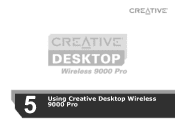
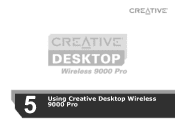
Using Creative Desktop Wireless 9000 Pro
Creative Desktop Wireless 9000 Uses Guide English - Page 26
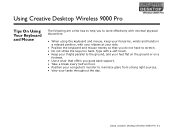
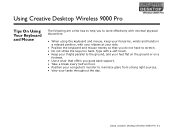
...your computer's monitor to stretch. • Do not strike the keys too hard. Using Creative Desktop Wireless 9000 Pro
Tips On Using Your Keyboard and Mouse
The following are a few tips to help you...footrest. • Use a chair that you good back support. • Take a break every half an hour. • Position your tasks throughout the day. Using Creative Desktop Wireless 9000 Pro 5-1
Creative Desktop Wireless 9000 Uses Guide English - Page 33


...To activate Standby mode in the Windows operating system's online Help.
There may be a problem with your computer desktop and select
Properties. 2. Some systems are correct, as described in... your computer's power management settings. After pressing the Suspend button, the computer does not enter Standby mode. Refer to the following instructions to the Windows operating system's online ...
Creative 7300000000315 Reviews
Do you have an experience with the Creative 7300000000315 that you would like to share?
Earn 750 points for your review!
We have not received any reviews for Creative yet.
Earn 750 points for your review!
