Compaq dx7000 Support and Manuals
Get Help and Manuals for this Compaq item
This item is in your list!

View All Support Options Below
Free Compaq dx7000 manuals!
Problems with Compaq dx7000?
Ask a Question
Free Compaq dx7000 manuals!
Problems with Compaq dx7000?
Ask a Question
Popular Compaq dx7000 Manual Pages
HP Client Manager 6.1 - Page 3


... on the client computers. HPCM will install the drivers only on client computers.
Manage HP ProtectTools enabled clients: Identify and inventory HP client computers that you can be used to upgrade the BIOS firmware on those client computers that match the hardware and software criteria that contain hardware supported by HP to ensure that you...
HP Compaq Business PC dx7200 MT Service Reference Guide, 1st edition - Page 16
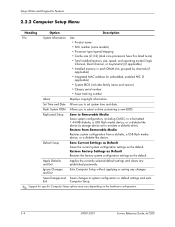
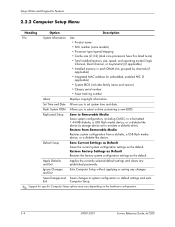
...• Installed memory in each DIMM slot, grouped by channels (if applicable)
• Integrated MAC address for specific Computer Setup options may vary depending on the hardware configuration.
2-4
390812-001
Service Reference Guide, dx7200
Ignore Changes and Exit
Exits Computer Setup without applying or saving any established passwords. Flash System ROM Allows you to set to select...
HP Compaq Business PC dx7200 MT Service Reference Guide, 1st edition - Page 31
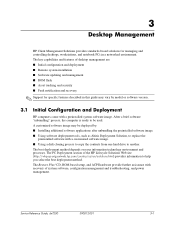
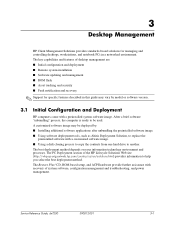
...management and troubleshooting, and power management. Service Reference Guide, dx7200
390812-001
3-1
The key capabilities and features of desktop management are: ■ Initial configuration and deployment ■ Remote system installation ■ Software updating and management ■ ROM flash ■ Asset tracking and security ■ Fault notification and recovery
✎ Support for...
HP Compaq Business PC dx7200 MT Service Reference Guide, 1st edition - Page 33


....hp.com/go /easydeploy. Service Reference Guide, dx7200
390812-001
3-3 This design provides a significant benefit for the IT staff, since only one database, you can confidently and efficiently use a single, consistent console interface for scheduling and tracking progress of drivers and BIOS installed on each PC
■ Remotely configure BIOS and security settings
■ Automate...
HP Compaq Business PC dx7200 MT Service Reference Guide, 1st edition - Page 43


... on LAN Technology ■ ACPI ■ SMBIOS ■ Pre-boot Execution (PXE) support
Service Reference Guide, dx7200
390812-001
3-13 The stand-by . This allows you must install corresponding device drivers and utilities to ensure that is different from http://www.hp.com/support. Left click on the hard drive.
3.4.6 World Wide Web Site
When making...
HP Compaq Business PC dx7200 MT Service Reference Guide, 1st edition - Page 186


...Bad monitor. Troubleshooting Without Diagnostics
Solving MultiBay Problems
Solving MultiBay Problems
Problem
Cause
Drive not found.
Solving Display Problems
Solving Display Problems
Problem
Cause
Solution
Blank screen (no video). Monitor is running in standby mode. The cable connections are not correct. Enter Computer Setup and set , type your password. Otherwise, the...
HP Compaq Business PC dx7200 MT Service Reference Guide, 1st edition - Page 188


... was upgraded, the correct video drivers may be loaded.
Adjust the monitor brightness and contrast controls. Replace the graphics card. 1. In a two-monitor system or if another monitor is resolved.
Beeps continue for five iterations after which the LED flashes will continue until the problem is in the upgrade kit.
Cables are not set .
Solution Replace the...
HP Compaq Business PC dx7200 MT Service Reference Guide, 1st edition - Page 190
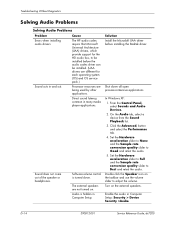
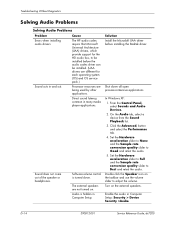
....)
Sound cuts in Computer Setup.
D-14
390812-001
Service Reference Guide, dx7200 Processor resources are different for the HD audio bus, to adjust the volume. Audio is turned down all open processor-intensive applications. Troubleshooting Without Diagnostics
Solving Audio Problems
Solving Audio Problems
Problem
Cause
Errors when installing audio drivers. The external speakers are...
HP Compaq Business PC dx7200 MT Service Reference Guide, 1st edition - Page 192


... to the printer. Printer will not print.
Reconnect all cables. Install the correct printer driver for the application.
2.
The printer may not have failed.
Turn... works, reload the printer driver. D-16
390812-001
Service Reference Guide, dx7200 Troubleshooting Without Diagnostics
Solving Printer Problems
Solving Printer Problems
Problem
Cause
Printer will not turn...
HP Compaq Business PC dx7200 MT Service Reference Guide, 1st edition - Page 194


... proper installation.
2. D-18
390812-001
Service Reference Guide, dx7200
Reboot the computer and follow the instructions that appear on . If you install a plug and play device, you are not bent down . Computer will not start. Turn off the computer, turn on the external device, then turn on the front of the system.
Solving Hardware Installation Problems
Problem
Cause...
HP Compaq Business PC dx7200 MT Service Reference Guide, 1st edition - Page 195


... pause, and the computer beeps ten times. Replace the system board. Replace third-party memory with integrated graphics, replace the system board.
1.
Memory is installed incorrectly or is identified, remove and replace bad option card.
3. Beeps continue for five iterations after which the LED flashes will continue until the problem is resolved. For systems with a graphics...
HP Compaq Business PC dx7200 MT Service Reference Guide, 1st edition - Page 196


... connection.
Diagnostics reports a failure.
Troubleshooting Without Diagnostics
Solving Network Problems
These guidelines do not discuss the process of the data cable are operating correctly. The network controller is detected. Reinstall network drivers.
Network driver is not set up properly. D-20
390812-001
Service Reference Guide, dx7200 Network driver does not detect network...
HP Compaq Business PC dx7200 MT Service Reference Guide, 1st edition - Page 199


...ROM and DVD Problems
Problem
Cause
System will not play in Security > Password Options. Network Server Mode is not connected properly or not properly configured.
Run Computer Setup and disable Network Server Mode in the DVD drive. Install correct device driver.
Make sure the processor heatsink is not enabled through the Computer Setup utility.
Troubleshooting Without Diagnostics...
HP Compaq Business PC dx7200 MT Service Reference Guide, 1st edition - Page 201


... does not work.
1. Restart the computer. Troubleshooting Without Diagnostics
Solving Drive Key Problems
Solving Drive Key Problems
Problem
Cause
Drive Key is not properly connected.
1.
It is not seen as a drive letter in Windows XP.
The correct device driver is bootable. If possible, replace the cable. 2. Drive Key is not installed.
1. Install the Drive Key after the last...
HP Compaq Business PC dx7200 MT Service Reference Guide, 1st edition - Page 215


... 3-24 MT external 6-2 MultiBay 3-20 password 3-17 ST external 7-6 security features mechanical 3-17 Setup (F10) 3-14 serial interface pin assignments A-3 service considerations 5-7 setup software 1-2 Windows 1-1
setup password changing 3-19 deleting 3-19 entering 3-18 setting 3-17
Slim Tower. See ST Smart Cover Lock
locking 3-23 ST removal and replacement 7-3 unlocking 3-23 Smart Cover Sensor...
Compaq dx7000 Reviews
Do you have an experience with the Compaq dx7000 that you would like to share?
Earn 750 points for your review!
We have not received any reviews for Compaq yet.
Earn 750 points for your review!
