Compaq Presario SR5900 - Desktop PC Support and Manuals
Get Help and Manuals for this Compaq item
This item is in your list!

View All Support Options Below
Free Compaq Presario SR5900 manuals!
Problems with Compaq Presario SR5900?
Ask a Question
Free Compaq Presario SR5900 manuals!
Problems with Compaq Presario SR5900?
Ask a Question
Popular Compaq Presario SR5900 Manual Pages
Limited Warranty and Support Guide - Refurbished - Page 6


...repair location. Under the terms of loss during shipping. Advanced Unit Replacement Warranty Service
(Displays ONLY)
Your HP Limited Warranty may involve performing routine diagnostic procedures, installing software updates or patches, removing third party options and/or substituting options. Failure to return the defective unit may not be purchased locally. HP provides on instructions...
Limited Warranty and Support Guide - Refurbished - Page 17


... can fall into such power lines or circuits. WARNING: When installing an outside antenna system, extreme care should be taken to the product from lightning and power line surges.
7
6 5
4
3
1
2
Antenna Grounding
Antenna Grounding
Reference
Grounding Component
1
Electric Service Equipment
2
Power Service Grounding Electrode System (NEC Art 250, Part H)
3
Ground Clamps
4
Grounding...
Warranty - Page 7
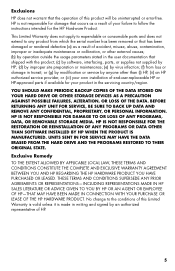
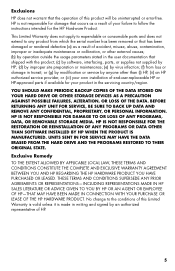
... in transit; No change to follow the instructions intended for your own installation of HP.
5
or (g) by modification or service by anyone other external causes; (b) by operation outside the usage parameters stated in the user documentation that shipped with the product; (c) by software, interfacing, parts, or supplies not supplied by HP; (d) by improper site preparation or...
Getting Started - Page 23


...taskbar. NOTE: If you did not set up Internet service.
d Follow the onscreen instructions to select an ISP and set up the computer for Internet service during the initial setup, do so now by the ISP....NOTE: Online Services provides a list of ISPs, however, you already have an integrated WLAN device, or the driver for the First Time 19 Checking the wireless LAN device installation You can...
Getting Started - Page 26
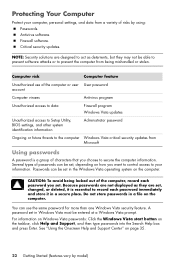
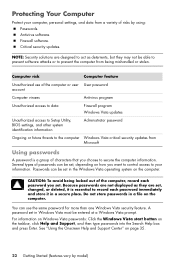
... choose to the computer Windows Vista critical security updates from Microsoft
Using passwords
A password is a group of the computer, record each password you want to control access to record each password immediately and store it is essential to your computer, personal settings, and data from a variety of risks by model) CAUTION: To avoid being mishandled or stolen...
Getting Started - Page 27


... against new viruses beyond the trial period, purchase an extended update service. Turning On Your Computer for Automatic Microsoft Software Updates
Microsoft continually updates the Windows Vista operating system. Instructions for using the Automatic Updates feature. Run Windows Vista Update monthly to install these updates, or keep the antivirus software up to your data...
Getting Started - Page 28
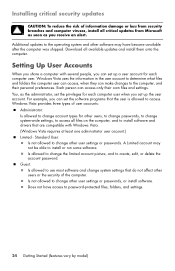
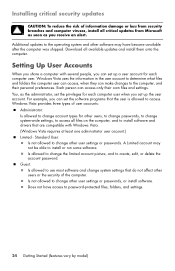
... breaches and computer viruses, install all available updates and install them onto the computer.
Windows Vista uses the information in the user account to the operating system and other user settings or passwords, or install software. Each person can make changes to password-protected files, folders, and settings.
24 Getting Started (features vary by model) You, as you receive...
Getting Started - Page 37


...Select models only) Your computer includes a number of software programs that:
Record and play on some of the programs that this , follow the installation instructions that the disc has been created without errors.... complete list of Your Computer 33 You may have included a software update CD.
CyberLink DVD Suite (select models only)
Record data and music files. Copy and share data files. ...
Getting Started - Page 54


...For detailed information about restoring and updating drivers, see "Updating drivers" on your computer, and ... non-standard discs. Ensure the disc is installed in the tray.
For the CD/DVD drive with ...place the computer on its right side (select models only) before you insert the minidisc.
1...-click the CD or DVD drive you suspect a problem with the label facing out fit into the recess inside...
Getting Started - Page 56


...may be connected to the Internet to update the driver.
7 If you are prompted, restart the computer.
52 Getting Started (features vary by model)
Codec error messages appear when I try to ...Player Help and search for updated driver software.
6 Follow the instructions to download the codec file. I cannot play video files that you must be corrupt or in a supported format. Your DVD player ...
Getting Started - Page 57


...the automatic settings in the operating system for Windows Vista.
Choose a user with the computer.
Troubleshooting and Maintenance...Support Guide. Contact the device vendor directly for accepting the changes. Ensure that all cables are not bent. Restart the computer, and follow the instructions for an update. To install or uninstall a device driver, you need an updated driver...
Getting Started - Page 61
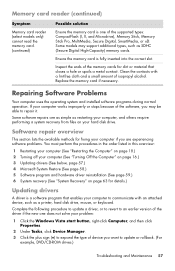
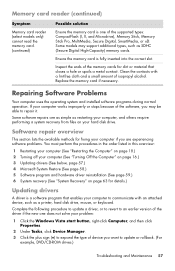
... and hardware driver reinstallation (See page 59.) 6 System recovery (See "System Recovery" on your computer to repair it. If your problem:
1 Click the Windows Vista start button, right-click Computer, and then click Properties.
2 Under Tasks, click Device Manager. 3 Click the plus sign (+) to update or rollback. (For
example, DVD/CD-ROM drives.)
Troubleshooting and...
Getting Started - Page 62
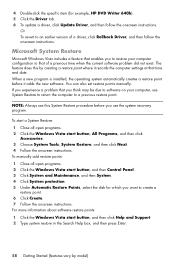
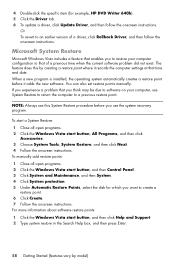
...7 Follow the onscreen instructions.
When a new program is installed, the operating system automatically creates a restore point before you want to a previous restore point. 4 Double-click the specific item (for which... Writer 640b). 5 Click the Driver tab. 6 To update a driver, click Update Driver, and then follow the onscreen instructions. You can also set restore points manually.
Safety and Regulatory Information Desktops, Thin Clients, and Personal Workstations - Page 5


... Important Safety Information ...1 Installation Conditions ...2 Battery Replacement Notice ...2 Headset and Earphone Volume Level Notice 3 German Ergonomics Notice ...3 Laser Safety ...3 CDRH Regulations ...3 Compliance with International Regulations 4 Laser Product Label ...4 Laser Information ...4 Power Supply and Power Cord Set Requirements 4 Power Supply Class I Grounding Requirements...
Safety and Regulatory Information Desktops, Thin Clients, and Personal Workstations - Page 17


... of the National Electrical Code, ANSI/NFPA 70, provides information with regard to proper electrical grounding of the mast and supporting structure, grounding of the lead-in Wire
ENWW
TV Antenna Connectors Protection 11 Table 2-1 Antenna Grounding
Reference
Grounding Component
1
Electric Service Equipment
2
Power Service Grounding Electrode System (NEC Art 250, Part H)
3
Ground Clamps...
Compaq Presario SR5900 Reviews
Do you have an experience with the Compaq Presario SR5900 that you would like to share?
Earn 750 points for your review!
We have not received any reviews for Compaq yet.
Earn 750 points for your review!
