Compaq Presario SR5100 - Desktop PC Support and Manuals
Get Help and Manuals for this Compaq item
This item is in your list!

View All Support Options Below
Free Compaq Presario SR5100 manuals!
Problems with Compaq Presario SR5100?
Ask a Question
Free Compaq Presario SR5100 manuals!
Problems with Compaq Presario SR5100?
Ask a Question
Popular Compaq Presario SR5100 Manual Pages
Safety and Regulatory Information Desktops, Thin Clients, and Personal Workstations - Page 5


... Important Safety Information ...1 Installation Conditions ...2 Battery Replacement Notice ...2 Headset and Earphone Volume Level Notice 3 German Ergonomics Notice ...3 Laser Safety ...3 CDRH Regulations ...3 Compliance with International Regulations 4 Laser Product Label ...4 Laser Information ...4 Power Supply and Power Cord Set Requirements 4 Power Supply Class I Grounding Requirements...
Safety and Regulatory Information Desktops, Thin Clients, and Personal Workstations - Page 17


... the mast and supporting structure, grounding of the lead-in Wire
ENWW
TV Antenna Connectors Protection 11 This will prevent damage to the product from the wall outlet and disconnect the antenna or cable system.
Table 2-1 Antenna Grounding
Reference
Grounding Component
1
Electric Service Equipment
2
Power Service Grounding Electrode System (NEC Art 250, Part H)
3
Ground Clamps...
Upgrading and Servicing Guide - Page 25


... or less. or as required. NOTE: If the new card or device isn't working, read the card manufacturer's installation instructions, and recheck all low-profile cards will fit into the PCI slot. Upgrading and Servicing Guide 21 Some external connectors, especially connectors located at the top of the add-in card with the screw to...
Upgrading and Servicing Guide - Page 27


...: If the new card or device isn't working, read the card manufacturer's installation instructions, and recheck all low-profile cards will fit into the back panel. Upgrading and Servicing Guide 23 Not all connections, including those to close the computer. You can only install a small, low-profile PCI-E card of the same approximate size of the...
Getting Started Guide - Page 18
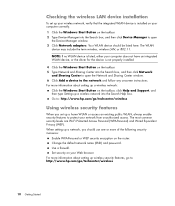
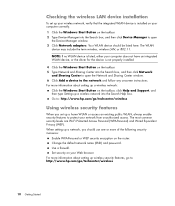
...or the driver for the device is installed on your...instructions. Change the default network name (SSID) and password. The most common security levels are Wi-Fi Protected Access Personal (WPA-Personal) and Wired Equivalent Privacy (WEP). Checking the wireless LAN device installation
To set...Set security on the taskbar, click Help and Support, and then type Setting up a wireless network into the Search...
Getting Started Guide - Page 48
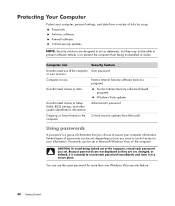
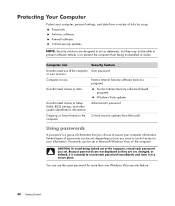
... program)
Unauthorized access to data
Norton Internet Security software (firewall program)
Windows Vista updates
Unauthorized access to Setup Utility, BIOS settings, and other system identification information
Administrator password
Ongoing or future threats to the computer
Critical security updates from a variety of characters that you choose to secure your computer information. Because...
Getting Started Guide - Page 55


... computer, the computer clears some settings and starts over using Easy Internet Services.
Refer to solve many software issues for any specific software and hardware you may need. To transfer existing accounts, follow the instructions provided by the ISP.
2 If you did not set up for Internet service during the initial setup of this computer.
Restarting is...
Troubleshooting and Maintenance Guide - Page 6


...and click Uninstall. 4 Follow the onscreen instructions.
When done, click Finish. NOTE: Some programs have set.
2 Troubleshooting and Maintenance Guide Running the Disk Cleanup Program
The Disk Cleanup... a name for files to delete and calculates how much disk space can set .
Running Disk Cleanup manually
1 Click the Windows Start Button, All Programs, Accessories, System Tools, and...
Troubleshooting and Maintenance Guide - Page 15


... the monitor video connector for updated driver software. 6 Follow the instructions to turn on the computer.
Screen is not lit.
Press the On button to update the driver. 7 If prompted, restart the computer.
If no pins are fuzzy.
Images on the back of the monitor.
Troubleshooting Computer Problems 11 Reconnect the power plug on the screen are too...
Troubleshooting and Maintenance Guide - Page 16


... Alt key, and the Delete key on the computer to contact Support.
or refer to the Limited Warranty and Support Guide to integrate the device with the device, or download and install the driver from the device manufacturer's Web site.
You may need an updated driver for 5 or more seconds to turn off the computer, turn on...
Limited Warranty and Support Guide (Refurbished Desktops) - Page 5
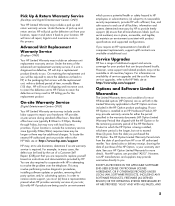
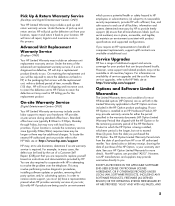
... systems determined necessary by HP to provide timely support; (d) ensure that arrives with product specifications and supported configurations. Non-HP options are included in place, accessible, and legible; (e) maintain an environment consistent with the replacement unit, within a defined period of service upgrades and the cost for these service upgrades, refer to the HP Web site at your...
PC Troubleshooting and Maintenance Guide - Page 15


... the wall outlet. Troubleshooting Computer Problems 11 Video (continued)
Symptom
Error message: Files Needed To Display Video Are Missing or Corrupt.
Inspect the monitor video connector for updated driver software. 6 Follow the instructions to resume from sleep mode.
Screen is not lit. Adjust the monitor resolution setting in Windows Vista: 1 Right-click the desktop, and then select...
Limited Warranty and Support Guide - Page 4


... Friday, but may be applicable to replace yourself based on -site service during shipping.
4 THIS LIMITATION OF LIABILITY, HOWEVER, WILL NOT APPLY TO CLAIMS FOR PERSONAL INJURY.
Types of , or to verify configurations, load most recent firmware, install software patches, run HP diagnostics tests, or use HP remote support solutions where applicable. HP strongly encourages...
Limited Warranty and Support Guide - Page 12


... with regard to proper electrical grounding of the mast and supporting structure, grounding of the lead-in wire to an antenna...installing an outside antenna system, extreme care should not be located in hazardous radiation exposure. Article 810 of overhead power lines or other than those specified in the Upgrading and Servicing Guide may result in the vicinity of the National Electrical Code...
Limited Warranty and Support Guide - Page 13


... any problems setting up your system. Refer to indicate that you have completely set up your system for our computers and understand that it left our factory.
Support Web site
http://www.hp.com/support
Registration Web site
http://www.hp.com/apac/register
To Our Valued Customer
Congratulations on your computer to the setup poster...
Compaq Presario SR5100 Reviews
Do you have an experience with the Compaq Presario SR5100 that you would like to share?
Earn 750 points for your review!
We have not received any reviews for Compaq yet.
Earn 750 points for your review!
