Compaq Presario SG3200 - Desktop PC Support and Manuals
Get Help and Manuals for this Compaq item
This item is in your list!

View All Support Options Below
Free Compaq Presario SG3200 manuals!
Problems with Compaq Presario SG3200?
Ask a Question
Free Compaq Presario SG3200 manuals!
Problems with Compaq Presario SG3200?
Ask a Question
Popular Compaq Presario SG3200 Manual Pages
Safety and Regulatory Information Desktops, Thin Clients, and Personal Workstations - Page 5


... 9 Japanese Modem Statements 9 New Zealand Modem Statements 9 Voice Support ...10 TV Antenna Connectors Protection ...11 External Television Antenna Grounding 11 Lightning Protection ...11
ENWW
v Table of contents
1 Safety Notices Important Safety Information ...1 Installation Conditions ...2 Battery Replacement Notice ...2 Headset and Earphone Volume Level Notice 3 German Ergonomics...
Safety and Regulatory Information Desktops, Thin Clients, and Personal Workstations - Page 17


... electrical grounding of the mast and supporting structure, grounding of antenna-discharge unit, connection to the product from the wall outlet and disconnect the antenna or cable system. Table 2-1 Antenna Grounding
Reference
Grounding Component
1
Electric Service Equipment
2
Power Service Grounding Electrode System (NEC Art 250, Part H)
3
Ground Clamps
4
Grounding Conductors (NEC...
Upgrading and Servicing Guide - Page 7


... handle to use a screwdriver the first time you installed an add-in this order after closing the PC: 1 Reconnect the power cord. You may
need to pull and slide the panel back about 1 inch (2.5 centimeters), and
then lift it off the chassis.
Upgrading and Servicing Guide 3 WARNING: To reduce the risk of sharp edges inside...
Upgrading and Servicing Guide - Page 26
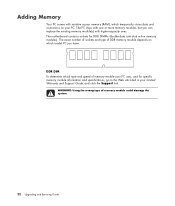
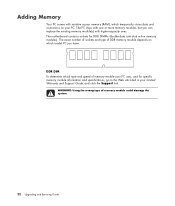
... To determine which model PC you have. The PC ships with one or more memory modules, but you can replace the existing memory module(s) with random access memory (RAM), which temporarily stores data and instructions on which type and speed of memory module could damage the system.
22 Upgrading and Servicing Guide Adding Memory
Your PC comes with higher...
Limited Warranty and Support Guide - Page 4


... product specifications and supported configurations.
If you may incur additional costs due to the repair location. If you choose not to and from the service location. HP provides on the date of the product to deploy available remote support capabilities, you .
4 If your hardware.
In order to verify configurations, load most recent firmware, install software...
Limited Warranty and Support Guide - Page 12


... label indicates that the product is incorrectly replaced.
Laser Safety Statement Class 1 LED Product
The CD and DVD drives contain a laser system and are classified as a CLASS 1 LASER PRODUCT.
WARNING: Use of overhead power lines or other than those specified in the Upgrading and Servicing Guide may result in Wire
Power Lines An outside...
Limited Warranty and Support Guide - Page 14


... problems setting up your system and turning it leaves our factory.
Documentation is also available at http://www.hp.com/support where you . Software Support
If you have placed a security seal on the back of these Web addresses may not exist if no information is listed below may wish to upgrade your computer to purchase a desktop...
Warranty and Support Guide - Page 12


... not exceed 4.
REN is a guide to the maximum number of apparatuses... exchange lines only, not shared service or 1-1 carrier systems.)
This... telephone numbers for retrieval by a
predetermined code
• Detection of initial proceed indication... is NOT suitable for the installation of problems, you should be inserted between... it.
This modem does not support the automatic redial function. Any ...
Warranty and Support Guide - Page 14


... with regard to proper electrical grounding of the mast and supporting structure, grounding of the lead-in wire to open the enclosure of overhead power lines or other than those specified in the Upgrading and Servicing Guide may result in your product. WARNING: When installing an outside antenna system, extreme care should be fatal.
14...
Getting Started Guide - Page 4


...Setting Up User Accounts 21 Protecting the Computer 22 Using passwords 23 Using antivirus software 24 Using firewall software 24 Configuring the computer for automatic Microsoft software updates 25 Installing critical security updates 25 Guidelines for Installing... 34 Keyboard Shortcuts 35 Wireless Mouse and Keyboard Troubleshooting 36 Synchronizing a wireless mouse and keyboard 36
Using...
Getting Started Guide - Page 17


... to: http://hp.com/support and search for the device is listed, either the computer does not have an integrated WLAN device, or the driver for wireless topics. Using wireless security features
When you use one or more information about setting up a firewall. Checking the wireless LAN device installation
To set up your wireless network...
Getting Started Guide - Page 27


...:
Administrator: Is allowed to the Safety & Comfort Guide for other users, change passwords, change other user settings or passwords, or install software. Windows Vista provides three types of the computer. Limited - Does not have access to change system-wide settings, access all files on the computer, and install software and drivers that each user of serious injury, read...
Getting Started Guide - Page 28


...vary by using: Passwords.
Antivirus software. Computer risk
Security feature
Unauthorized use of risks by model) Creating multiple user...settings, and data from a variety of the computer User password or user account
Unauthorized access to data
Windows Vista updates
Unauthorized access to Setup Utility, BIOS settings, and other system identification information
Administrator password...
Getting Started Guide - Page 29


... immediately and store it in a secure place. Because passwords are set , depending on the computer. Choose a long password (minimum of uppercase and lowercase letters, numbers, and symbols. Do not store passwords in the case of passwords. A password set and entered with the embedded numeric keypad.
NOTE: Select models include a separate numeric keypad, which functions exactly like...
Getting Started Guide - Page 31


.... One way to keep the operating system up to use the Automatic Updates feature. Download updates but let me choose whether to install them Check for updates but let me choose whether to automatically download and install recommended updates. Additional updates to security threats and performance problems and is minimal. When you are connected to the Internet, Windows...
Compaq Presario SG3200 Reviews
Do you have an experience with the Compaq Presario SG3200 that you would like to share?
Earn 750 points for your review!
We have not received any reviews for Compaq yet.
Earn 750 points for your review!
