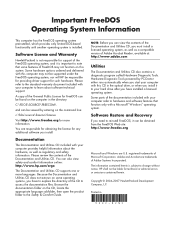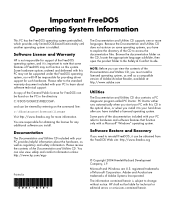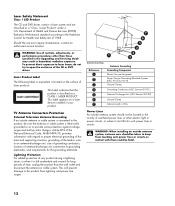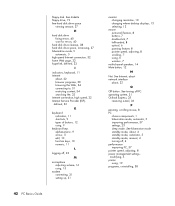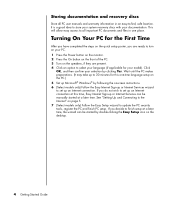Compaq Presario SG2000 - Desktop PC Support and Manuals
Get Help and Manuals for this Compaq item

View All Support Options Below
Free Compaq Presario SG2000 manuals!
Problems with Compaq Presario SG2000?
Ask a Question
Free Compaq Presario SG2000 manuals!
Problems with Compaq Presario SG2000?
Ask a Question
Most Recent Compaq Presario SG2000 Questions
No Puedo Reconectar El Pc
resconecte los cables internos y no puedo conectarlo otra vez
resconecte los cables internos y no puedo conectarlo otra vez
(Posted by elgamermisterioso1 4 years ago)
Popular Compaq Presario SG2000 Manual Pages
Compaq Presario SG2000 Reviews
We have not received any reviews for Compaq yet.