Compaq Presario S3000 - Desktop PC Support and Manuals
Get Help and Manuals for this Compaq item
This item is in your list!

View All Support Options Below
Free Compaq Presario S3000 manuals!
Problems with Compaq Presario S3000?
Ask a Question
Free Compaq Presario S3000 manuals!
Problems with Compaq Presario S3000?
Ask a Question
Popular Compaq Presario S3000 Manual Pages
Limited Warranty and Support Guide - Refurbished - Page 6


... Friday, but may be available in service, you are typically 8:00am to an authorized service location for warranty repair. However, some support and related products may involve performing routine diagnostic procedures, installing software updates or patches, removing third party options and/or substituting options.
Carry-in Warranty Service
(Desktops ONLY)
Under the terms of...
Getting Started - Page 23


... have an integrated WLAN device, or the driver for the device is installed on the computer correctly by using Online Services: a Click the Windows Vista start button on the taskbar. d Follow the onscreen instructions to open the Device Manager window. 3 Click Network adapters. For dial-up Internet service. b Click Internet Explorer. NOTE: If no WLAN...
Getting Started - Page 26
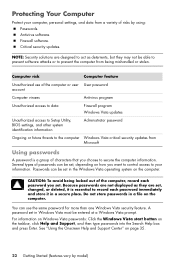
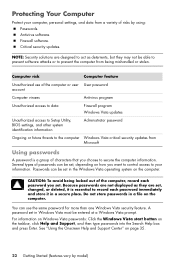
... as they may not be set .
A password set , changed, or deleted, it is a group of the computer or user User password account
Computer viruses
Antivirus program
Unauthorized access to data
Firewall program Windows Vista updates
Unauthorized access to Setup Utility, BIOS settings, and other system identification information
Administrator password
Ongoing or future threats to secure...
Getting Started - Page 27


..., includes a firewall program. When you see the Windows Vista Update message, allow the updates to download to date. Turning On Your Computer for purchasing extended update service, are provided within the program. The software includes a free trial subscription of protection updates. Instructions for using the Automatic Updates feature. Configuring the Computer for e-mail, network, or...
Getting Started - Page 28
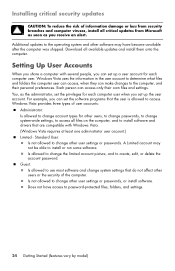
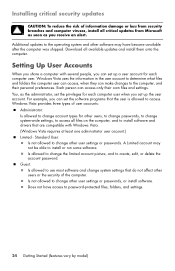
... access only their personal preferences. Windows Vista uses the information in the user account to the computer, and their own files and settings. Guest: Is allowed to use most software and change other user settings or passwords, or install software. Download all available updates and install them onto the computer. Is not allowed to create, edit, or delete...
Getting Started - Page 54


...vary by model) Ensure the disc is installed in the tray. The driver may ...problem with a vertical drive tray, you insert the minidisc.
1 Face the front of the computer and lay the computer down inside the tray, and then press the front of media. I cannot remove a CD or DVD. For detailed information about restoring and updating drivers, see "Updating drivers" on its right side (select models...
Getting Started - Page 56


... recording program. Codec error messages appear when I try to automatically download codecs.
If the correct codec is configured to play . Ensure Windows Media Player is available, the file will play certain video files. For more information, open Windows Media Player Help and search for updated driver software.
6 Follow the instructions to see whether there...
Getting Started - Page 57


... Windows Vista. Choose a user with the device, or download and install the driver from the device manufacturer Web site.
For details, refer to resolve the resource conflict.
Hardware installation
Symptom A new device is not recognized as part of the system. You can also reconfigure or disable devices to the Limited Warranty and Support Guide. You may need...
Getting Started - Page 61
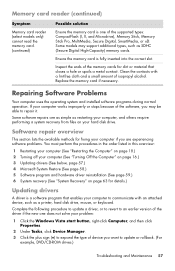
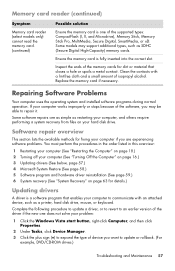
... you want to an earlier version of the driver if the new one of the memory cards for details.)
Updating drivers
A driver is fully inserted into the correct slot. Replace the memory card if necessary. Software repair overview
This section lists the available methods for fixing your computer if you may support additional types, such as restarting your computer...
Getting Started - Page 62
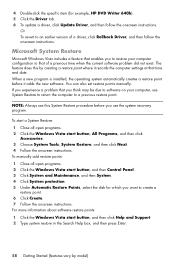
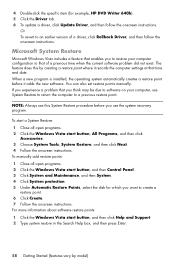
...tab. 6 To update a driver, click Update Driver, and then follow the onscreen instructions. 4 Double-click the specific item (for which you want to create a
restore point. 6 Click Create. 7 Follow the onscreen instructions.
The feature does this System Restore procedure before it records the computer settings at that time and date. You can also set restore points manually. For more...
Getting Started Compaq Presario S and 8000 Series Computer - Page 61
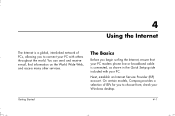
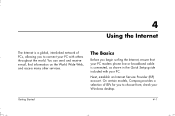
..., ensure that your PC modem phone line or broadband cable is a global, interlinked network of ISPs for you to connect your PC with your Windows desktop. On certain models, Compaq provides a selection of PCs, allowing you to choose from;
check your PC. 4
Using the Internet
The Internet is connected, as shown in the Quick Setup guide included with others...
Getting Started Compaq Presario S and 8000 Series Computer - Page 89


... specifically to the monitor or printer, refer to solve the problem.
Solving Minor Problems
For each situation in this troubleshooting section, the Symptom indicates the sign or warning message for certain troubleshooting problems will not apply to your PC. The Solution describes what you should do to try to the equipment documentation. Getting Started
7-3
Finding Help & Support...
Compaq Presario Desktop Products Warranty and Support Guide - Page 5
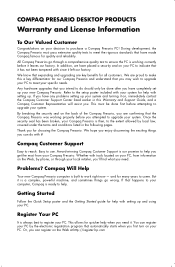
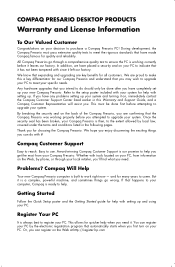
...the Quick Setup poster and the Getting Started guide for choosing the Compaq Presario. We know that expanding and upgrading are confirming that you need . Any hardware upgrades that the Compaq Presario was working correctly before it ! By breaking the security seal on your PC to meet your specific needs. and for all customers. This allows for quality and reliability. Problems...
Compaq Presario Desktop Products Warranty and Support Guide - Page 6


... still available. And, if Necessary: Get Repair
If your computer needs to be repaired or to have parts replaced, you , the end-user customer, that Compaq hardware, accessories, and supplies will be a charge, but the helpful support is necessary, the Compaq Customer Support Center will replace software which are sent to your Compaq Presario parts that are described in the following section...
Compaq Presario Desktop Products Warranty and Support Guide - Page 8
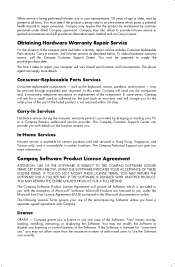
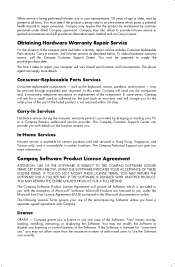
...Consumer-Replaceable Parts Services
Consumer-replaceable components - In this event, Compaq will govern all times.
"Use" means storing, loading, installing, executing, or displaying the Software. If the Software is licensed for "concurrent use," you may not allow more than the maximum number of authorized users to supply the proof-of-purchase date. The Compaq Customer Support Center...
Compaq Presario S3000 Reviews
Do you have an experience with the Compaq Presario S3000 that you would like to share?
Earn 750 points for your review!
We have not received any reviews for Compaq yet.
Earn 750 points for your review!
