Compaq IJ600 - Color Inkjet Printer Support and Manuals
Get Help and Manuals for this Compaq item
This item is in your list!

View All Support Options Below
Free Compaq IJ600 manuals!
Problems with Compaq IJ600?
Ask a Question
Free Compaq IJ600 manuals!
Problems with Compaq IJ600?
Ask a Question
Most Recent Compaq IJ600 Questions
I Need Compaq Ij600 Printer Driver For Windows 7 Home Premium
(Posted by krishnacando 8 years ago)
Popular Compaq IJ600 Manual Pages
User Guide - Page 2


... printer is Hewlett-Packard Company's designation of a set forth in subparagraph (c)(1)(ii) of the agreement. The software may be used in various application programs, and that the printer emulates the functions corresponding to change without prior written consent from Compaq Computer Corporation.
No part of their respective companies.
Edition: 2000
The information in this guide...
User Guide - Page 8


...; The Document Type you are printing.
• A paper type. • A print quality setting. • Web Smoothing when you are
printing from the Internet. • The default settings.
4
Chapter
1 Paper tab to:
• Select a paper size and orientation.
• Set the number of the stack in the Printer
Properties to access the printer driver Help. Click the...
User Guide - Page 11


... your ink levels. Maintaining your printer and install or replace print cartridges. Maintaining your printer
2 Maintaining your printer
Using the Control Program
The Control Program lets you monitor your printer ••• 7
•• Status tab to change settings for best print quality. • Clean the print nozzles. • View cartridge part numbers and order supplies...
User Guide - Page 16


... on wiping the print nozzles, see the "Troubleshooting: Print Quality " section of ink, leave the empty cartridge in the printer until you are ready to
replace, clean, or store it in its packaging until you may cause printer problems. Compaq's printer warranty does not cover repair of refilled cartridges. Printing with one of the print cartridge carriers empty may need to the...
User Guide - Page 17


... lights (see page 20)
This section describes printer problems, and explains what you are shaded.
• Error messages (such as Paper Out) and job progress information do to communicate properly. The following events also indicate two-way communications problems:
• Print cartridge ink level indicators on your computer screen.
Troubleshooting ••• 13
••...
User Guide - Page 18


... On. • If you are using Windows 98 or Windows 2000, your printer port in the Where area. 3 If you have a switch box or other device and connect it directly to the computer's parallel port, make sure it if necessary: 1 From the File menu of the print cartridges. Follow the instructions on an subsequent screens.
User Guide - Page 19


Test page does not print
Make sure:
• Your print cartridges are properly installed, (see page 8). • The printer is not being held or paused in the print
queue. Troubleshooting
15
• Printer is plugged in use. • Decrease your print quality setting. • Consider purchasing more memory, or increasing the
virtual memory for your computer. To...
User Guide - Page 21


... paper. Troubleshooting
17
•
Print is designed to print envelopes. For help , see page 11. Troubleshooting
• Your application is too dark or smudged
Make sure: • The Paper Type setting in the Printer Properties matches
the paper type loaded in tables, borders, and graphs: • Select a higher print quality setting. • Test the cartridge alignment.
User Guide - Page 23


...ink level graphic on the Cartridges tab of your printer's Control Program. For help , see the "Troubleshooting: Print Quality" section of your printer driver Help.
Troubleshooting
19
•
Problems... the colors still seem
faded.
Troubleshooting
Colors on the printout are missing or unexpected
Make sure • Your Compaq printer is selected as it exits the printer and ...
User Guide - Page 25


... the Compaq IJ600
software installation screen displays, select Tools.
3 Select Create Diskettes.
4 Follow the instructions on
the screen.
• •
Appendix
• ••
21
To create diskettes of your CD-ROM drive, followed by :\setup (for example, d:\setup), and then click OK. If the CD does not run automatically when you can obtain the printer software...
User Guide - Page 26


...service representative for additional suggestions. To uninstall the printer software:
1 From the Start menu, select
Programs.
2 Select Compaq IJ600. 3 Select Compaq IJ600
Uninstall.
4 Follow the instructions on your printer...the screen to How
to....
5 From the How to... To install the printer software from diskettes:
1 Start Windows. 2 Insert Setup Disk 1 into your disk
drive.
3 From the Start menu...
User Guide - Page 27


...Companies participating in a violation of FCC regulations. As an Energy Star Partner, Compaq Computer Corporation has determined that power down when they are not being used by up to 50 percent.
Power supply information
IIf your power supply fails, replace...A declaration of conformity with the Compaq replacement part or other UL LISTED Direct Plug-In Power Unit marked "Class 2" and ...
User Guide - Page 29


... 5
cartridges, print aligning 9 installing 8 preserving 12 removing 8 replacing 8
CD-ROM, using to install
software 21 characters, missing or
unexpected 19 contacts, print nozzle 12 Control Program
using 7 align print cartridges 9
custom size paper loading 2 setting recommendations 5
D
default settings 5 diskettes
installing software 22 DOS printing 22 downloaded printer
driver, installing 21...
User Guide - Page 30


...paper problems 19 setting recommenda- tions 5 Power light
flashing 20 print cartridges
aligning 9 installing 8 preserving 12 removing 8 replacing 8 wiping nozzles 12 print nozzle contacts wiping 12 print nozzles cleaning 11 wiping 12 print quality banding 18 different colors 18 faded colors 19 improving 9
missing colors 11, 18
smudged 17
too dark 17 troubleshooting 17 printer driver installing
CD...
User Guide - Page 31
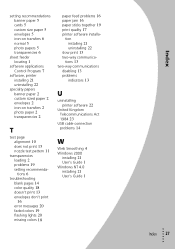
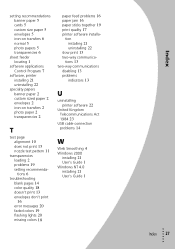
... test pattern 11
transparencies loading 2 problems 19 setting recommendations 6
troubleshooting blank pages 14 color quality 18 doesn't print 13 envelopes don't print 16 error messages 20 faded colors 19 flashing lights 20 missing colors 18
paper feed problems 16 paper jam 16 paper sticks together 19 print quality 17 printer software installa- tion installing 21 uninstalling 22
slow print 13...
Compaq IJ600 Reviews
Do you have an experience with the Compaq IJ600 that you would like to share?
Earn 750 points for your review!
We have not received any reviews for Compaq yet.
Earn 750 points for your review!
