Compaq H3955 - iPAQ Pocket PC Support and Manuals
Get Help and Manuals for this Compaq item
This item is in your list!
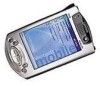
View All Support Options Below
Free Compaq H3955 manuals!
Problems with Compaq H3955?
Ask a Question
Free Compaq H3955 manuals!
Problems with Compaq H3955?
Ask a Question
Most Recent Compaq H3955 Questions
Popular Compaq H3955 Manual Pages
Compaq iPAQ Pocket PC H3900 Series - Getting Started Guide - Page 5
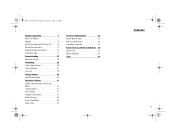
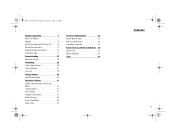
... 7 What Is in the Box 7 Register 9 Set Up Your Compaq iPAQ Pocket PC . . . . . 10 Set Up Synchronization 11 Navigate through the Interface 13 Enter Information...Battery Warning 32 Airline Travel Notice 32 Power Cords 32
Hardware Specifications 33 System Specifications 33 Physical Specifications 34 Operating Environment 34
Routine Care and Battery Guidelines . 35 Routine Care 35 Battery...
Compaq iPAQ Pocket PC H3900 Series - Getting Started Guide - Page 7
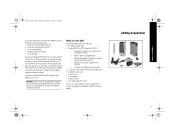
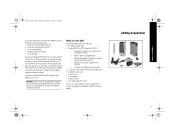
... most effectively, start by learning how to • register your Compaq iPAQ Pocket PC • set up your Compaq iPAQ Pocket PC • set up to your AC adapter and DC adapter plug with • the Getting Started Guide • Compaq iPAQ Pocket PC Companion CD-ROM
-
Microsoft® ActiveSync 3.5 software on the CD-ROM
- Charge your desk.
GS 8x5.book Page 7 Friday...
Compaq iPAQ Pocket PC H3900 Series - Getting Started Guide - Page 10
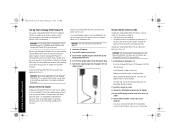
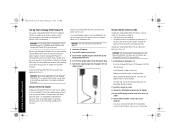
....
1 Install Microsoft ActiveSync 3.5
Insert the Compaq iPAQ Pocket PC Companion CD-ROM
Click Start Here. The best policy is to keep the Compaq iPAQ Pocket PC connected to four hours before you have purchased one that works in RAM memory, you when traveling.
You can also purchase one . CAUTION: For synchronization to recharge the battery regularly. When prompted to download the file...
Compaq iPAQ Pocket PC H3900 Series - Getting Started Guide - Page 11
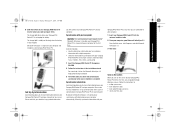
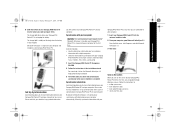
... your Compaq iPAQ Pocket PC to share information between your Compaq iPAQ Pocket PC and your Compaq iPAQ Pocket PC for example, Contacts, Calendar, Inbox, Tasks, Favorites, Files, Notes, and AvantGo
1 Insert the Compaq iPAQ Pocket PC Companion CD-ROM
2 Follow the instructions in the installation wizard
For more help, click on your computer and recognizes your Compaq iPAQ Pocket PC
Set Up...
Compaq iPAQ Pocket PC H3900 Series - Getting Started Guide - Page 12


...instructions on the Welcome screens
Change the backlight settings
1 From the Start menu, tap Settings
12
2 Tap System
3 Tap Backlight 4 Select the backlight settings
On the Battery Power tab, select when to use the backlight on battery... my battery charged Always keep the Compaq iPAQ Pocket PC connected to a universal cradle or AC adapter when you are not using it In the backlight settings slide ...
Compaq iPAQ Pocket PC H3900 Series - Getting Started Guide - Page 13
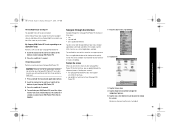
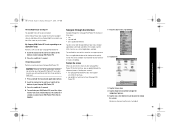
... applications and data you install on your Compaq iPAQ Pocket PC are held in memory, you will need to reinstall them if you perform a hard reset.
1 Press and hold the two outside application buttons 2 Insert the stylus into the unit reset switch and press the switch for the first time, you are guided through the Compaq iPAQ Pocket PC interface in three ways...
Compaq iPAQ Pocket PC H3900 Series - Getting Started Guide - Page 14


... applications on your Compaq iPAQ Pocket PC
Close applications
Applications should close applications.
1 From the Start menu, tap Settings
2 Tap System
3 Tap the application title or icon to open it to an application button
1 Tap Start or the Microsoft logo at the upper left of the screen on your Compaq iPAQ Pocket PC is running slowly, manually close automatically as...
Compaq iPAQ Pocket PC H3900 Series - Getting Started Guide - Page 15
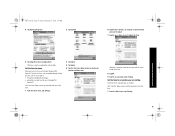
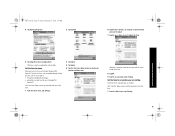
...save your clock settings
Set the time for a location you are visiting
Set the time for the first time, you are visiting.
Set the time again if • the battery completely discharges • you perform a hard reset of your Compaq iPAQ
Pocket PC
Hint: From the... and time zone
Otherwise, move the hands of your Compaq iPAQ Pocket PC for a location you are guided through setting the time.
Compaq iPAQ Pocket PC H3900 Series - Getting Started Guide - Page 16


... Yes to save your clock settings
Set the date
When you perform a hard reset of your Compaq iPAQ
Pocket PC
Hint: From the Today screen, tap the clock icon to see a calendar
16 Set the date again if • the battery discharges completely • you turn on the screen of your Compaq iPAQ Pocket PC for the first time, set the date.
1 From the Start...
Compaq iPAQ Pocket PC H3900 Series - Getting Started Guide - Page 32
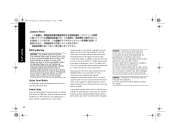
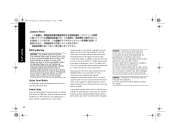
.... Plug the equipment into a grounded (earthed) electrical outlet that do not have an HP Service Center to assist you with your device, you were not provided with a power cord for your Compaq iPAQ Pocket PC H3900 series or for an AC power accessory intended for use with the resolution. Airline Travel Notice
Use of electronic equipment aboard...
Reference Guide - Page 15


... of the Dual-Slot PC Card Expansion Pack).
Getting Acquainted
Charge with the AC Adapter
You can charge your iPAQ Pocket PC. If you purchased an optional expansion pack, you can use the AC adapter to recharge the battery of an optional expansion pack (for example, recharge the battery of your iPAQ Pocket PC using the AC adapter. Reference Guide
1-7
Reference Guide - Page 201
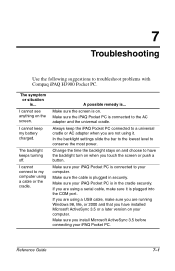
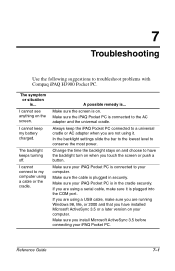
... cradle.
In the backlight settings slide the bar to the lowest level to troubleshoot problems with Compaq iPAQ H3900 Pocket PC.
If you touch the screen or push a button. I cannot see anything on . Make sure your computer. If you are using a serial cable, make sure you install Microsoft ActiveSync 3.5 before connecting your computer.
Reference Guide
7-1 The symptom or situation...
Reference Guide - Page 205


...connecting to me for a password.
Troubleshooting
The symptom or situation is always asking me by another device. Other devices can discover my device, but they have correctly setup your transmission power. I...correct business card information.
Check your passkey settings.
Other devices do not receive the device's data. Make sure you have not restricted other ...
Reference Guide - Page 210


... cord for your Compaq iPAQ Pocket PC HSeries or for an AC power accessory intended for use ... should be walked on the product. A-4
Reference Guide
To reduce the risk of fire or burns, do...battery pack. The power cord must be greater than the voltage and current rating marked on or pinched by a Compaq authorized service provider using the Compaq spare part for this computer. Replacement...
Reference Guide - Page 215
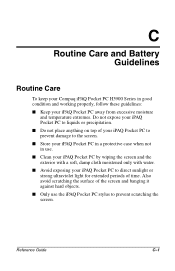
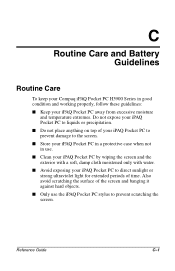
C
Routine Care and Battery Guidelines
Routine Care
To keep your Compaq iPAQ Pocket PC H3900 Series in use the iPAQ Pocket PC stylus to direct sunlight or strong ultraviolet light for extended periods of the screen and banging it against hard objects. I Clean your iPAQ Pocket PC away from excessive moisture
and temperature extremes. Also avoid scratching the surface of time. I Avoid ...
Compaq H3955 Reviews
Do you have an experience with the Compaq H3955 that you would like to share?
Earn 750 points for your review!
We have not received any reviews for Compaq yet.
Earn 750 points for your review!
