Compaq CQ2300 - Desktop PC Support and Manuals
Get Help and Manuals for this Compaq item
This item is in your list!

View All Support Options Below
Free Compaq CQ2300 manuals!
Problems with Compaq CQ2300?
Ask a Question
Free Compaq CQ2300 manuals!
Problems with Compaq CQ2300?
Ask a Question
Popular Compaq CQ2300 Manual Pages
Safety and Regulatory Information Desktops, Thin Clients, and Personal Workstations - Page 5


... Important Safety Information ...1 Installation Conditions ...2 Battery Replacement Notice ...2 Headset and Earphone Volume Level Notice 3 German Ergonomics Notice ...3 Laser Safety ...3 CDRH Regulations ...3 Compliance with International Regulations 4 Laser Product Label ...4 Laser Information ...4 Power Supply and Power Cord Set Requirements 4 Power Supply Class I Grounding Requirements...
Limited Warranty and Support Guide - Refurbished - Page 4


...HP Pavilion Desktop Computers, HP Pavilion Media Center Computers, HP Digital Entertainment Center, HP Displays, and HP Notebook Consumer Products.
This HP Limited Warranty is applicable in any country/region where HP or its authorized service providers offer warranty service...
HP Product Duration
Hardware
90-day limited warranty
Software
90-day technical support
General Terms
This HP ...
Limited Warranty and Support Guide - Refurbished - Page 9
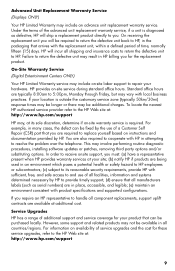
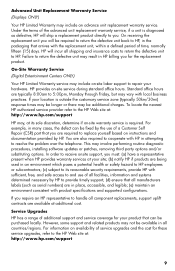
...purchased locally. Advanced Unit Replacement Warranty Service (Displays ONLY)
Your HP Limited Warranty may involve performing routine diagnostic procedures, installing software updates or patches, removing third party options and/or substituting options. Under the terms of a Customer Self Repair (CSR) part that arrives with product specifications and supported configurations.
You are...
Warranty - Refurbished - Page 4


...-day limited warranty
Software
90-day technical support
General Terms
This HP Hardware Limited Warranty gives you with HP.
Standard warranty service response time is applicable in any country/region where HP or its authorized service providers offer warranty service for the same product model number, without voiding the warranty.
This HP Limited Warranty is subject to country...
Warranty - Refurbished - Page 9
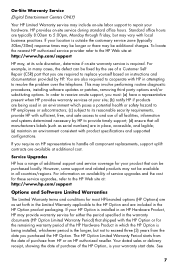
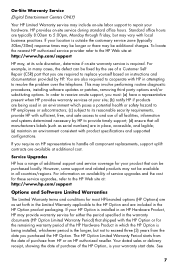
... may vary with HP in an environment which the HP Option is being installed, whichever period is the longer, but may be fixed by HP. On-Site Warranty Service
(Digital Entertainment Centers ONLY)
Your HP Limited Warranty service may include on-site labor support to repair your warranty start date. Service Upgrades
HP has a range of additional support and service coverage for the...
Getting Started - Page 19
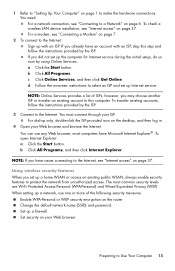
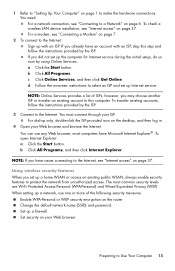
...) and Wired Equivalent Privacy (WEP). If you did not set up a network, use any Web browser; d Follow the onscreen instructions to protect the network from unauthorized access. 1 Refer to "Setting Up Your Computer" on page 1 to Use Your Computer 15
Set up the computer for Internet service during the initial setup, do so now by the ISP. b Click All...
Getting Started - Page 21
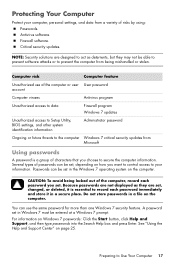
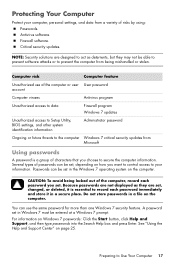
...
Firewall program Windows 7 updates
Unauthorized access to Setup Utility, BIOS settings, and other system identification information
Administrator password
Ongoing or future threats to the computer Windows 7 critical security updates from Microsoft
Using passwords
A password is essential to prevent the computer from being locked out of passwords can be set . Because passwords are not...
Getting Started - Page 22
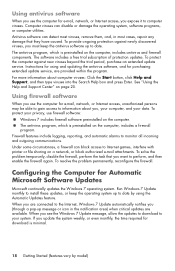
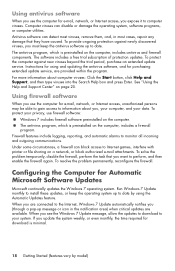
... about you expose it to date by model) To solve the problem temporarily, disable the firewall, perform the task that they have caused. Computer viruses can disable or damage the operating system, software programs, or computer utilities. Configuring the Computer for purchasing extended update service, are connected to the Internet, Windows 7 Update automatically notifies you see the...
Getting Started - Page 49
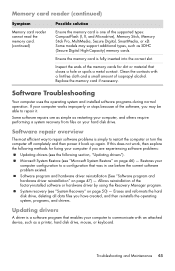
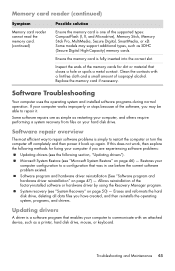
... Some models may be able to a configuration that was in use before the current software problem existed. Replace the memory card if necessary. Software Troubleshooting
Your computer uses the operating system and installed software programs during normal operation.
System recovery (see "System Recovery" on page 47) - If this does not work, then explore the following section, "Updating drivers...
Getting Started - Page 50
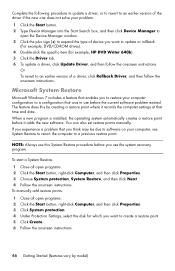
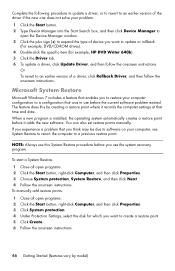
... can also set restore points manually. To manually add restore points: 1 Close all open programs. 2 Click the Start button, right-click Computer, and then click Properties. 3 Click System protection. 4 Under Protection Settings, select the disk for example, HP DVD Writer 640b). 5 Click the Driver tab. 6 To update a driver, click Update Driver, and then follow the onscreen instructions.
The...
User Guide - Page 21


... or to prevent the computer from Microsoft
Using passwords
A password is essential to the computer Windows 7 critical security updates from being locked out of characters that you set in a secure place. For information on page 25. See "Using the Help and Support Center" on Windows 7 passwords: Click the Start button, click Help and Support, and then type passwords into the Search Help...
User Guide - Page 22


...and firewall components. Firewall features include logging, reporting, and automatic alarms to install these updates, or keep the antivirus software up message or icon in most cases, repair any damage that you expose it to computer viruses. Configuring the Computer for purchasing extended update service, are provided within the program. To provide ongoing protection against new viruses...
User Guide - Page 49


... Pro, MultiMedia, Secure Digital, SmartMedia, or xD.
Some software repairs are experiencing software problems:
Updating drivers (see "Microsoft System Restore" on your computer configuration to restart the computer or turn the computer off completely and then power it .
Allows reinstallation of isopropyl alcohol. Troubleshooting and Maintenance 45 Inspect the ends of the memory...
User Guide - Page 50


...to return the computer to a previous restore point. If you experience a problem that you to update or rollback.
(For example, DVD/CD-ROM drives). 4 Double-click the specific item (for example, HP DVD Writer 640b). 5 Click the Driver tab. 6 To update a driver, click Update Driver, and then follow the onscreen instructions. You can also set restore points manually.
To manually add restore...
User Guide - Page 60


...35
N
network interface adapter 3
P
passwords 17 performance
troubleshooting 42 power
troubleshooting 31 power connector 2
R
recording level, adjusting 16 Recovery Manager 47 reinstall a software program 47 remote control 24
troubleshooting 44 repairing software 45 repetitive strain injury (RSI), see Safety &
Comfort Guide restarting the computer 14 restoring your computer configuration 46
S
Safety...
Compaq CQ2300 Reviews
Do you have an experience with the Compaq CQ2300 that you would like to share?
Earn 750 points for your review!
We have not received any reviews for Compaq yet.
Earn 750 points for your review!
