Compaq 702EA - HQRP Heavy-Duty AC Adapter Support and Manuals
Get Help and Manuals for this Compaq item
This item is in your list!

View All Support Options Below
Free Compaq 702EA manuals!
Problems with Compaq 702EA?
Ask a Question
Free Compaq 702EA manuals!
Problems with Compaq 702EA?
Ask a Question
Compaq 702EA Videos
Popular Compaq 702EA Manual Pages
HP Mini 1000 and Compaq Mini 700 - Maintenance and Service Guide - Page 20


... to determine what components and parts are needed. (4) Model description: This is the number used to locate documents, drivers, and support for the device. (5) Warranty period: This number describes the duration of the device. (2) Serial number (s/n): This is an alphanumeric identifier that may be needed when troubleshooting system problems. The service tag provides the following information...
HP Mini 1000 and Compaq Mini 700 - Maintenance and Service Guide - Page 43


...Component replacement procedures 35 Make special note of each product. (3) Part number/Product number (p/n): This number provides specific information about the product's hardware components.
When ordering parts or requesting information, provide the device serial number and model description provided on the service tag. There are needed when troubleshooting system problems. The service tag...
HP Mini 1000 and Compaq Mini 700 - Maintenance and Service Guide - Page 79


Restoring default settings in the Setup Utility
The following procedure explains how to select Exit > Exit Saving
Changes, and then press enter. If the Setup Utility is displayed, press enter. 4. When the Setup Confirmation is not already running , begin at step 1. NOTE: Your password, security, and language settings are by keystroke. ● To choose a menu or a menu item, use...
HP Mini 1000 and Compaq Mini 700 - Maintenance and Service Guide - Page 86


NOTE: Certain restrictions and exclusions apply. Contact technical support for details.
78 Chapter 6 Specifications Actual drive specifications may differ slightly. Hard drive specifications
60-GB *
Dimensions Height
9.5 mm
Width Weight Interface type Transfer rate Security Seek times (typical read, including setting) Single track
70 mm 101 g PATA 100 MB/sec ATA security
3 ms
Average
13 ...
HP Mini 1000 and Compaq Mini 700 - Maintenance and Service Guide - Page 105


... over an hour, depending on -screen instructions. HP recommends that you create recovery points at a specific point in time. NOTE: The first system recovery point, a snapshot of the backup files can then recover back to that point if you want to reverse subsequent changes made after that recovery point. The System Restore window opens. 2. Click All information...
HP Mini 1000 and Compaq Mini 700 - Maintenance and Service Guide - Page 118


... 30 product description 2 removal 42 spare part number 14, 25,
42 specifications 78 Hard Drive Hardware Kit, spare part number 14, 25 headphone jack location 10 pin assignments 99 heat sink assembly removal 57 spare part number 57 HP Mini Mobile Drive Bay, location 9 HP Mini Mobile Drive, spare part number 22
I I/O address specifications 81 in Setup Utility 70 internal display switch 4 internal...
HP Mini 1000 and Compaq Mini 700 - Maintenance and Service Guide - Page 119
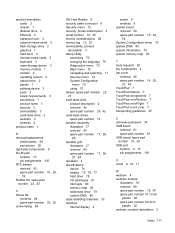
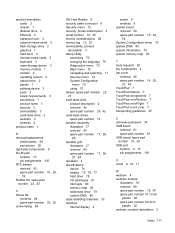
...1 pointing device 3 ports 2 power requirements 3 processors 1 product name 1 security 3 serviceability 3 solid-state drive 2 webcam 2 wireless 2
product name 1
R removal/replacement
preliminaries 29 procedures 35 right-side components 9 RJ-45 jack location 10 pin assignments 100 RTC battery removal 52 spare part number 15, 26,
52 Rubber Kit, spare part
number 22, 25
S Screw Kit
contents 84 spare...
HP MINI User Guide - Windows XP - Page 22


... one or more wireless devices, one or more certification labels are needed.
◦ Model description (4). You may need when you contact technical support. The part number helps a service technician to each product.
◦ Part Number/Product number (p/n) (3). The service tag label is affixed to the bottom of the countries or regions in appearance by region or...
HP MINI User Guide - Windows XP - Page 96


... using 66 HP MediaStyle 15, 46 HP MIE Restore Image Creator identifying 79 using 80 HP Mini Mobile Drive inserting 62 removing 62 HP Mini Mobile Drive Bay identifying 8 using 62 hubs 61
I icons
Critical Update Manager 77 Help 3 Home 2 Mail 2 Program Switcher 2 Update Manager 77 wireless network 20 installing software updates 76 instant messages, creating 31 Instant Messenger...
HP MINI User Guide - Windows XP - Page 97


..., wireless 21 serial number, device 12 service tag 12 settings, customizing 74 setup of WLAN 21 setup, device 4 shipping the device, routine
care 84 shortcut keys 64 shutdown 42 shutting down 42 Skype 15 software updates, installing 76 software, installing 18 speakers, identifying 9, 44 start new program, launching 13 storing battery 42 Sudoku 17 Sunbird calendar 16 Suspend...
MINI User Guide - Windows XP - Page 7


... password 42 Using antivirus software ...43 Using firewall software ...44 Installing critical updates ...45
6 Digital cards Inserting a digital card ...46 Stopping and removing a digital card 47
7 USB devices Using a USB device ...48 Connecting a USB device 48 Stopping and removing a USB device 49 Using the HP Mobile Drive (select models only 50 Inserting the HP Mini Mobile Drive...
MINI User Guide - Windows XP - Page 19


... AC adapter
Converts AC power to DC power.
(3) Battery*
Powers the device when the device is the number you troubleshoot system problems or travel internationally with the device.
● Service tag-Provides important information including the following:
◦ Product name (1). This number provides specific information about the
product's hardware components. This number describes...
MINI User Guide - Windows XP - Page 49
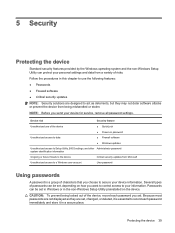
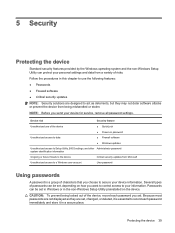
... access to Setup Utility, BIOS settings, and other Administrator password system identification information
Ongoing or future threats to the device
Critical security updates from Microsoft
Unauthorized access to a Windows user account
User password
Using passwords
A password is essential to record each password you choose to secure your device for service, remove all password settings...
MINI User Guide - Windows XP - Page 55


... the device, observe these guidelines: ● Run Windows Update as soon as you set up your device. To be sure that all critical updates from the Microsoft
Web site and through the updates link in Help and Support. Installing critical updates
CAUTION: Microsoft sends alerts regarding critical updates. To protect the device from security breaches and device viruses...
MINI User Guide - Windows XP - Page 80


... you restore the factory default settings. If the Setup Utility is already running , begin at step 1. If the Setup Utility is not already running , begin at step 2. 1. The Setup Utility default settings go into effect when the device restarts. NOTE: Your password, security, and language settings are not visible, press esc to return to restore the Setup Utility default settings.
Compaq 702EA Reviews
Do you have an experience with the Compaq 702EA that you would like to share?
Earn 750 points for your review!
We have not received any reviews for Compaq yet.
Earn 750 points for your review!

