Compaq 470007-798 - Deskpro EN - 128 MB RAM Support and Manuals
Get Help and Manuals for this Compaq item
This item is in your list!

View All Support Options Below
Free Compaq 470007-798 manuals!
Problems with Compaq 470007-798?
Ask a Question
Free Compaq 470007-798 manuals!
Problems with Compaq 470007-798?
Ask a Question
Popular Compaq 470007-798 Manual Pages
Deskpro EN Hardware Reference Guide -- Slim Desktop Models - Page 6
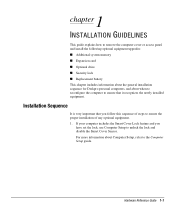
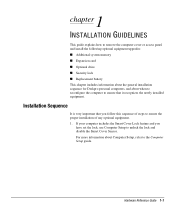
... cover or access panel and install the following optional equipment upgrades:
Additional system memory Expansion card Optional drive Security lock Replacement battery
This chapter includes information about the general installation sequence for Deskpro personal computers, and about Computer Setup, refer to the Computer Setup guide.
Installation Sequence
It is very important...
Deskpro EN Hardware Reference Guide -- Slim Desktop Models - Page 31


... 1 (secondary drive). The configuration of the drive cable (closest to the short segment of the drive cable (farthest from Compaq in kits that identifies the drives as follows:
blue-system board (end) gray-device 1 (middle) black-device 0 (end)
Drive installation requires no jumper setting changes on the existing or optional drives. Hardware Reference...
Distributing Windows 95 using LANDesk Configuration Manager - Page 1
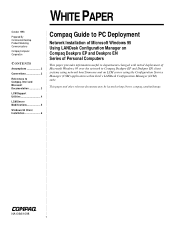
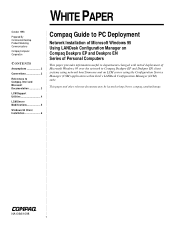
... Support Utilities 4 LCM Server Modifications 5 Windows 95 Client Installation 6
NA139A/1098
1... WHITE PAPER
October 1998 Prepared By Commercial Desktop Product Marketing Communications Compaq Computer Corporation
CONTENTS
Assumptions 3 Conventions 3 References to Compaq Deskpro EP and Deskpro EN client systems using network boot firmware and an LCM server using the Configuration Service...
Distributing Windows 98 on Deskpro PCs using Microsoft Tools - Page 9
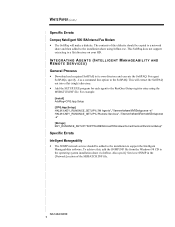
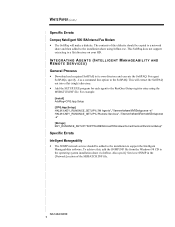
...Microsoft\Windows\CurrentVersion\RunOnce\Setup"
Specific Errata
Intelligent Manageability
• The SNMP network service should be added to the installation to the installation share using the MSBATCH.INF file. The contents of the MSBATCH.INF file.
To achieve this diskette should be copied to a network share and then added to support the Intelligent Manageability software...
Distributing Windows 98 on Deskpro PCs using Microsoft Tools - Page 13
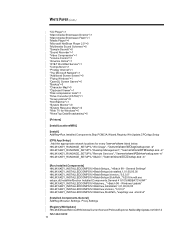
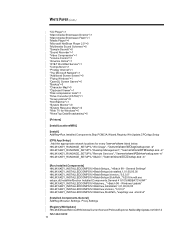
...below HKLM,%KEY_RUNONCE_SETUP%,"Win Diags",,"\\server\share\WDiags\setup.exe -s" HKLM,%KEY_RUNONCE_SETUP%,"Desktop Management",,"\\server\share\DTM\setup.exe -s" HKLM,%KEY_RUNONCE_SETUP%,"Remote Services",,"\\server\share\RSdriver\setup.exe -s" HKLM,%KEY_RUNONCE_SETUP%,"S&CG",,"\\server\share\SCG\setup.exe -s"
[Run.Installed.Components] HKLM,%KEY_INSTALLEDCOMPS%\>BatchSetupx,,,">Batch 98 - Add...
Getting Started - Compaq Deskpro Family of Personal Computers - Page 8
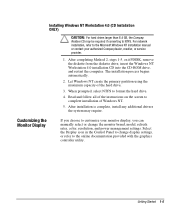
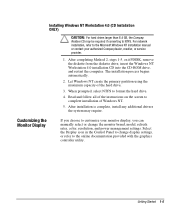
...If you can manually select or change display settings, or refer to customize your authorized Compaq dealer, reseller, or service provider.
1. The installation process begins automatically.
2. Select the Display icon in the Control Panel to change the monitor brand, model, refresh rates, color, resolution, and power management settings. Read and follow all of the instructions on the screen...
Making Hardware Changes - Compaq Deskpro Family of Personal Computers - Page 128


...-On Password.
specifies prompting for more information.
lists most recent cover removal. (Feature supported on password; Computer Setup Continued
Heading
Option
Security
Setup Password
Power-On Password
Password Options
Smart Cover
Device Security Network Service Boot System IDs
Description
Sets and enables setup (administrator) password.
See the Troubleshooting Guide for...
Deskpro EN Series of Personal Computers Maintenance and Service Guide - Page 101
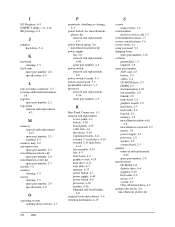
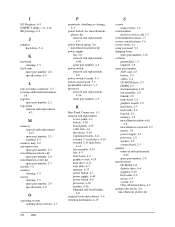
... removal and replacement, 4-27 spare part number, 2-5 standard, 2-5
memory map, 6-5 microprocessor
spare part number, 2-5 miscellaneous plastics kit
spare part number, 2-8 miscellaneous screw kit
spare part number, 2-7 models, 1-2 monitor
cleaning, 3-5 mouse
cleaning, 3-5 spare part number, 2-9 specifications, 6-9
O
operating system ordering device drivers, 1-3
I-2
Index
P
passwords, disabling...
Guide to Features&Upgrades Compaq Deskpro EN Series of Personal Computers Small Form Factor and Net PC Models - Page 17
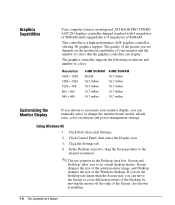
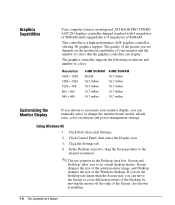
...the monitor brand, model, refresh rates, color, resolution, and power management settings.
Using Windows 95
1. Graphics Capabilities
Your computer features an integrated ATI RAGE PRO TURBO AGP 2X Graphics controller shipped standard with 4 megabytes of SGRAM and is a high-performance AGP graphics controller, offering 3D graphics support. This controller is upgradable to the desired...
Guide to Features&Upgrades Compaq Deskpro EN Series of Personal Computers Small Form Factor and Net PC Models - Page 25


...may also be prompted to communicate with the network operating system or device driver files available from the Compaq Web Site, www.compaq.com. If reinstallation of your network.
6.
Complete instructions for installing the network device drivers are using the information in order for more information. Refer to the Software Reference Guide for the changes to Features & Upgrades 2-5
Guide to Features&Upgrades Compaq Deskpro EN Series of Personal Computers Small Form Factor and Net PC Models - Page 26
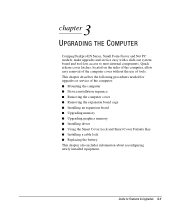
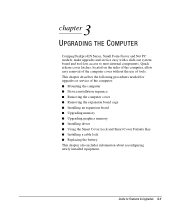
... Key s Installing a cable lock s Replacing the battery This chapter also includes information about reconfiguring newly installed equipment. This chapter describes the following procedures needed for upgrades or service of tools. Guide to most internal components. 3 chapter
UPGRADING THE COMPUTER
Compaq Deskpro EN Series, Small Form Factor and Net PC models, make upgrades and service easy with...
Guide to Features&Upgrades Compaq Deskpro EN Series of Personal Computers Small Form Factor and Net PC Models - Page 30


... guide for instructions. Turn off . Disconnect the power cord from the power outlet and then from the computer.
5. CAUTION: Before servicing the...it . Keep all screws with the units removed.
!
Device Installation Sequence
It is turned off the computer and any diskette or ...Setup to Features & Upgrades 3-5 Before beginning these procedures, ensure that you follow ...
Software Reference Guide for the Compaq Deskpro Family of Personal Computers - Page 29


... troubleshooting, and power management. The partition should be used for consistent, standard software deployment.
Follow the instructions on a network server. Automated System Installation and Remote System Installation enable you to start and set up your system using the software and configuration information located on the screen to use the previous generation of Compaq Computer Setup...
Software Reference Guide for the Compaq Deskpro Family of Personal Computers - Page 32


... Guide to a fixed object. Password Security
The computer supports security password features, which can be used to secure the computer to a fixed object to the "Compaq Computer Setup Utilities" section of this guide. Before exiting, click File Æ Save Changes and Exit. Software Reference Guide 3-5
add a cable lock to secure the computer to Features & Upgrades.
When the F10 Setup...
Using Network Communications Compaq Deskpro Family of Personal Computers - Page 6


..., the system will not operate reliably.
Remote Wakeup support is powered off. The Remote Management Administrators Guide is included with integrated or preinstalled network interface controllers (NIC) and network device drivers are network-ready. NIC-Based Alerts
Remote Wakeup Support
USING NETWORK COMMUNICATIONS
Compaq Deskpro models with the Remote Management Administration Tools, and is...
Compaq 470007-798 Reviews
Do you have an experience with the Compaq 470007-798 that you would like to share?
Earn 750 points for your review!
We have not received any reviews for Compaq yet.
Earn 750 points for your review!
