Compaq 314060-004 - Deskpro EN - 6400X Model 6400 Support and Manuals
Get Help and Manuals for this Compaq item
This item is in your list!

View All Support Options Below
Free Compaq 314060-004 manuals!
Problems with Compaq 314060-004?
Ask a Question
Free Compaq 314060-004 manuals!
Problems with Compaq 314060-004?
Ask a Question
Popular Compaq 314060-004 Manual Pages
Deskpro EN Hardware Reference Guide -- Slim Desktop Models - Page 6
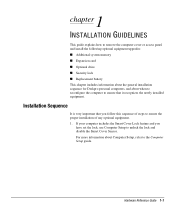
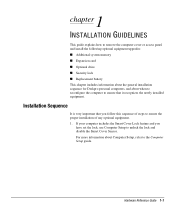
...cover or access panel and install the following optional equipment upgrades:
Additional system memory Expansion card Optional drive Security lock Replacement battery
This chapter includes information about the general installation sequence for Deskpro personal computers, and about Computer Setup, refer to the Computer Setup guide.
Hardware Reference Guide 1-1 If your computer...
Deskpro EN Hardware Reference Guide -- Slim Desktop Models - Page 31


Hardware Reference Guide B-1 appendix B
HARD DRIVE INSTALLATION GUIDELINES
Using the Cable-Select Feature with Ultra ATA ... the drive cable (farthest from Compaq in kits that identifies the drives as follows:
blue-system board (end) gray-device 1 (middle) black-device 0 (end)
Drive installation requires no jumper setting changes on select models. This cable is standard on...
Getting Started - Compaq Deskpro Family of Personal Computers - Page 8
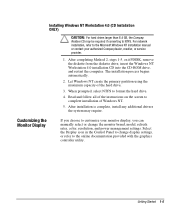
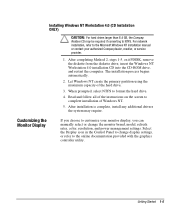
...customize your authorized Compaq dealer, reseller, or service provider.
1. Installing Windows NT Workstation 4.0 (CD Installation ONLY)
CAUTION: For hard drives larger than 6.4 GB, the Compaq Restore CD may require. For network
installation, refer to the Microsoft Windows NT installation manual or contact your monitor display, you can manually select or change display settings, or refer to...
Making Hardware Changes - Compaq Deskpro Family of Personal Computers - Page 8


...
This guide explains how to remove the computer cover or access panel and install the following optional equipment upgrades:
s Additional system memory
s Expansion card
s Optional drive
s Security lock
s Replacement battery
This chapter includes information about the general installation sequence for Deskpro personal computers, and about Computer Setup, refer to ensure that you have set the...
Making Hardware Changes - Compaq Deskpro Family of Personal Computers - Page 128


... and ownership tag See the Desktop Management guide for System ID entry
Continued
B-6 Computer Setup Utilities
Sets and enables power-on select models only.)
See the Desktop Management guide for more information. See the Troubleshooting Guide for more information.
lists most recent cover removal. (Feature supported on password; Enables/disables serial, parallel, and USB...
Deskpro EN Series of Personal Computers Maintenance and Service Guide - Page 101
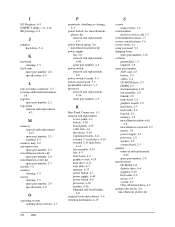
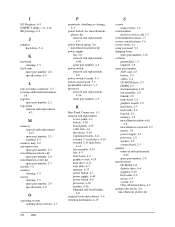
... removal and replacement, 4-27 spare part number, 2-5 standard, 2-5
memory map, 6-5 microprocessor
spare part number, 2-5 miscellaneous plastics kit
spare part number, 2-8 miscellaneous screw kit
spare part number, 2-7 models, 1-2 monitor
cleaning, 3-5 mouse
cleaning, 3-5 spare part number, 2-9 specifications, 6-9
O
operating system ordering device drivers, 1-3
I-2
Index
P
passwords, disabling...
Deskpro Personal Computers Service Reference Guide - Page 23
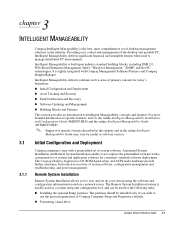
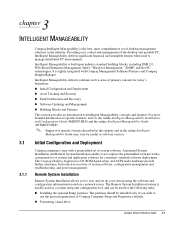
... system software, configuration management and troubleshooting, and power management. Remote System Installation
Remote System Installation allows you wish to use the previous generation of system software. Deskpro Service Reference Guide 3-1 Initial Configuration and Deployment
Compaq computers come with a customized set of Compaq Computer Setup and Diagnostics utilities.
„Formatting...
Deskpro Personal Computers Service Reference Guide - Page 25


... administrator, during system startup (protected by the setup password.
✎ The Smart Cover FailSafe Key is a device for manually disabling the Smart Cover Lock, is displayed, you are in the product-specific MSG. Password Security
The computer supports security password features, which can be set.
Deskpro Service Reference Guide 3-3 notifies end-user and system administrator...
Deskpro Personal Computers Service Reference Guide - Page 52


RAM failure.
202-Memory Type Mismatch None
207-ECC Corrected Single 2S Bit Errors in the error
type. Make sure memory module(s) (if any) are installed correctly.
3. Run computer Setup (F10 Setup) or Windows utilities.
2. Replace the faulty memory module(s).
6. Try another memory socket.
3.
Remove and replace memory module(s) one at a time to match processor and bus speeds...
Deskpro Personal Computers Service Reference Guide - Page 67


... Setup. Check drive jumper settings.
Remove the diskette from a diskette that the jumpers for hard drive-related problems.
The information provided by the diagnostics tests includes: error code, system serial number, drive serial number, drive model, and drive firmware revision. The system is a hardware problem.
3. Diskette boot has been disabled in the "Hardware Installation...
Deskpro Personal Computers Service Reference Guide - Page 71
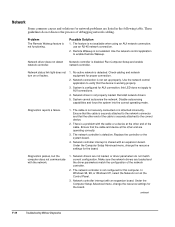
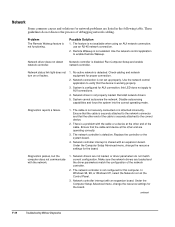
...not enabled. Under the Computer Setup Advanced menu, change the resource settings for the board. Make sure the network drivers are not loaded, or driver parameters do not discuss the process... securely attached to verify that the other end of the cable is a problem with an expansion board. Replace the controller or the system board.
4. Network controller interrupt is working properly...
Deskpro EN SFF Maintenance&Service Guide - Page 84


... memory, 2-4 miscellaneous plastics kit, 2-6 Quick Troubleshooting Guide,
2-8, 4-25 Service Reference Guide, 2-8,
4-25 shipping materials, 2-8 tamper resistant wrench, 2-7,
4-4 speaker assembly
removal and replacement, 4-18 specifications
CD-ROM drive, 6-8 diskette drive, 6-6 DMA settings, 6-2 graphics, 6-10 hard drive, 6-7 I/O registers, 6-3 IRQ settings, 6-2 keyboard, 6-9 memory map, 6-5 mouse...
Guide to Features&Upgrades Compaq Deskpro EN Series of Personal Computers Small Form Factor and Net PC Models - Page 17
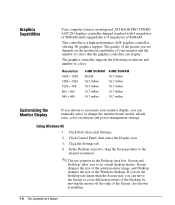
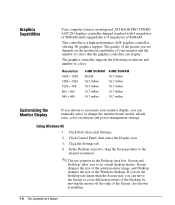
... your monitor display, you can manually select or change the monitor brand, model, refresh rates, color, resolution, and power management settings. Using Windows 95
1. In ...support.
This controller is upgradable to customize your monitor and the number of colors that the graphics controller can display. Click Control Panel, then select the Display icon.
3. The graphics controller supports...
Guide to Features&Upgrades Compaq Deskpro EN Series of Personal Computers Small Form Factor and Net PC Models - Page 25


... or device driver files available from the Compaq Web Site, www.compaq.com. Complete instructions for installing the network device drivers are available in order for the changes to the Software Reference Guide for Windows 95 and
Windows NT Workstation 4.0.
Updated device drivers may be prompted to restart your backup diskettes or the Compaq Restore CD. Select Duplex Settings and...
Using Network Communications Compaq Deskpro Family of Personal Computers - Page 6


... problems, or problems with
starting your computer, check to ensure that the Remote Wakeup cable is available on the Support Software CD for Compaq Desktop, Portable, and Workstation Products or at the Compaq Web Site at www.compaq.com. The Remote Management Administrators Guide is included with integrated or preinstalled network interface controllers (NIC) and network device drivers...
Compaq 314060-004 Reviews
Do you have an experience with the Compaq 314060-004 that you would like to share?
Earn 750 points for your review!
We have not received any reviews for Compaq yet.
Earn 750 points for your review!
