Compaq 100S - Armada - K6-2+ 533 MHz Support and Manuals
Popular Compaq 100S Manual Pages
Compaq Armada 100S and Notebook 100 Series Maintenance and Service Guide - Page 2
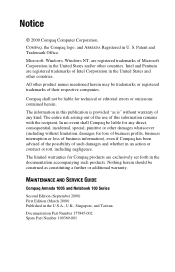
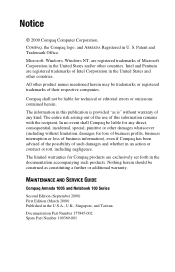
...SERVICE GUIDE
Compaq Armada 100S and Notebook 100 Series
Second Edition (September 2000) First Edition (March 2000) Published in U.
In no event shall Compaq be liable for loss of business profits, business interruption or loss of business information), even if Compaq...warranty. Documentation Part Number 177845-002 Spare Part Number 190369-001 COMPAQ, the Compaq logo, and ARMADA Registered in ...
Compaq Armada 100S and Notebook 100 Series Maintenance and Service Guide - Page 3


... 1-6 1.4 Setup Configuration Utility (SCU 1-7 1.5 Compaq Configuration Record Utility 1-17 1.6 Information Gathering 1-18 1.7 Diagnostics 1-20 1.8 Design Overview 1-21 1.9 Computer External Components 1-22 chapter2 TROUBLESHOOTING 2.1 Service Considerations 2-1 2.2 Basic Troubleshooting Checklist 2-1 2.3 Power-On Self Test (POST 2-2 2.4 Solving Common Problems 2-5 2.5 Test Errors...
Compaq Armada 100S and Notebook 100 Series Maintenance and Service Guide - Page 6


...manner indicates that can be used when servicing the Compaq Armada 100S and Notebook 100 Series. preface
USING THIS GUIDE
This Maintenance and Service Guide is a troubleshooting reference that failure to follow directions in the caution could result in bodily harm or loss of information.
IMPORTANT: Text set off in this manner presents clarifying information or specific instructions.
Compaq Armada 100S and Notebook 100 Series Maintenance and Service Guide - Page 7
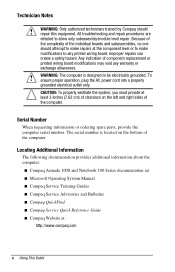
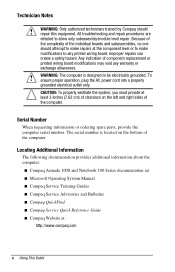
... Information
The following documentation provides additional information about the computer:
s Compaq Armada 100S and Notebook 100 Series documentation set s Microsoft Operating System Manual s Compaq Service Training Guides s Compaq Service Advisories and Bulletins s Compaq QuickFind s Compaq Service Quick Reference Guide s Compaq Website at the component level or to any warranty or exchange...
Compaq Armada 100S and Notebook 100 Series Maintenance and Service Guide - Page 8
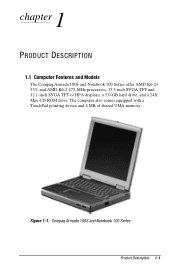
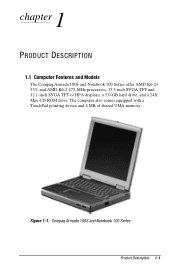
Compaq Armada 100S and Notebook 100 Series
Product Description 1-1 The computer also comes equipped with a TouchPad pointing device and 4 MB of shared UMA memory. Figure 1-1. and AMD ... SVGA TFT or HPA displays, a 5.0-GB hard drive, and a 24X Max CD-ROM drive.
1 chapter
PRODUCT DESCRIPTION
1.1 Computer Features and Models
The Compaq Armada 100S and Notebook 100 Series offer AMD K6-2+ 533-
Compaq Armada 100S and Notebook 100 Series Maintenance and Service Guide - Page 11
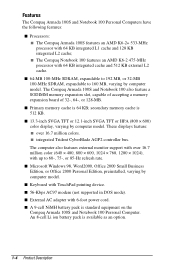
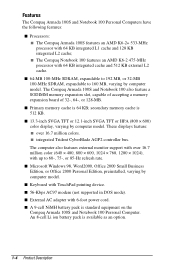
... TFT or 12.1-inch SVGA TFT or HPA (800 × 600) color display, varying by computer model. s 56-Kbps AC97 modem (not supported in DOS mode). Features
The Compaq Armada 100S and Notebook 100 Personal Computers have the following features:
s Processors: s The Compaq Armada 100S features an AMD K6-2+ 533-MHz processor with TouchPad pointing device.
s A 9-cell NiMH battery pack...
Compaq Armada 100S and Notebook 100 Series Maintenance and Service Guide - Page 13


The timeout settings for Suspend mode are set up and switched based on the Compaq Notebook 100 Personal Computer. Local Power Management
Local Power Management controls computer subsystems. When a subsystem is ...battery life.
1-6 Product Description All Power Management functions can be configured from the Setup Configuration Utility (SCU), described later in the following paragraphs.
Compaq Armada 100S and Notebook 100 Series Maintenance and Service Guide - Page 14


... to -Disk feature. The system wakes up when any time in either of two ways:
Manual Power Management
Suspend mode can be initiated at any key is no Suspend-to-Disk partition on... powered on the hard disk. s Specific settings must be used when:
s An error message indicates that the SCU should be run. The SCU must be restored (after BIOS upgrades). The computer then turns off mode ...
Compaq Armada 100S and Notebook 100 Series Maintenance and Service Guide - Page 23


... surrounding the problem.
Obtain details of exiting SCU. Once all error codes or beep codes. Obtain all facts have been gathered, determine possible causes and search for issues.
1-16 Product Description When troubleshooting the Compaq Armada 100S and Notebook 100, it is important to obtain all facts about the error condition. This menu also restores default settings and displays...
Compaq Armada 100S and Notebook 100 Series Maintenance and Service Guide - Page 26


...
This report provides the level of detail that is necessary for service personnel to get a clear picture of information on hardware, operating system services, and drivers that are running on SoftPaq. The Compaq Configuration Record Utility is available on the computer. This utility is supported under Windows 95, Windows 98, and Windows NT 4.0. It provides...
Compaq Armada 100S and Notebook 100 Series Maintenance and Service Guide - Page 33


... Service Considerations
When troubleshooting the Compaq Armada 100S and Notebook 100, it have all error codes or beep codes.
Obtain all necessary device drivers? s Have printer drivers been installed for viruses? s Was the Windows operating system properly exited? s Did the diskette drive contain a non-bootable diskette when the
system was powered up? Obtain details of the problem...
Compaq Armada 100S and Notebook 100 Series Maintenance and Service Guide - Page 57
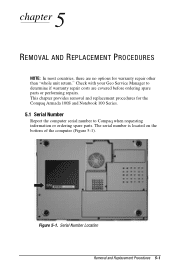
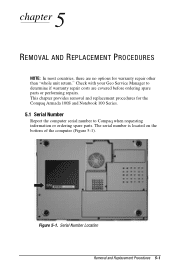
... with your Geo Service Manager to Compaq when requesting information or ordering spare parts. The serial number is located on the bottom of the computer (Figure 5-1). Serial Number Location
Removal and Replacement Procedures 5-1 This chapter provides removal and replacement procedures for warranty repair other than "whole unit return." 5 chapter
REMOVAL AND REPLACEMENT PROCEDURES
NOTE: In...
Compaq Armada 100S and Notebook 100 Series Maintenance and Service Guide - Page 104


... Requirements
The requirements listed below are applicable to 240 volts AC. Power Cord Set Requirements B-1 B appendix
POWER CORD SET REQUIREMENTS
3-Conductor Power Cord Set
The wide range input feature of the Compaq Armada 100S and Notebook 100 Personal Computers permit them to operate from any line voltage from 100 to 120 volts or 220 to all countries: 1. The power...
Compaq Armada 100S and Notebook 100 Series Maintenance and Service Guide - Page 106


... menu, 1-12 computer features, 1-4 models, 1-2 computer system major components, 3-2 connector pin assignments, A-1 connectors, 4-2
Index I-1 INDEX
1
12.1-inch, HPA display assembly spare part number, 3-3, 5-26
12.1-inch, TFT display assembly spare part number, 3-3, 5-26
13.3-inch, TFT display assembly spare part number, 3-3, 5-26
A
AC Adapter spare part number, 3-10
activity lights illustrated...
Compaq Armada 100S and Notebook 100 Series Maintenance and Service Guide - Page 109


...), 2-2 POST (Power-On-Self-Test) error
codes, 2-2 power
button illustrated, 1-23
cord set requirements, B-1 spare part number, 3-10
management functions, 1-6 Power menu, 1-13 precautions
electrostatic damage, 4-3 packaging, 4-3 removable drives, 4-2 transporting, 4-3 workstation, 4-4 precautions:, 4-3 problem solving. See troubleshooting processor 475-MHz
spare part number, 5-11 533-MHz
spare...
Compaq 100S Reviews
Do you have an experience with the Compaq 100S that you would like to share?
Earn 750 points for your review!
We have not received any reviews for Compaq yet.
Earn 750 points for your review!

