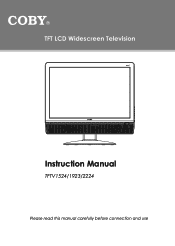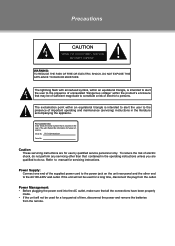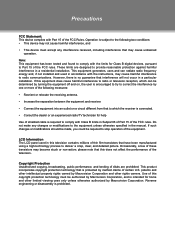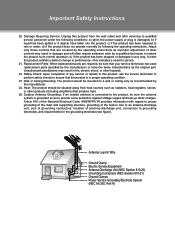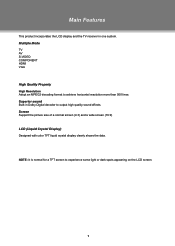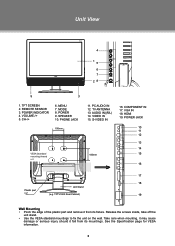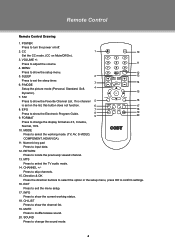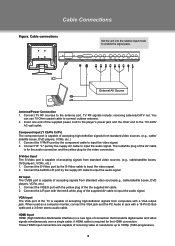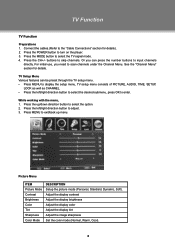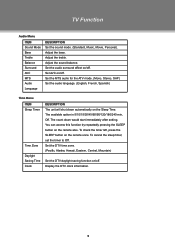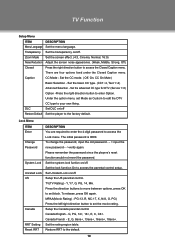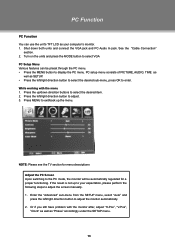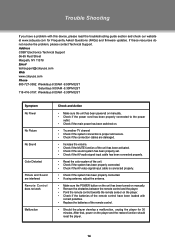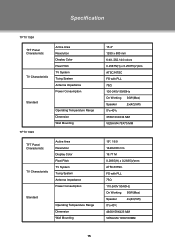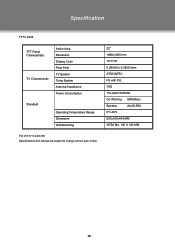Coby TFTV1524 - 15.4" LCD TV Support and Manuals
Get Help and Manuals for this Coby item

View All Support Options Below
Free Coby TFTV1524 manuals!
Problems with Coby TFTV1524?
Ask a Question
Free Coby TFTV1524 manuals!
Problems with Coby TFTV1524?
Ask a Question
Most Recent Coby TFTV1524 Questions
Screw Size Used To Attach Base To Tv
I own a Coby TFTV1524 which I had mounted on the wall, but now want to use with its base. Can not lo...
I own a Coby TFTV1524 which I had mounted on the wall, but now want to use with its base. Can not lo...
(Posted by rperezreinaldo 1 year ago)
Need New Remote
new temote for coby tvtf1524Code on temote is rc022
new temote for coby tvtf1524Code on temote is rc022
(Posted by jocelyne213 7 years ago)
My Coby 15.4 Lcd Tv Has No Tint. What Can I Do?
(Posted by jackiecarter914 10 years ago)
Coby Tv Tftv1524 Instruction Manual
Unable to program in a Phillips universal remote. Instructions say to first start with TV on and to ...
Unable to program in a Phillips universal remote. Instructions say to first start with TV on and to ...
(Posted by swampy53 10 years ago)
Coby TFTV1524 Videos
Popular Coby TFTV1524 Manual Pages
Coby TFTV1524 Reviews
We have not received any reviews for Coby yet.