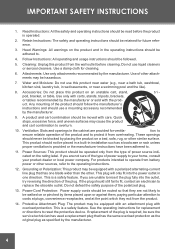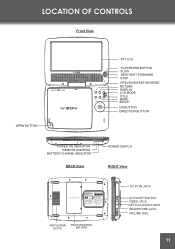Coby TFDVD1029 Support and Manuals
Get Help and Manuals for this Coby item

View All Support Options Below
Free Coby TFDVD1029 manuals!
Problems with Coby TFDVD1029?
Ask a Question
Free Coby TFDVD1029 manuals!
Problems with Coby TFDVD1029?
Ask a Question
Most Recent Coby TFDVD1029 Questions
I Hooked Up Surround Sound Dvd Combo Can Not Turn Volume Down When Switched On
when switched to surround sound the volume does not work the unit is a DVD760 i would like to know w...
when switched to surround sound the volume does not work the unit is a DVD760 i would like to know w...
(Posted by ricosuave1407 9 years ago)
Popular Coby TFDVD1029 Manual Pages
Coby TFDVD1029 Reviews
We have not received any reviews for Coby yet.