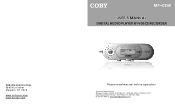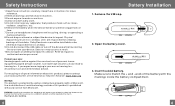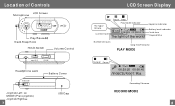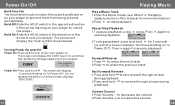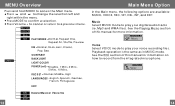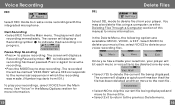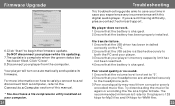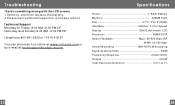Coby MPC848 - 256 MB Digital Player Support and Manuals
Get Help and Manuals for this Coby item

Most Recent Coby MPC848 Questions
Mpc848 Won't Work
When I Push Start, The Screen Lights And Shows "coby" Then Goes Blank And Repeats Over And Over.
When I Push Start, The Screen Lights And Shows "coby" Then Goes Blank And Repeats Over And Over.
(Posted by leondaugherty 11 years ago)
Blinking
My Coby 848 audio player keeps blinking coby and wont play, there is not reset button on the unit. I...
My Coby 848 audio player keeps blinking coby and wont play, there is not reset button on the unit. I...
(Posted by looks68 12 years ago)
Popular Coby MPC848 Manual Pages
Coby MPC848 Reviews
We have not received any reviews for Coby yet.