Coby DVD 925 Support and Manuals
Get Help and Manuals for this Coby item
This item is in your list!

View All Support Options Below
Free Coby DVD 925 manuals!
Problems with Coby DVD 925?
Ask a Question
Free Coby DVD 925 manuals!
Problems with Coby DVD 925?
Ask a Question
Most Recent Coby DVD 925 Questions
I Lost My Coby 925 Remote, Plese May I Know To The Remote Model. Number?
(Posted by sapparab 10 years ago)
Popular Coby DVD 925 Manual Pages
Instruction Manual - Page 1


...COBY DVD Player may be found on the unit's front panel or by the included remote control.
OPEN/CLOSE
Remote Control Operation STEP 8: Insert the two included "AAA" batteries
into video input mode. COBY® QUICK OPERATION SHEET DVD PLAYER DVD-925.... The player will automatically read the 4* la
user's manual, especially cool the information regarding
safety and precautionary measures....
Instruction Manual - Page 2


... is properly insert into right plug • This problem might caused by a short circuit from dirt and scatches
• Remove the barrier between the remote controller and the dvd player • Make sure the batteries are properly installed • Make sure the DVD player has been turned on manually.
• The machine is turned to switch your...
Instruction Manual - Page 3


... over-current protection-system, doubles the service life of the equipment Special DVD deck with anti-shock design, augmented error correction, and better stability Full DVD operation system providing powerful functions and user friendly operation Integrated DVD and built-in Dolby AC-3 decoding. COBY
DVD-925
DVD Home Theater Center Aerating Instruction Manual
Built-in 5.1CH Hi-Fi power amplifier...
Instruction Manual - Page 4


... of controls or adjustments or performance of the unit's cabinet.
ONLY A QUALIFIED SERVICE TECHNICIAN SHOULD ATTEMPT TO OPEN THE CABINET. )
A lightning boli with an arrowhead symbol within an equilateral triangle is easy to see them. NEVER OPEN THE CABINET, AS DANGEROUS HIGH VOLTAGES ARE CONTAINED INSIDE. Model Number
DVD-925
Serial No. Record the model and...
Instruction Manual - Page 5
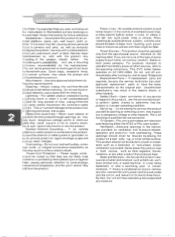
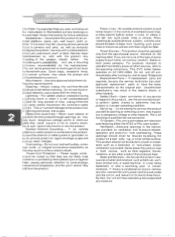
...: all the instructions in this booklet and any service or repairs to this product, ask the service technician to perform safety checks to operate from the wall electrical outlet before cleaning. These openings should be blocked by items placed upon or against them might be sure the service technician has used approved replacement parts or have warmed...
Instruction Manual - Page 6


...Setup
24
To Obtain a Clear Picture
4
MP3 function
25
Playable Discs
4
Digital Audio Output ....... . .
.. .. .
.4
JPEG files
26
Laser-Head Over-Current Protection System .. .. .4
Trouble shooting
26
Use of Disc
5
Technical specifications
27
Handling
5
Cleaning
5
Storing
5
Front and Back panels
6
Front Panel
6
Back Panel
6
Remote Control
Operating the remote control...
Instruction Manual - Page 7


...-up lens and disc drive parts become dirty or worn down, picture quality will help you to conveniently enjoy different DVD, CD, and Mp3 discs. PLAYABLE DISCS
This DVD receiver system will play convenience through the built-in a clean dust free environment. It features easy setup and operation with super-error correction ability.
ANALOG AUDIO...
Instruction Manual - Page 13


..., adding a powerful dimension of Speakers section in home theater systems.
1
3
4
2
5
8
6
.: .TV set or screen 2. To obtain the optimum bass effect..., a subwoofer is oriented toward the listener's ears. • 3D surround sound or rear speakers should bo placed at the same level and in a way
that sound is recommended in this manual...
Instruction Manual - Page 16
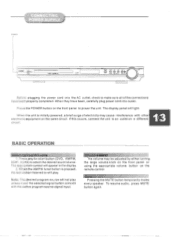
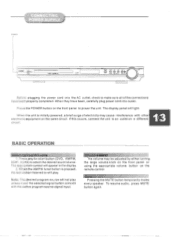
... the POWER button on a different circuit. Press any function button (DVD, AM/FM,
AUX1, AUX2) to make sure all of electricity ...play unless it and the selected signal button coincide with other electronic equipment on the remote control.
POWER
PI1AIR 11.100•1013....Nell. VIII•4 Yet
COBY
27. BASIC OPERATION
WectingSounrd Source 1. When the AM/FM tuner button is initially ...
Instruction Manual - Page 18


... on the tray.
4. PLAY REMOTE CONTROL C>
PLAY ►
FRONT PANEL
LOADING
If there is no disc, NO DISC shown on amplifier, if connected. Either mode will begin playback. Once the unit is connected to a television set features an YUV connection, be sure the YUV mode is selected from the SETUP MENU display if you...
Instruction Manual - Page 20
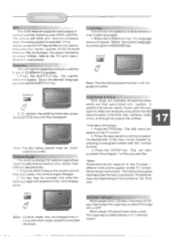
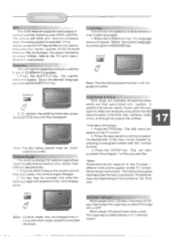
..., 'including auto, NTSC, and PAL. i: different instructions appear on output format, refer to display subtitles
in the unit's display panel. Pro Logic selector When player DVD / CD disc, first press STOP
key, than press Pro Logic key to this occurs, press the N/P key on the remote control. Select the desired language by pressing the...
Instruction Manual - Page 21


...takes place in number key. Press the A-B button again while the disc is easily
controlled with the remote control by entering the relevant number keys.
The scroll to the START, Press ENTER key...while a DVD disc is playing to lower it. Vol set point A, the beginning spot. Allows you to set up to repeal:. 2. To exit the Programmed play in the center of specific titles, ...
Instruction Manual - Page 22
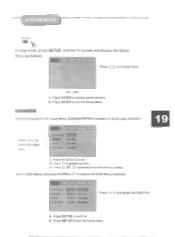
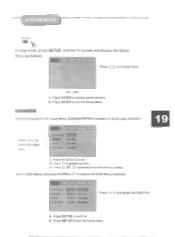
... follows:
Languag
Press -"\, to set
CD, B. Press SETUP to exit the Setup Menu
Language Setup
Select [Language] in the Se.up Menu, and press ENTER to display tile [Language] submenu:
Press 0 0 to display each submenu B.
A. Press ENTER to select the menu item
La gu
• OSD k:(E:71u Subtitle Audio
-• DVD Menu
Engish English English...
Instruction Manual - Page 27


... DS Setting A. B. E.
Password Rating LOAD Factory Reset
2:G 3:PG 4:PG-13 5:PG-R 6:R
protected Rating system (not all ages. F. Press SETUP to...code is
needed.) When the input code has been confirmed, the level setting menu will be required to people of inappropriate content with a password- From Stop mode, press SETUP. D.
Select Password. Parental Control
"(here are set...
Instruction Manual - Page 29


...remote control. 3.8e sure the remote is not listed or if the provided solution does not correct the problem, please return to save your time in case youexperience any other pictures. 4. Check the connection between the DVD player and the TV set... be compatible with this DVD player.
Check to use in the correct mode. possibly replace. 2. No sound 1. Problem Possible Solution No power
...
Coby DVD 925 Reviews
Do you have an experience with the Coby DVD 925 that you would like to share?
Earn 750 points for your review!
We have not received any reviews for Coby yet.
Earn 750 points for your review!
