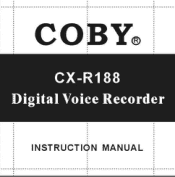Coby CXR188 Support and Manuals
Popular Coby CXR188 Manual Pages
Instruction Manual - Page 2
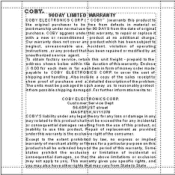
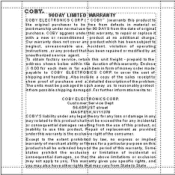
...
Instructions ,or any productthaqias been repaired or modified by law, no additional charge
Our warranty does not cover ant product which has been subject to
neglect, unreasonable use. Customer:Service ...problem
:The units must be packaged in sqch a way as provided
nde r this warranty is the exclusive right ofthe consumer. Accident. COBY aggress under:this warranty, to repair or replace
...
Instruction Manual - Page 3


Descriptions of DIGITAL VOICE RECORDER --(14) Basic operations
'
4X
1.Sleep condition
(4X
2. Working Conditions
(4)
1).Manually search for voice message:
(4)
2).Playirtgvoice message
(4)
3).Re cording voice message -1
5%
4).Voice Repe at Functions--- 1
5X
5). Recording Quality selectiok
(7)
4). Communication with PC
9):
VI Main Specifications of L CD Interface
(2)
11I....
Instruction Manual - Page 4


.... a 0. Built-in highquality rancrophone. ?.4. combined c an holda total of voice messages. grade volume adjustment.
9. grade battery level display with low -level alarm (under 2 scales).
12. CX-RI 88 RECORDER Manual
I. The three directories. Connectswith computers via serial interface for uploading and downloading music or voice files. . Capable of direct rec ordingD VD, VCD andCD...
Instruction Manual - Page 5
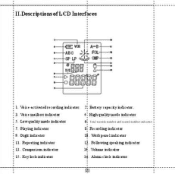
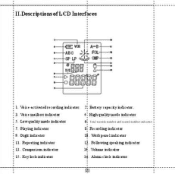
...8 Recording indicator
9. Repeating indicator
li. Voice-ictivatedrecording indicator. 2 Battery capacityindicator.
3. Following speaking indicator
13. Volume indicator
15. Alum clock indicator
[3] Lowquality mode indicator
6 Iaultom&stumbcg ad tamW YuulFq
7. Workpanelindicator
11. Comparison indicator
14. Voice mailbox indicator
4 Highqualitymode indicator
5. Digit indicator...
Instruction Manual - Page 6
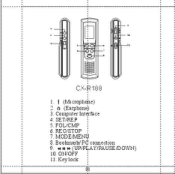
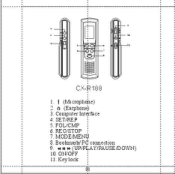
Computer Intdrface 4. SET/REP 5. Bookmark/PC connection 9. Key lock FOL/CMP 6. MODE/MENU 8. so w (UP/PLAY/PAUSE/DOWN) 10. ON/OFF 11. RE C/STOP 7. iR 188
1. I (Microphobe) n. 0 (Earphone) 3. a
10
CX-
Instruction Manual - Page 7
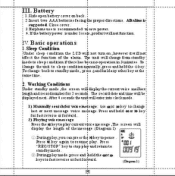
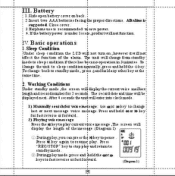
... the function of the me ss4ge .(Diagram1)
t o canpress thq Nkeytopause . •
Press N key again to resume: play. seconds& The record date and time willbe Ilisplayednext.After 4 secondsthe uni(will displaythe current voice mailbox kmgrAindrecordmanberfor ? Close cover. 3.Earphoneuse is recommended to stopplay andreturnto standbymode.
'CBI
UMW
(akDuringplaymodepress and holdthe 4tort►...
Instruction Manual - Page 8
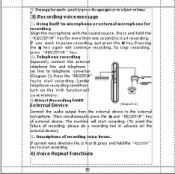
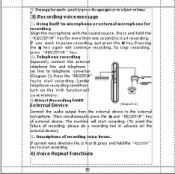
... Press the "RECISTCP"
keyto start recording.
4).Voice Repeat Functions
lsj
The machine will continue recording.
Then simultaneously press the N and " REC/STCP" key of recording {mice boxes. Descriptions of external device. If current voice directory No.
.ISuringplaymode ,qmcklyprefs themoroWeys to adjust volume .
:3).Recording voice mespage
Using built-in advance on...
Instruction Manual - Page 9
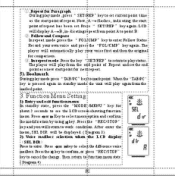
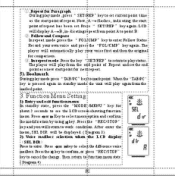
...)ceyto cancelthe change. Bookmark
puringplaymode press " TAB/PC" kegto markpoint.
Function Menu Setting
}).1hdryandexitfunctionmenw !n. Press Nor *Keyto se lectmenuoption and confirm
the modificationbyusing key.Presflhe "... FOLICMP" keyto enter Follow Status
Record your ownvoice and presi the "FOL/CMP" key again. The
player will play y:our voice first and thenthe original
for comparison...
Instruction Manual - Page 10
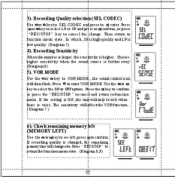
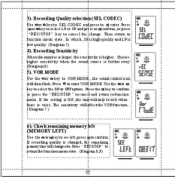
.... Check remanung memo Ty !eft (MEMORY LEFT)
Use the Nor lakeyto see kft,press im to confirm
g recording quality is changed, the remaining
'lemon/timevalldvingeako.Press RECBTOP" to cancel and return tofunction Menu. 3). Then return ... to cancel the change.
In which, SP ishigh quality and LP is voice. If the setting is ON ,the unrtwillonlyrecordwhen there is law quality. (Diagram5)
4).
Instruction Manual - Page 11
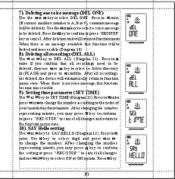
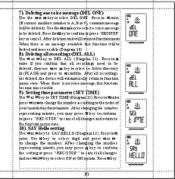
... no message available tills function willbe
lockedand inaccessble.(Diagron10)
0). SAY Hello setting
the *or *keyto SAY HELL 0 (Diapm13).Press toll
pnter. need to *confirm. *ter all recording; CH current mailbox number is no voice meSsage,thisfunction
0).income inaccessible. Use *key to select digit mid press Nor * to DEL ALL (Dina= 11). Deleting allnee rains...
Instruction Manual - Page 12
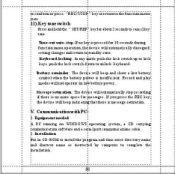
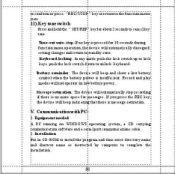
... lock switch up to :standby state.
Battery reminder: The devge will automatically disregard setting changes &mire nun to lock keys. Record and play modeswillnot operate on WINDOWS operating system, a CD carryin onnnunication software and a seta 1p ort communic ations cable .
.Installation Put in CD-ROM to installthe program and then enter directoryname i fld shortcut...
Instruction Manual - Page 14
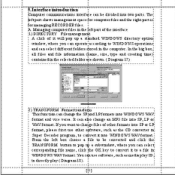
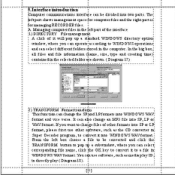
... it to WINDOWS operations
and can alto change the SP:and LPformats into two parts.
Managmgcomputerfilesinthe ieftpart of the interface
) DIREC TORY File management A click of other formats into SP or LP
format,please first use other software, such as mediaplay ID; corresponding file name, click the OK key to convert it...
Instruction Manual - Page 16
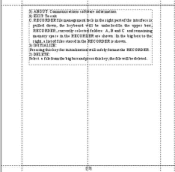
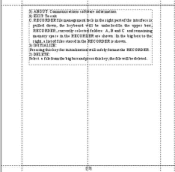
... the big box to the
right ,a list of files stored inthe REC ORDER is
pulled down, the keyboard will be unlocke d.In the upper box
RECORDER, currently selected folders A, B and C and remainin
memory space in the...
Instruction Manual - Page 17
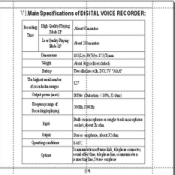
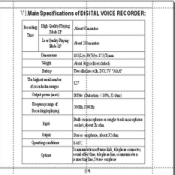
... Castration'410YeM a)
Freciteneynive of RecerdigAtPhYlig
kolt
5)Oliz3iGOliz
• Built-initicrorhoneorsigle-tadcmicrorhone sceket,about3celm
allPg Opealgeenditine
Optic:is
Stereo eklune,about32ohm
0401: JemmialEatbnsoftvate61, kleponecorned; VI.Main Specifications ofDIGITAL VOICE RECORDER.
Coby CXR188 Reviews
Do you have an experience with the Coby CXR188 that you would like to share?
Earn 750 points for your review!
We have not received any reviews for Coby yet.
Earn 750 points for your review!