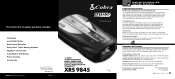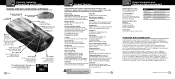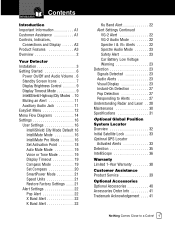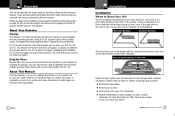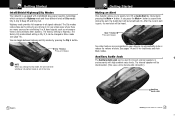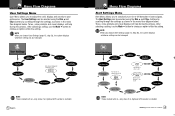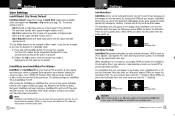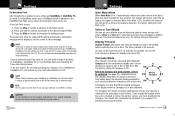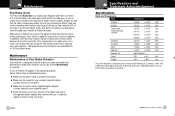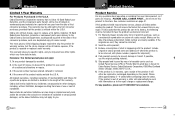Cobra XRS 9845 Support and Manuals
Get Help and Manuals for this Cobra item

View All Support Options Below
Free Cobra XRS 9845 manuals!
Problems with Cobra XRS 9845?
Ask a Question
Free Cobra XRS 9845 manuals!
Problems with Cobra XRS 9845?
Ask a Question
Most Recent Cobra XRS 9845 Questions
Cobra XRS 9845 Videos
Popular Cobra XRS 9845 Manual Pages
Cobra XRS 9845 Reviews
We have not received any reviews for Cobra yet.