Cobra MR F55B-D Support and Manuals
Get Help and Manuals for this Cobra item
This item is in your list!

View All Support Options Below
Free Cobra MR F55B-D manuals!
Problems with Cobra MR F55B-D?
Ask a Question
Free Cobra MR F55B-D manuals!
Problems with Cobra MR F55B-D?
Ask a Question
Popular Cobra MR F55B-D Manual Pages
MRF55D_MANL_ENG - Page 1
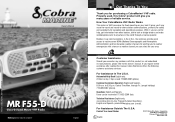
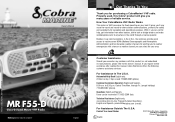
... lock or bridge tenders and make radiotelephone calls to anywhere in China Part No. 480-692-P Version B
Owner's Manual
MR F55-D
Class-D Fixed Mount VHF Radio
Nothing Comes Close to a Cobra®
English
Introduction
Our Thanks To You
Thank you to this owner's manual. through a marine operator. Technical Assistance English only. Contact Your Local Dealer
A1 English...
MRF55D_MANL_ENG - Page 3


...28 Voice Transmission 32 Weather Radio And Alert 34 Advanced Operation 35 Digital Select Calling (DSC) Set-Up 38 Digital Select Calling (DSC) Operation 44 Maintenance & Troubleshooting 56 Specifications 57
Appendix VHF Marine Channel Assignments 58 Weather Channel Assignments 71 World City Time Zones 72
Warranty Limited 3-Year Warranty 73
Customer Service Product Service 74 Flush Mount...
MRF55D_MANL_ENG - Page 5


... for marine radios.
Improper reconnection with CFR Part 47, Section 80,225.
Recommendations For Marine Communication
• The frequencies your vessel.
Visit their intended uses.
4 English
FCCLicensingInformation
VHFMarineRadioProtocols
FCC LICENSING INFORMATION
•
CobraMarine VHF radios comply with Alert that regulate the Maritime Radio Service.
Once...
MRF55D_MANL_ENG - Page 7


.... It has been designed by stating your call sign with DSC capable radios.
8 English
MaritimeMobile ServiceIdentity(MMSI)
VHFMarineRadioProtocols
Maritime Mobile Service Identity (MMSI)
•
The MMSI Number Is Available In The U.S.A. DSC will be used to facilitate search and rescue. DSC also allows mariners to you must be used only within range of the...
MRF55D_MANL_ENG - Page 8


...(marine operator) channels. between your radio and telephones on a regular telephone. Those services can rapidly develop into a situation beyond your anchor and call .
The marine environment can be a minor problem... or to a Cobra® 11 NOTICE You may initially be unforgiving, and what may disclose privileged information during a radiotelephone call a friend or marine to bring the ...
MRF55D_MANL_ENG - Page 9


...radio must be transmitted on . NothingComes Close to help facilitate search and rescue. MAYDAY - Release Talk button and listen. If not, repeat the call sign]. 6. Corsair - Marine Distress Procedure - DSC
•
Digital Selective Calling (DSC...vessels that will generate a digital maritime distress and safety signal to a Cobra® 13 When the distress
button is a good idea to write ...
MRF55D_MANL_ENG - Page 10


... GPSInterfaceCable
OperatingInstructionManual
Owner's Manual
Introduction
Transceiver Controls, Indicators And Connections
Backlit LCD Screen
Radio Status and Data Display
Instant Channel 16/9 Button
Down Button
Up Button
Active Channel Number
Simplex Operation Icon
Squelch Knob
On-Off Power/ Volume Knob
Printed in China Part No. 480-684-P Version A
MR F45-D
Class-D Fixed Mount...
MRF55D_MANL_ENG - Page 14


...Installation And Start-Up
External Devices And Connections
Global Positioning System (GPS) Device (Not Included) Cobra strongly recommends that you may need to send. That will be included automatically in any DSC... information is not entered manually every four (4) hours....radio to the black wire of the transceiver. NOTE Satellite acquisition time is set up to a Cobra® 23 To Install...
MRF55D_MANL_ENG - Page 15


... weather channel.
See set with the On-Off Power/Volume knob.
DSC Distress Alarm High-low-high-low-high. you can be instructed to press or to identify the various
controls and indicators on the microphone. Press any button to turn it Off. Pause, then repeat. Press any button to a Cobra® 25 sounds...
MRF55D_MANL_ENG - Page 18


... All VHF, DSC, and GPS activities use in whichever area you would prefer not to select the setting. Use the Up/Down buttons to scroll to a Cobra® 31 Most of the LCD. From Standby mode, press and hold the Weather/UIC button. Nothing Comes Close to EXIT. 6. Operating Your Radio
Set-Up Routines
Confirmation...
MRF55D_MANL_ENG - Page 19


...Cobra® 33 High/Low Power Button
To Toggle Between The High And Low Power Modes: Press the High/Low Power button.
Your radio will take you to the VHF marine channel assignments on most VHF Channels. Low Power Setting...and Channel 67 for the type of power. Refer to Channel 16 with safety services, other
vessels, and shore stations. This will help you select the proper ...
MRF55D_MANL_ENG - Page 22


... (9) digit MMSI number, similar to the next digit of your MMSI number from noise and atmospheric conditions than analog
signals. NOTE The radio does not operate in the DSC mode until all DSC features use the Setup menu.
Enter the Settings menu and scroll to backspace and erase the last selected number.
6. Press the Call...
MRF55D_MANL_ENG - Page 23


...Press and hold the WX/ESC button to return to the Settings menu.
40 English
Operating Your Radio
Digital Select Calling (DSC) Setup
Group MMSI Number Nautical organizations such as regattas can be ...the High/Low Power button to a Cobra® 41 Enter the Settings menu and scroll to that digit of the number. 5.
Press the Call/Set button and the blinking cursor will move...
MRF55D_MANL_ENG - Page 25


This specific information must be a lifesaver for descriptions of Distress Message with your position, if ....
44 English
Operating Your Radio Distress Button Manual Position Entry Screen Exit
Digital Select Calling (DSC) Operation
2. At the end of sending position when a GPS device is connected or a position is transmitted. Whereas
entering the Settings menu required a press and...
MRF55D_MANL_ENG - Page 40


... parts... Send the entire product.
3. If possible, use the original packing material.
5. CAUTION Before cutting, be sure the area behind the flat surface is in warranty, upon receipt of the repair charge or replacement charge. See customer assistance on the model.
For warranty repair include some form of proof-of-purchase, such as United Parcel Service...
Cobra MR F55B-D Reviews
Do you have an experience with the Cobra MR F55B-D that you would like to share?
Earn 750 points for your review!
We have not received any reviews for Cobra yet.
Earn 750 points for your review!
