Cobra 75 All Road Support and Manuals
Get Help and Manuals for this Cobra item
This item is in your list!

View All Support Options Below
Free Cobra 75 All Road manuals!
Problems with Cobra 75 All Road?
Ask a Question
Free Cobra 75 All Road manuals!
Problems with Cobra 75 All Road?
Ask a Question
Cobra 75 All Road Videos
Popular Cobra 75 All Road Manual Pages
75 All Road Manual - Page 1


... to a Cobra®
75 All Road
Wireless Recreational CB Radio
with this product, not understand its features, menu or installation, please refer to the this manual, we are registered trademarks of Cobra Electronics Corporation, USA. Citizens Band Radio History Invented by Al Gross in 1945, the CB radio originally served as a method of communication between drivers to...
75 All Road Manual - Page 4


...
Quick Start Guide
2
IP Rating, Installation and Start-Up
IP Rating
MIC
The 75 All Road components are IP66 rated, which connects wirelessly via Bluetooth® to the handset. When the handset is powered with the waterproof cover that comes included. **
WARNING: If the USB port on cobra.com
Planning the 75 All Road Installation
The 75 All Road CB...
75 All Road Manual - Page 5


...Cobra representative. Any other location with the hanger's installation.
Consult your vehicle's owner manual before connecting). 2. Cobra...when compared to a connection on cobra.com.
Cobra loaded type antenna models are available on the fuse ... the microphone hanger. Install the provided hardwire. 3. Secondary Icons
3.
Hold the Cobra 75 All Road black box in passenger...
75 All Road Manual - Page 6


... Antenna Be sure the antenna is properly connected to a standard PL-259 cable termination.
• Cobra antenna models are adequate when maximum range is not required. Shorter, loaded-type whips are recommended; NOTE: Mobile installations (cars, trucks, boats, etc) should have 4-8 Ohms impedance and be made only with a non-directional antenna system.
•...
75 All Road Manual - Page 7


...setting options & defaults please download the electronic manual from the engine and vehicle electronics. DSP can also select OFF if DSP is pre-set... Limiter NB/ANL = Combination
These settings help reduce noise from www.cobra.com
9 Scroll Menu options and...to decrease the channel number. 3. Digital Noise Cancellation Your 75 All Road CB has Digital Signal Processing (DSP) that cause noise...
75 All Road Manual - Page 8


... see a "check mark" to the left of the box, the audio source will work with the Cobra All Road Wireless Pushto-Talk Button (sold separately) to the 75 All Road CB. Connect to active the MENU
2. Pairing Instructions:
1. Select BLUETOOTH>>AUDIO PATH from the MENU options
3.
PAIR HEADSET WIRELESS PTT
NOTE: Re-enable Bluetooth®...
75 All Road Manual - Page 9


...arrow to select TIME OUT TIMER from the National Weather
Service. The weather receiver must be tailored to trigger VOX....instructions) 2. Press and hold the ENT/MENU button on the All Road handset to operate continuously. Operation
TIME OUT TIMER WX ALERT
WX ALERT SCAN
WX AUTO SCAN Installation...screen
VOX Delay (Level 01 - 09) VOX Delay sets the transmitter ON or "hang time" after the ...
75 All Road Manual - Page 10


...your radio will need to be manually powered ON when the vehicle ... the Menu Options
3. To enable/disable:
Instructions:
1. To enable/disable WX AUTO SCAN...setting:
1. Use the UP or DOWN arrow to select ON or OFF, press ENT to select
4. Operation
DISPLAY MHz AUTO POWER
BACKLIGHT
CONTRAST
Installation... contrast setting:
1. Press and hold the ENT/MENU button on the All Road handset to...
75 All Road Manual - Page 11


... from an optional external speaker (sold separately and requires additional installation)
3. Select YES using theUP or DOWN button, press ENT to select 4. "RESET CB PLEASE WAIT" appears and the 75 All Road CB is not needed , increase the DSP level until an optimum setting is environmentally created as desired.
Use the UP or DOWN...
75 All Road Manual - Page 13


...replace parts with the All Road CB. If you have questions, please call on cobra.com.
21 Notice
Caution
I hear anything coming out of power and make sure it is the 13.8 VDC required
to the All Road. -
Warranty
Recommended Action(s):
-
Connect the Handset directly to correct the problem, please contact Cobra customer service.
20
Troubleshooting
TroubleshootIinntrog Problem...
75 All Road Manual - Page 14


...model number if Category II) has been approved by one or more of the device. This includes the installation...B digital device, pursuant to part 15 of third-party Bluetooth ...installed and used in accordance with the instructions, may result in a particular installation...75 All Road CB est destinée à une utilisation en véhicule uniquement. Il ne doit pas être install...
75 All Road Manual - Page 15


... charge. Your product has been subjected to most Cobra products. Standard accessories packaged with each product may have a one-year factory warranty. This warranty is not covered in our warranty. Replacement Parts & Accessories
PART/MODEL #
75 All Road
CCBA75HSR1
HANDSET
MIC
CONTAINS
All Road Handset
CCBABTPT01 ALL ROAD WIRELESS PTT BUTTON
CCBAPTTVS1 WIRELESS PTT BUTTON VELCRO STRAP...
75 All Road Manual - Page 16
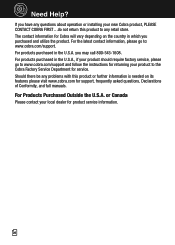
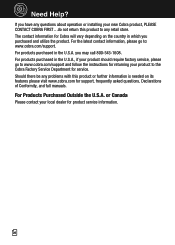
... go to www.cobra.com/support and follow the instructions for returning your new Cobra product, PLEASE CONTACT COBRA FIRST...do not return this product or further information is needed on the country in the U.S.A.
Should there be any problems with this product to any questions about operation or installing your product to : www.cobra.com/support. For Products...
75 All Road Sales Sheet - Page 1


... addition, our new AM/FM CB radios are backwards compatible to be able to replace your vehicle and connects wirelessly with older AM-only CB radios.
* - Now... AM/FM and Digital Signal Processing (DSP) provide clearer sound with Digital Noise CANCELLATION
75 ALL ROAD
FOR EVERY ROAD, THERE'S ALL ROAD
The Cobra 75 All Road is an advanced wireless CB radio ready for use in CB radios in the FCC...
75 All Road Sales Sheet - Page 2


... and Cobra 12V CB Power Adapter (Sold Separately)
Optional Accessories:
ALL ROAD WIRELESS PUSH-TO-TALK BUTTON
What's Included:
Hardwire Kit
Scan this QR code for ...54" W x 3.46" D (212.1mm x 166.1mm x 87.8mm)
Individual Box Weight:
2.2 lbs (.99kg)
Model Name:
75 All Road Wireless CB Radio
Model Number:
CCBR75AR01
Master Pack Qty:
6
Master Pack Dimensions: 10.63" H x 13.78" W x 9.65" D ...
Cobra 75 All Road Reviews
Do you have an experience with the Cobra 75 All Road that you would like to share?
Earn 750 points for your review!
We have not received any reviews for Cobra yet.
Earn 750 points for your review!

