Cisco WS-X4604-GWY - VoIP Gateway Support and Manuals
Get Help and Manuals for this Cisco item
This item is in your list!

View All Support Options Below
Free Cisco WS-X4604-GWY manuals!
Problems with Cisco WS-X4604-GWY?
Ask a Question
Free Cisco WS-X4604-GWY manuals!
Problems with Cisco WS-X4604-GWY?
Ask a Question
Popular Cisco WS-X4604-GWY Manual Pages
Hardware Maintenance Manual - Page 3


... stress, misuse, negligence, or accident, (4) is error free or that Customer will substantially conform to cooperate with the Documentation, for such Software, if used in any installation, handling, maintenance, or operating instructions supplied by Cisco and Bringing the power of Cisco Systems, Inc. Customer agrees to the published specifications for a period of ninety (90) days from...
Hardware Maintenance Manual - Page 4


....
Hardware Remedies. The above , (ii) replace the Product with the laws of the State of Customer's request. If any installation, handling, maintenance, or operating instructions supplied by destroying the software together with the then-current return material authorization (RMA) procedures. Cisco or the Sales or Service Partner (as set forth in material and workmanship. Exclusions...
Hardware Maintenance Manual - Page 5
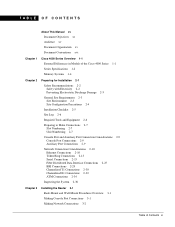
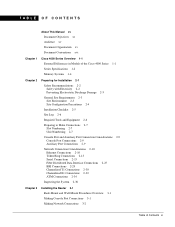
TABLE OF CONTENTS
About This Manual xv Document Objectives xv Audience xv Document Organization xv Document Conventions xvi
Chapter 1 Cisco 4000 Series Overview 1-1 External Differences in Models of the Cisco 4000 Series 1-1 Series Specifications 1-2 Memory Systems 1-4
Chapter 2 Preparing for Installation 2-1 Safety Recommendations 2-2 Safety with Electricity 2-2 Preventing Electrostatic Discharge...
Hardware Maintenance Manual - Page 15


... and Maintenance publication.
About This Manual xv
For software configuration information, refer to install and maintain the Cisco 4000-M, Cisco 4500-M, and the Cisco 4700. Document Objectives
This publication contains the initial site preparation, installation, troubleshooting, and selected upgrade and maintenance procedures. About This Manual
This section discusses the objectives...
Hardware Maintenance Manual - Page 16


... Initial Hardware Configuration," includes a troubleshooting
overview, problem-solving instructions, environmental reporting features, and understanding front-panel and network-processor module LED indicators.
• Chapter 5, "Maintaining and Upgrading the Router," includes instructions for opening the
chassis, replacing or adding network processor modules, and replacing single in-line memory...
Hardware Maintenance Manual - Page 37


...Considerations
Serial Connections
When setting up to 64 Kbps. If you understand the electrical problems that might arise ... for Installation 2-15
however, the serial module ports support synchronous connections, and the console and auxiliary ports support asynchronous ...1025
312
513
156
256
78
102
31
50
15
Balanced drivers allow EIA/TIA-449 signals to distance limits, beyond which...
Hardware Maintenance Manual - Page 43
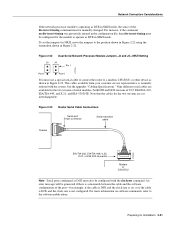
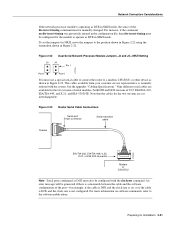
...service...invert-timing must also be manually changed.
Network Connection Considerations
If the ... cables are not interchangeable. An error message will be generated if there...for the two versions are available for Installation 2-21 Preparing for the two versions ...Cabling Specifications." For more information on software commands, refer to operate as DTE in Figure 2-21. To set ,...
Hardware Maintenance Manual - Page 44
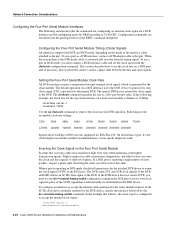
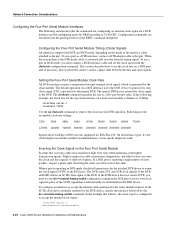
... cables may experience high error rates when operating at the higher transmission speeds. Setting the Four-Port Serial Module Clock Rate All DCE interfaces require a noninverted internal transmit clock signal, which is configured to accept the internal clock signal:
interface serial 0 dce-terminal-timing-enable
2-22 Cisco 4000 Series Hardware Installation and Maintenance In...
Hardware Maintenance Manual - Page 54


... jumpers J1, J3, J4, J5, and J7. Each virtual channel is set to 120-ohm or 75-ohm. The CE1, shown in the G.703 specification. LOOPBACK LOCAL ALARM REMOTE ALARM H3154
Network Connection Considerations
Channelized E1 Connections
The Cisco 4000 series router supports a channelized E1 (CE1) network processor module with capacitive coupling between the...
Hardware Maintenance Manual - Page 55


...set to the same impedance.
Warning To prevent problems with the E1 interface and to AC. For the CE1 module, four serial cables are available from Cisco Systems. All three have DB-15 connectors on the CE1end and either impedance option, a jumper installed...-ohm
1.
All of these jumpers must be configured by trained service personnel only. Figure 2-36
E1 Interface Cable for 75-Ohm, Unbalanced...
Hardware Maintenance Manual - Page 59
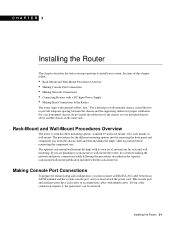
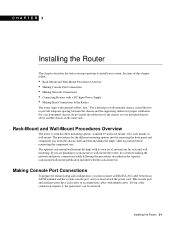
... Connections to the Router
The router ships with its own set of instructions for proper ventilation.
Installing the Router 3-1 If you are planning to rack-mount or wall-mount the router, do not install the rubber feet if the chassis is to accommodate cables...port, and you must perform to provide adequate spacing between the chassis and the supporting surface for rack and wall mounting.
Hardware Maintenance Manual - Page 64


...Figure 3-8) supports eight BRI ports. The common carrier will provide the NT1 connection, except in North America, where the NT1 is customer owned.
3-6 Cisco 4000 Series Hardware Installation and Maintenance... Specifications"), connect the Basic Rate Interface (BRI) port to avoid possible electric shock. Use an appropriate cable to connect the BRI module directly to an Integrated Services ...
Hardware Maintenance Manual - Page 123
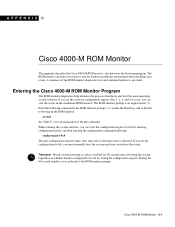
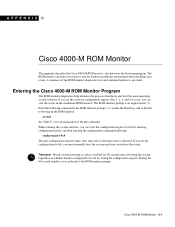
...the ROM monitor diagnostic tests and command options is an angle bracket (>).
Cisco 4000-M ROM Monitor C-1 If you set the configuration to booting in the standalone ROM monitor. Enter the following ... default to 0x0, you must manually boot the system each time you isolate or rule out hardware problems encountered when installing your router. Entering the Cisco 4000-M ROM Monitor Program
The ...
Hardware Maintenance Manual - Page 127


... options is rebooted with the reload command. The Cisco 4500-M and Cisco 4700 ROM monitor supports more features than the familiar Cisco 4000-M ROM monitor. Entering the ROM Monitor Program... you set the configuration to 0x0, you will have to 0x0 by setting the configuration register. During the 60-second window, you isolate or rule out hardware problems encountered when installing your ...
Hardware Maintenance Manual - Page 141


... 4-8 power LED indication 3-22 light 4-3 specifications 1-3 supply features 2-4 system, troubleshooting 4-2 preparing for installation 2-1 to make connections 2-7 preventing ESD damage 2-3 preventive site configuration 2-4 printing summary of ROM monitor commands problem indications 4-3 temperature 4-3 problem solving 4-1 processor specifications 1-3 protocol analyzer, attaching 2-9 publications...
Cisco WS-X4604-GWY Reviews
Do you have an experience with the Cisco WS-X4604-GWY that you would like to share?
Earn 750 points for your review!
We have not received any reviews for Cisco yet.
Earn 750 points for your review!
