Cisco SR520-FE-K9 Support and Manuals
Get Help and Manuals for this Cisco item
This item is in your list!

View All Support Options Below
Free Cisco SR520-FE-K9 manuals!
Problems with Cisco SR520-FE-K9?
Ask a Question
Free Cisco SR520-FE-K9 manuals!
Problems with Cisco SR520-FE-K9?
Ask a Question
Popular Cisco SR520-FE-K9 Manual Pages
Administration Guide - Page 26
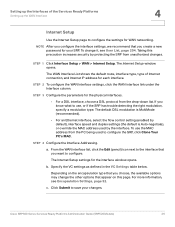
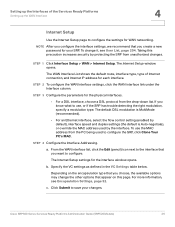
... used to save your SRP. The Internet Setup settings for each interface. Specify the VC settings as defined in the VC Settings table below. Depending on this precaution increases security by the interface. Cisco SRP500 Series Services Ready Platforms Administration Guide (SRP520 Models)
26
c.
STEP 2 To configure the WAN Interface settings, click the WAN interface link under the...
Administration Guide - Page 29
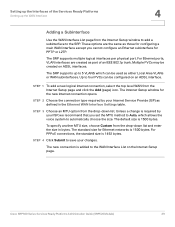
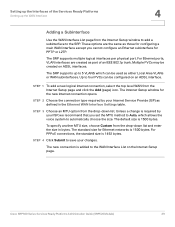
... enter the size in the Ethernet WAN Interface Settings table. The SRP supports up the WAN Interface
4
Adding a Subinterface
Use the WAN Interface List page from the Internet Setup page and click the Add (page) icon. Up to the SRP. Cisco SRP500 Series Services Ready Platforms Administration Guide (SRP520 Models)
29 STEP 1 To add a new logical Internet...
Administration Guide - Page 32
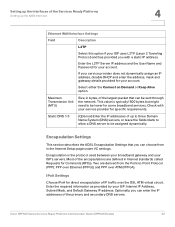
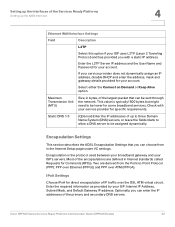
... has provided you can be sent through the network.
Cisco SRP500 Series Services Ready Platforms Administration Guide (SRP520 Models)
32 Static DNS 1-3
(Optional) Enter the IP addresses of the primary and secondary DNS servers.
Enter the L2TP Server IP address and the User Name and Password for specific requirements. If your account. Select either the Connect...
Administration Guide - Page 35
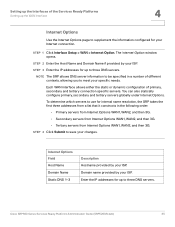
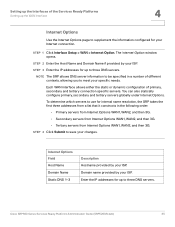
... dynamic configuration of primary, secondary and tertiary connection specific servers.
STEP 4 Click Submit to save your specific needs. Cisco SRP500 Series Services Ready Platforms Administration Guide (SRP520 Models)
35 Setting up the Interfaces of the Services Ready Platforms
Setting up the... Name if provided by your ISP.
STEP 1 Click Interface Setup > WAN > Internet Option.
Administration Guide - Page 36
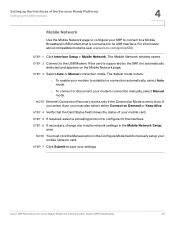
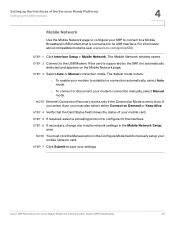
... Modem. STEP 1 Click Interface Setup > Mobile Network. STEP 6 If necessary, change any mobile network settings in the Configure Mode field to configure for the interface.
STEP 2 Connect to save your settings
Cisco SRP500 Series Services Ready Platforms Administration Guide (SRP520 Models)
36 Setting up the Interfaces of the Services Ready Platforms
Setting up the WAN Interface
4
Mobile...
Administration Guide - Page 37


... to enable the SRP to access the Internet again. Cisco SRP500 Series Services Ready Platforms Administration Guide (SRP520 Models)
37 If you are using manual mode, you must also provide the server IP address, user name, and password.
• Follow Ethernet WAN configure.
The default Max Idle Time is set to establish an Internet connection through a USB modem...
Administration Guide - Page 38
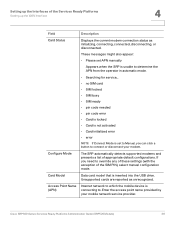
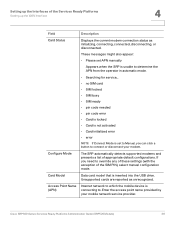
... device is inserted into the USB drive. Configure Mode
The SRP automatically detects supported modems and presents a list of the SIM PIN), select manual configuration mode. Unsupported cards are reported as initializing, connecting, connected, disconnecting, or disconnected. Cisco SRP500 Series Services Ready Platforms Administration Guide (SRP520 Models)
38 Enter the access point name...
Administration Guide - Page 39


... Administration Guide (SRP520 Models)
39 This field is Auto. If you may enhance connection setup times.
Select the most commonly available type of mobile data service connection based on your SIM card. PIN code associated with your area service signal. If your preferred option, which may wish to use, keep the default setting. User name and password provided...
Administration Guide - Page 40
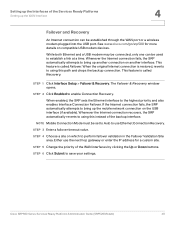
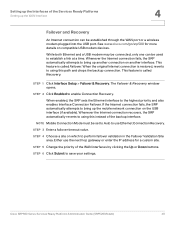
....
Either use Ethernet Connection Recovery. Cisco SRP500 Series Services Ready Platforms Administration Guide (SRP520 Models)
40 See www.cisco.com/go/srp500 for a custom site.
This feature is called Recovery.
STEP 4 Choose a site on which to save your settings. STEP 5 Change the priority of the backup interface. STEP 1 Click Interface Setup > Failover & Recovery. The Failover...
Administration Guide - Page 43


...; Remote TFTP Server: If the SRP was configured by using this method, it uses the server information it received through option 66 on its WAN interface in one of a configuration server address.
Cisco SRP500 Series Services Ready Platforms Administration Guide (SRP520 Models)
43
Server information can be defined in response to review and modify the DHCP reservations.
Administration Guide - Page 48


...Choose the duplex mode.
Cisco SRP500 Series Services Ready Platforms Administration Guide (SRP520 Models)
48
The default is transmitting data faster than some other part of the network (including the receiving station) can select from the Configuration Utility. It includes the following sections:
• Basic Wireless Settings • Wireless Protected Setup • Wireless MAC Filter...
Administration Guide - Page 53
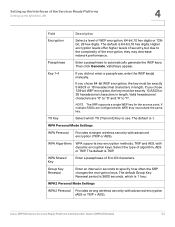
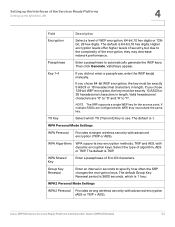
... SRP changes the encryption keys. Valid hexadecimal characters are configured with advanced encryption (TKIP or AES). Setting up the Interfaces of the Services Ready Platforms
Setting up the Wireless LAN
4
Field
Description
Encryption
Select a level of algorithm, AES or TKIP. Cisco SRP500 Series Services Ready Platforms Administration Guide (SRP520 Models)
53 Then click Generate.
Administration Guide - Page 81
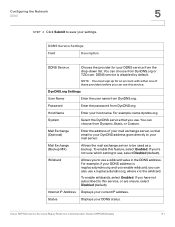
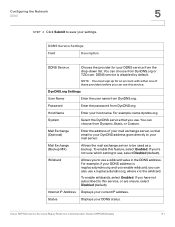
... you can choose from DynDNS.org. Internet IP Address Displays your settings. Cisco SRP500 Series Services Ready Platforms Administration Guide (SRP520 Models)
81 For example: name.dyndns.org.
Configuring the Network
DDNS
5
STEP 4 Click Submit to use x.myplace.dyndns.org, where x is the wildcard. Password
Enter the password from DynDNS.org or TZO.com. Mail Exchange (Optional)
Enter...
Administration Guide - Page 84
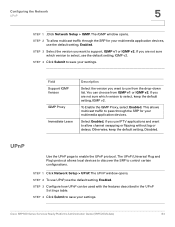
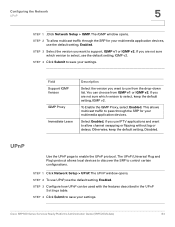
... and want to save your settings. Configuring the Network
UPnP
5
STEP 1 .Click Network Setup > IGMP. If you want to save your settings.
This allows multicast traffic to select, keep the default setting, Disabled. Otherwise, keep the default setting, IGMP v2. Cisco SRP500 Series Services Ready Platforms Administration Guide (SRP520 Models)
84
STEP 2 To allow channel...
Administration Guide - Page 203
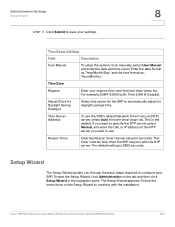
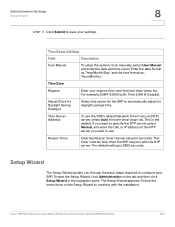
... NTP server. Cisco SRP500 Series Services Ready Platforms Administration Guide (SRP520 Models)
203
Resync Timer
Enter the Resync timer interval value (in the navigation pane. Time Zone
Regions
Enter your regions time zone form the drop-down list.
If you want to configure your settings.
8
Time Setup Settings
Field
Description
User Manual
To setup the system clock...
Cisco SR520-FE-K9 Reviews
Do you have an experience with the Cisco SR520-FE-K9 that you would like to share?
Earn 750 points for your review!
We have not received any reviews for Cisco yet.
Earn 750 points for your review!
