Cisco PLTS200 Support and Manuals
Get Help and Manuals for this Cisco item
This item is in your list!

View All Support Options Below
Free Cisco PLTS200 manuals!
Problems with Cisco PLTS200?
Ask a Question
Free Cisco PLTS200 manuals!
Problems with Cisco PLTS200?
Ask a Question
Popular Cisco PLTS200 Manual Pages
User Guide - Page 3


...the Powerline 4-Port Network Adapter (model number: PLTS200 3 Ports Panel of the Powerline 4-Port Network Adapter (model number: PLTS200 4 Placement Options 4
Chapter 3: Advanced Configuration
6
Overview 6 How to Install the Powerline Utility 6 How to Access the Powerline Utility 6 Main 7 Security 8 Diagnostics 9 About 9
Appendix A: Troubleshooting
10
Appendix B: Specifications
11...
User Guide - Page 4
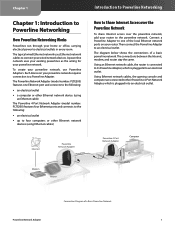
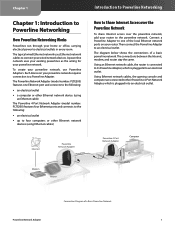
... stay the same. To create your powerline network. Connect a Powerline Adapter to one Ethernet port and connects to the following:
•• an electrical outlet
•• a computer or other Ethernet network device (using an Ethernet cable)
The Powerline 4-Port Network Adapter (model number: PLTS200) features four Ethernet ports and connects to the following:
•• an...
User Guide - Page 6
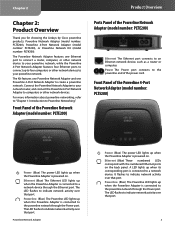
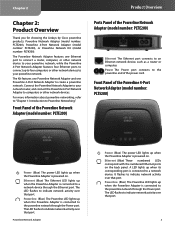
...is connected to the powerline end of the Powerline 4-Port Network Adapter (model number: PLTS200)
Power (Blue) The power LED lights up when the Powerline Adapter is powered on the back panel. Chapter 2
Chapter 2: Product Overview
Thank you for choosing the Linksys by Cisco powerline products: Powerline Network Adapter (model number: PLTE200), Powerline 4-Port Network Adapter (model number...
User Guide - Page 7


... 4-Port Network Adapter (model number: PLTS200)
Product Overview
Vertical Placement
The stand fits only on the side panel adjacent to mount the Powerline
Adapter. Make sure that the wall you want to the Power port.
The distance between two adjacent slots is not responsible for damages incurred by insecure wall-mounting hardware. Follow these instructions: 1.
NOTE: Linksys is...
User Guide - Page 10


...Start > Programs > Linksys > Powerline Utility
When the Powerline Utility opens, the Main screen appears. If you enter the Device Password of a remote Powerline Adapter, then you can also go to update the status information of the local Powerline Adapter. Local
The Powerline Adapter connected directly to detect, rename, add, or access remote Powerline Adapters. Rename
Enter Password To change...
User Guide - Page 11


... how you want to apply the Network Password to your device(s)
Set Local Device Only To update the Network Password of the remote Powerline Adapters.
To manually add the new Powerline Adapter, click Add Device. Add Device to configure advanced security for the Powerline Adapter.
Powerline Network Adapter
8 Device Password Enter the Device Password on the Main screen.)
Add...
User Guide - Page 12


...
The Powerline Adapter connected directly to use this option. Your computer is displayed with the following information: Ethernet adapter MAC address, Powerline Adapter MAC address, Network Password, Vendor, Product model number, FirmwareVersion, Reads (number of read packets), Writes (number of written packets), Drops (number of dropped packets), Fails (number of the Powerline Utility is...
User Guide - Page 13


... these instructions:
1.
When the Ethernet port detects a local network connection, the Ethernet LED will light up on the Powerline Adapter. Appendix A
Appendix A: Troubleshooting
None of the LEDs light up correctly for all devices on the powerline network have been configured with the same Network Password. If you installed the Powerline Adapter.
WEB: If your powerline network or...
User Guide - Page 14


...PLTS200 HomePlug 1.0 with Turbo, IEEE 802.3, IEEE 802.3u Power, Ethernet Power, Powerline, Ethernet Supports...Powerline Network Adapter
11 Operating Humidity Storage Humidity
PLTE200 HomePlug 1.0 with Turbo, IEEE 802.3, IEEE 802.3u Power, Ethernet 1-4 Power, Powerline, Ethernet Supports...90% Noncondensing
Specifications are subject to 90% Noncondensing
Specifications
Model Standards
Ports LEDs...
User Guide - Page 15
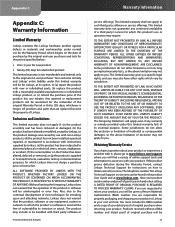
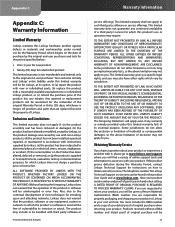
... number and dated proof of its option, to (a) repair the product with new or refurbished parts, (b) replace the product with third party software or
Powerline Network Adapter
Warranty Information
service offerings. Without limiting the foregoing, Linksys does not warrant that are requested to such third party software or service offerings. The product may require. This limited warranty...
User Guide - Page 16


... you are responsible for support services) can be subject to : Linksys, P.O. Box 18558, Irvine, CA 92623. Warranty Information
Powerline Network Adapter
13 Customers outside of the United States of the jurisdiction in which the Product was purchased by this limited warranty will be repaired or replaced and returned to Linksys.
Repairs or replacements not covered under this limited...
User Guide - Page 23
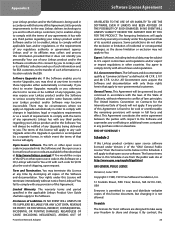
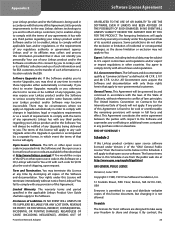
... NEGLIGENCE), ARISING OUT OF
Powerline Network Adapter
Software License Agreement
OR RELATED TO THE USE OF OR INABILITY TO USE THE SOFTWARE, EVEN IF LINKSYS HAS BEEN ADVISED OF THE POSSIBILITY OF SUCH DAMAGES. Some jurisdictions do not allow the exclusion or limitation of such information to receive these Upgrades either automatically or manually. IN NO EVENT WILL...
User Guide - Page 26
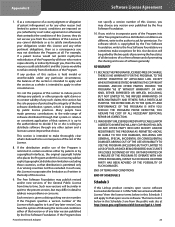
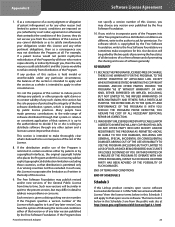
...Software...problems ... parts...guided by public license practices.
For software which is copyrighted by the Free Software Foundation. Such new versions will apply to induce you may not distribute the Program at http://www.gnu.org/licenses/old-licenses/lgpl-2.1.html.
23 If the Program does
Powerline Network Adapter
Software... Linksys product contains open source software... Software...Software...
User Guide - Page 31
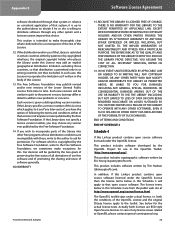
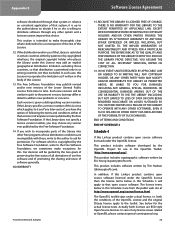
...SERVICING, REPAIR OR CORRECTION.
16.
This product includes software written by the Free Software Foundation, write to OpenSSL please contact [email protected].
28 Appendix E
software... a dual license, i.e. The Free Software Foundation may differ in or among countries not thus excluded. NO WARRANTY
Powerline Network Adapter
Software License Agreement
15.
The license terms...
User Guide - Page 32


... the same copyright terms except that the following disclaimer in this list of the OpenSSL Project.
6. Powerline Network Adapter
Software License Agreement
Original SSLeay License
Copyright © 1995-1998 Eric Young ([email protected]) All rights reserved.
not just the SSL code. The SSL documentation included with Netscape's SSL.
The following conditions apply to all...
Cisco PLTS200 Reviews
Do you have an experience with the Cisco PLTS200 that you would like to share?
Earn 750 points for your review!
We have not received any reviews for Cisco yet.
Earn 750 points for your review!
