Cisco ME-3400E-24TS-M Support and Manuals
Get Help and Manuals for this Cisco item
This item is in your list!

View All Support Options Below
Free Cisco ME-3400E-24TS-M manuals!
Problems with Cisco ME-3400E-24TS-M?
Ask a Question
Free Cisco ME-3400E-24TS-M manuals!
Problems with Cisco ME-3400E-24TS-M?
Ask a Question
Popular Cisco ME-3400E-24TS-M Manual Pages
Hardware Installation Guide - Page 3


..., Obtaining Support, and Security Guidelines x
Product Overview 1-1 Setting up the Switch 1-1 Switch Models 1-1 Front Panel Description 1-2 Cisco ME 3400-24TS AC and DC Switches Front Panel 1-3 Cisco ME 3400-24FS Switch AC Switch Front Panel 1-4 Cisco ME 3400G-12CS AC and DC Switches Front Panel 1-4 Cisco ME 3400G-2CS Switch Front Panel 1-5 10/100 Ports (Only the Cisco ME-3400-24TS Switches...
Hardware Installation Guide - Page 6


... DC-Input Power Source C-6 Cisco ME 3400-24TS Switches C-7 Cisco ME 3400G-12CS Switches C-7 All Cisco ME 3400 Switches C-7
Configuring the Switch with the CLI-Based Setup Program D-1 Accessing the CLI Through the Console Port D-1 Starting the Terminal-Emulation Software D-1 Entering the Initial Configuration Information D-2 IP Settings D-2 Completing the Setup Program D-2
Cisco ME 3400 Ethernet...
Hardware Installation Guide - Page 11


...; Front Panel Description, page 1-2 • Rear Panel Description, page 1-12 • Power Supply Features, page 1-13 • Management Options, page 1-14
Setting up your model, the switches support either AC or DC power. Depending on setting up the Switch
See the Cisco ME 3400 and Cisco ME 2400 Ethernet Access Switches Getting Started Guide that show how you can be deployed as a backbone...
Hardware Installation Guide - Page 12


Table 1-1
Cisco ME 3400 Switch Models
Switch Model
Part Number
Description
Cisco ME 3400-24TS-AC ME-3400-24TS-A 24 10/100 FastEthernet ports and 2 small form-factor pluggable (SFP) module ports, AC power
Cisco ME 3400-24TS-DC ME-3400-24TS-D 24 10/100 FastEthernet ports and 2 SFP module ports, DC power
Cisco ME-3400-24FS-A
ME-3400-24FS-A 24 100BASE-FX SFP module ports and 2 Gigabit Ethernet...
Hardware Installation Guide - Page 16


... NNIs are supported on the Cisco ME switch are supported on configuring interfaces, see the software configuration guide. A port can be reconfigured from UNI to NNI and the reverse. When a port is autonegotiate.
Front Panel Description
Chapter 1 Product Overview
10/100 Ports (Only the Cisco ME-3400-24TS Switches)
You can set the 10/100 ports on the Cisco ME 3400-24TS switches to...
Hardware Installation Guide - Page 20


... System LED shows whether the system is receiving power and is sending or receiving data.
1-10
Cisco ME 3400 Ethernet Access Switch Hardware Installation Guide
OL-7677-04
The PS LEDs for an AC switch. Port is functioning properly. Power Supply LEDs (Only Cisco ME 3400G-12CS Switches)
The Cisco ME 3400G-12CS switches have power supply LEDs labeled PS1 and PS2, as...
Hardware Installation Guide - Page 24


... guide on connecting the Cisco ME DC switches. Cisco ME DC Switch Power Supply
The Cisco ME DC switch internal power supplies support input voltages between 100 and 240 VAC. To order spare or replacement DC connectors, use the switch to the switch console port or by connecting your SNMP application for more information, see Appendix B, "Technical Specifications." For setup instructions...
Hardware Installation Guide - Page 27
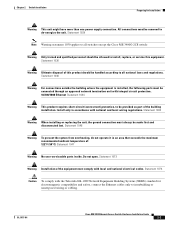
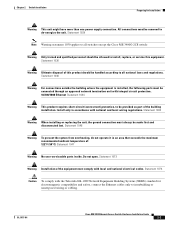
...replace, or service this product should be made first and disconnected last. OL-7677-04
Cisco ME 3400 Ethernet Access Switch Hardware Installation Guide
2-3 Install only in an area that exceeds the maximum recommended ambient temperature of the equipment must always be allowed to de-energize the unit. Statement 1074
Caution
To comply with local and national electrical codes...
Hardware Installation Guide - Page 44


... to cabling problems.
Note On user network interface (UNI) ports, the port LED is green after the link is established. Therefore, you can explicitly set can use .... When the auto-MDIX feature is not supported.
2-20
Cisco ME 3400 Ethernet Access Switch Hardware Installation Guide
OL-7677-04
See Chapter 3, "Troubleshooting," for copper Ethernet connections and configures the interfaces...
Hardware Installation Guide - Page 49


...automatically to ensure that came with your switch does not pass POST.
Contact your Cisco technical support representative if your SNMP application for more information. They show power-on Cisco.com or the documentation that the switch functions properly. It might take several minutes for troubleshooting problems: • Diagnosing Problems, page 3-1 • How to complete POST...
Hardware Installation Guide - Page 51


...cable type. OL-7677-04
Cisco ME 3400 Ethernet Access Switch Hardware Installation Guide
3-3 Make sure that each switch can cause serious performance issues that might appear to be port or interface problems. In this platform. You can cause loops. See Appendix A, "Connector and Cable Specifications," for more information.
• Check for a list of supported SFP modules. • Use...
Hardware Installation Guide - Page 63


...)
Power rating
0.042 KVA
DC Power Requirements
DC input voltage
-36 to -72 VDC, 2 to 1 A
Power consumption
25 W (typical), 30 W (maximum), 86 BTUs per hour (typical), 102 BTUs per hour (maximum)
Physical Dimensions
Weight
6.9 lb (3.72 kg)
Dimensions (H x D x W) 1.75 x 9.52 x 17.5 in. (4.45 x 24.18 x 44.5 cm)
OL-7677-04
Cisco ME 3400 Ethernet Access Switch Hardware Installation Guide...
Hardware Installation Guide - Page 73


... 1 PS 2
CONSOLE
191867
Cisco ME 3400-24TS Switches
This warning only applies to Cisco ME 3400-24TS switches:
Warning
This product relies on the building's installation for short-circuit (overcurrent) protection. Statement 1022
OL-7677-04
Cisco ME 3400 Ethernet Access Switch Hardware Installation Guide
C-7 Appendix C Connecting to DC Power
Wiring the DC-Input Power Source
If you that...
Hardware Installation Guide - Page 80


... 3400 Ethernet Access Switch Hardware Installation Guide
D-2
OL-7677-04
To power on a member switch to create an initial configuration for any point you like to an AC power outlet. IP Settings
You will ask you complete the setup program: • Switch IP address • Subnet mask (IP netmask) • Default gateway (router) • Enable secret password • Enable password...
Hardware Installation Guide - Page 87


... lightning activity 2-2 multiple power supply 2-3 no user-serviceable parts 2-3 overcurrent protection 2-4 overheating 2-3 plug-socket combination 2-2 power source 2-2 rack-mounting 2-2 restricted access area 2-2, C-1 shield Ethernet cables 2-2 short-circuit (overcurrent) protection 2-4, C-7 short-circuit protection 2-3 to 2-4
Cisco ME 3400 Ethernet Access Switch Hardware Installation Guide
IN-5
Cisco ME-3400E-24TS-M Reviews
Do you have an experience with the Cisco ME-3400E-24TS-M that you would like to share?
Earn 750 points for your review!
We have not received any reviews for Cisco yet.
Earn 750 points for your review!
