Cisco CISCO871W-G-A-K9 Support and Manuals
Get Help and Manuals for this Cisco item
This item is in your list!

View All Support Options Below
Free Cisco CISCO871W-G-A-K9 manuals!
Problems with Cisco CISCO871W-G-A-K9?
Ask a Question
Free Cisco CISCO871W-G-A-K9 manuals!
Problems with Cisco CISCO871W-G-A-K9?
Ask a Question
Popular Cisco CISCO871W-G-A-K9 Manual Pages
Hardware Installation Guide - Page 2
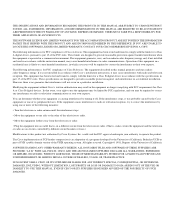
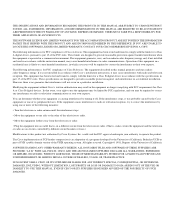
... THE SOFTWARE LICENSE OR LIMITED WARRANTY, CONTACT YOUR CISCO REPRESENTATIVE FOR A COPY. These specifications are on a different circuit from the television or radio. (That is for FCC compliance of this manual generates and may cause harmful interference to one of Class B devices: The equipment described in this equipment in a particular installation. In that interference will...
Hardware Installation Guide - Page 5


...R
78-5373-04
CONTENTS
About This Guide vii Audience vii Organization vii Conventions vii Obtaining Documentation ix Cisco.com ix Documentation DVD ix Ordering Documentation ix Documentation Feedback x Cisco Product Security Overview x Reporting Security Problems in Cisco Products x Obtaining Technical Assistance xi Cisco Technical Support Website xi Submitting a Service Request xii Definitions of...
Hardware Installation Guide - Page 7


The goal of all levels of router LEDs, ports, and other components. • Installation-Provides information on safety, preventing damage, unpacking, and preparing for service technicians with your router. • Troubleshooting-Describes how to identify and solve problems with all technicians is usually in a separate section or appendix so that technicians who are not interested...
Hardware Installation Guide - Page 11


... number before placing a service call.
78-5373-04
Cisco 800 Series Routers Hardware Installation Guide
xi Cisco Technical Support Website
The Cisco Technical Support Website provides online documents and tools for service. If you can register at this URL: http://tools.cisco.com/RPF/register/register.do not hold valid Cisco service contracts, Cisco Technical Support provides 24-hour...
Hardware Installation Guide - Page 16
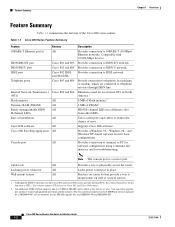
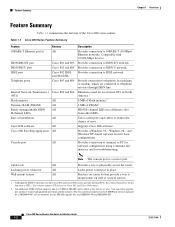
... connection to telephone services through ISDN line.
The Cisco product number for troubleshooting. Cisco 800 Series Routers Hardware Installation Guide
1-2
78-5373-04
Provide connection to telephone, fax machine, or modem, which are MEM800-4D and MEM800-8D. Provides a Windows 95-, Windows 98-, and Windows NT-based software tool for the DRAM upgrade kits are connected to...
Hardware Installation Guide - Page 22


...connection has a problem. Cisco 800 Series Routers Hardware Installation Guide
1-8
78-5373-04 On when a call is in use. For IDSL routers, see the Note following this table. On when basic telephone service is connected ...or receiving a call on the second ISDN B channel.
Refer to the "Troubleshooting" chapter. Blinks when packets are sent from the second ISDN B channel. Blinks when placing...
Hardware Installation Guide - Page 24


... circuits, and WAN ports contain TNV circuits. Cisco 800 Series Routers Hardware Installation Guide
2-2
78-5373-04
Warning Ultimate disposal of this type of voltage that follows the European Union standards. Connecting the port to this product should be inaccessible to the terminals. Warning Read the installation instructions before you must be allowed to all...
Hardware Installation Guide - Page 26
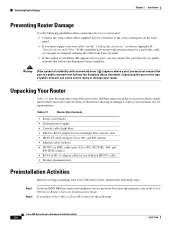
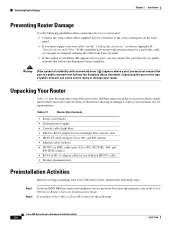
... following :
Cisco 800 Series Routers Hardware Installation Guide
2-4
78-5373-04 All these items are in Appendix B, "Specifications and Cables."
If this type of the items is inside the box that follows the European Union standards. Connecting the port to a public network that your router.
Table 2-1
Router Box Contents
• Power cord (black) • Desktop power supply...
Hardware Installation Guide - Page 33
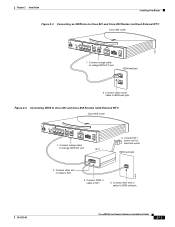
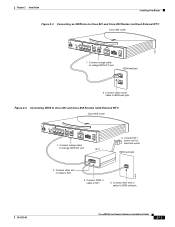
...to ISDN wall jack.
11676
78-5373-04
Cisco 800 Series Routers Hardware Installation Guide
2-11 Chapter 2 Installation
Installing Your Router
Figure 2-3 Connecting an ISDN Line to orange ISDN S/T port. Connect NT1 power cord to Cisco 801 and Cisco 803 Routers (with External NT1)
Cisco 803 router
HUB NO HUB
ETHERNET 10 BASE T 0
1 2 3
Cisco 803
CONSOLE
ISDN S/T
PHONE 1
2
1. ISDN wall...
Hardware Installation Guide - Page 37


...other end of cable to convert the
78-5373-04
Cisco 800 Series Routers Hardware Installation Guide
2-15 Connect telephone cable to electrical outlet.
Connect NT1 power cord to digital telephone. The telephone cable is connected to ...and one U interface. • Telephone cable to basic telephone services through the ISDN line. You must provide the telephone cable to NT1.
5.
Hardware Installation Guide - Page 40
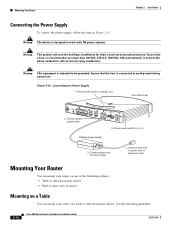
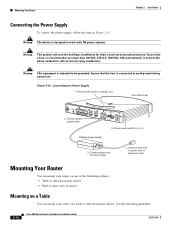
...
Cisco 800 Series Routers Hardware Installation Guide
78-5373-04
Ensure that the host is used on ( ).
Ensure that a fuse or circuit breaker no larger than 120 VAC, 15A U.S. (240 VAC, 16A international) is connected to standby ( ). Figure 2-10 Connecting the Power Supply 1. Desktop power supply
3. Press power switch to earth ground during normal use.
Connect power cord...
Hardware Installation Guide - Page 41


...supported, it might place strain on the power supply cable and cause it to reduce strain on the cable connections.
• The power supply must rest on a horizontal surface such as status and problem.... The last page of this manual provides a template for measuring the distance between the screws.
78-5373-04
Cisco 800 Series Routers Hardware Installation Guide
2-19 Figure 2-11 Wall-Mounting...
Hardware Installation Guide - Page 47


... Hardware Installation Guide
3-3 No link to Cisco 801 and Cisco 803 Routers" section in Appendix B, "Specifications and Cables," to make sure it .
• To make sure you have a Cisco 801 or 803 router in North America or in Chapter 2, "Installation."
• Improperly functioning network interface card (NIC) on the back panel is functioning properly. Chapter 3 Troubleshooting
Problems...
Hardware Installation Guide - Page 64


...setting of electrical
equipment.
N
NIC
Network interface card. H
HUB/NO HUB button
The Cisco 800 series routers provide a HUB/NO HUB button. Integrated Services Digital Network. GL-2
Cisco 800 Series Routers Hardware Installation Guide...handled
and can cause reduced data integrity and increased error rates on Cisco 803 and Cisco 804 routers. I
IDSL
ISDN
ISDN Digital Subscriber ...
Hardware Installation Guide - Page 69


...PC button illustrated 1-6 to 1-7 settings 2-6 to 2-20 warnings, installation 2-2 weight specifications B-1 workstation, connecting 2-9
U
U interface A-1 United Kingdom master sockets 2-16
78-5373-04
Cisco 800 Series Routers Hardware Installation Guide
IN-3 to 2-4
V
voltage specifications B-1
W
wall brackets, illustrated 2-19 wall mounting 2-19 to 2-7 troubleshooting 3-1
unpacking the router...
Cisco CISCO871W-G-A-K9 Reviews
Do you have an experience with the Cisco CISCO871W-G-A-K9 that you would like to share?
Earn 750 points for your review!
We have not received any reviews for Cisco yet.
Earn 750 points for your review!
