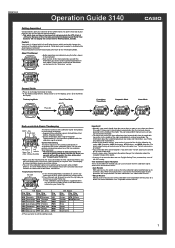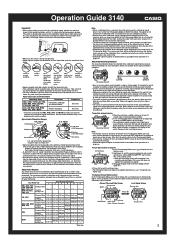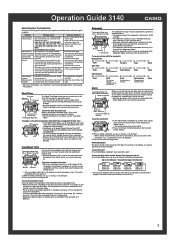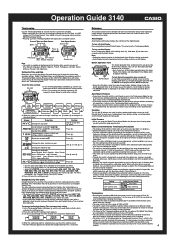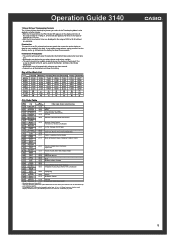Casio WV200A-1AV Support and Manuals
Get Help and Manuals for this Casio item

View All Support Options Below
Free Casio WV200A-1AV manuals!
Problems with Casio WV200A-1AV?
Ask a Question
Free Casio WV200A-1AV manuals!
Problems with Casio WV200A-1AV?
Ask a Question
Most Recent Casio WV200A-1AV Questions
How Do I Change The Band?
How Change The Watch Band On My Casio Wv200a-1av To Velcro Band?
How Change The Watch Band On My Casio Wv200a-1av To Velcro Band?
(Posted by bsilano 9 years ago)
Casio 3140 Mv-200a Loses Sync
I sync overnight and in about one hour or so it reverts to another time with the date 1-1-2005. I...
I sync overnight and in about one hour or so it reverts to another time with the date 1-1-2005. I...
(Posted by mjlice 11 years ago)
Casio WV200A-1AV Videos
Popular Casio WV200A-1AV Manual Pages
Casio WV200A-1AV Reviews
We have not received any reviews for Casio yet.