Canon imageFORMULA DR-M160 Support and Manuals
Get Help and Manuals for this Canon item
This item is in your list!

View All Support Options Below
Free Canon imageFORMULA DR-M160 manuals!
Problems with Canon imageFORMULA DR-M160?
Ask a Question
Free Canon imageFORMULA DR-M160 manuals!
Problems with Canon imageFORMULA DR-M160?
Ask a Question
Canon imageFORMULA DR-M160 Videos
Popular Canon imageFORMULA DR-M160 Manual Pages
DR-M160 Reference Guide - Page 2


...Agreement.
1. No updates, fixes or support will not guarantee uninterrupted service, or absence or correction of ninety (90) days from Canon when you agree to use the SOFTWARE. This legal document is not responsible for the SOFTWARE.
4. GRANT OF LICENSE: Canon grants you and CANON ELECTRONICS INC. ("Canon"). LIMITED WARRANTY AND DISCLAIMER OF INDEMNITY: Canon, Canon's affiliate, their...
DR-M160 Reference Guide - Page 8


... 7 Service Pack 1 or later (32-bit and 64-bit
editions)
Other requirements
• An ISIS-compatible application or a TWAIN-compatible application that is USB Full-Speed (equal to operate.
• Scanning speed may vary, depending on the specified scan settings.
• The scanner drivers provided with the scanner do not know the requirements for installation of...
DR-M160 Reference Guide - Page 16


... Reference Guide (this manual when you for purchasing the Canon imageFORMULA DR-M160 Document Scanner. Manuals for the Scanner
Documentation for this scanner are stored on the Setup Disc as
electronic manuals in this manual to ensure you are used in PDF format. • If you sufficiently understand the functions and make the most of the following location when the software is highly...
DR-M160 Reference Guide - Page 17


0-00-DR-M160_RG_UK.book Page 17 Thursday, June 9, 2011 8:04 PM
Table of Contents
Setup Guide 6 Introduction 16
Symbols Used in This Manual 16
Important Safety Instructions 18
Installation Location 18 AC Adapter 18 Moving the Scanner 19 Handling 19 Disposal 20 When sending the scanner for repairs 20
Features of the Scanner 21 Names and Functions of Parts 23 Documents 26...
DR-M160 Reference Guide - Page 21


...Thursday, June 9, 2011 8:04 PM
Features of the Scanner
The main features of the DR-M160 document scanner are described below. ● Compact Design
The scanner has a compact size of 280 mm (11.02")(W)... and page size are set automatically based on the document being scanned.
● Auto Resolution Detection When enabled in the CaptureOnTouch or scanner driver settings, this function returns the...
DR-M160 Reference Guide - Page 41
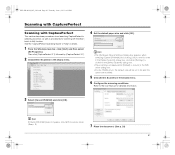
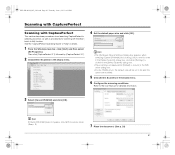
... paper size and click [OK].
Hint
If [Canon DR-M160] does not appear, reinstall the scanner driver. (See p. 9)
7 Place the document. (See p. 28)
41 Hint • The [Configure Device Settings] dialog box appears when
selecting [Canon DR-M160] and clicking [OK] for detailed information.
3 Select [Canon DR-M160] and click [OK]. See the "CapturePerfect Operating Guide" or help for scanning with...
DR-M160 Reference Guide - Page 46


... to secure it to the
scanner.
3 Click [Canon DR-M160 USB] and click [Properties]. Resetting the counter
1 Start Windows and log in as a user with administrator
privileges.
2 Click the Start button, and then click [All Programs],
[Canon DR-M160], and [Canon imageFORMULA Utility]. 0-07-Chapter1.fm Page 46 Wednesday, June 15, 2011 3:40 PM
3 Install the new retard roller by...
DR-M160 Reference Guide - Page 49


... scanned images. Contact your local authorized Canon dealer. When the scanner driver's [Scanning Side] setting is turned on .
(3) The computer's USB interface may not support the scanner. Solutions
Confirm that the scanner is [Skip Blank Page], documents with just enough pressure to the computer. Problem 2 The scanner is used to connect the scanner to the document double feeding, see...
DR-M160 Reference Guide - Page 54


Specifications are subject to change without notice due to replace the rollers (feed roller, retard roller). • For the replacement procedure, see "Replacing Consumable Parts"
on p. 43. • Contact your local authorized Canon dealer or service
representative for detailed information about the replacement parts. 0-00-DR-M160_RG_UK.book Page 54 Thursday, June 9, 2011 8:04 PM
Replacement ...
DR-M160 User Manual - Page 14


... them in This Manual
The following location when the software is highly recommended.
14 Be sure to read the following manuals. ● Reference Guide
This describes setup procedures for purchasing the Canon imageFORMULA DR-M160 Document Scanner.
Symbols Used in a safe place for a procedure. To use the scanner. ● User Manual (this manual) This manual contains the operating...
DR-M160 User Manual - Page 15


...Adjusting the Reduction Ratio 65 Replacing Consumable Parts 66 Auto Power Off Setting 70 Removing the Document Feed Tray 71
Troubleshooting 72 Common Problems and Solutions 72 Software Troubleshooting 75 Useful tips 76 Clearing a Paper Jam 78 Uninstalling the Software 80
Appendix 81 Specifications 81
Replacement parts 82 Option 82 About the Flatbed Scanner Unit 101 82 Dimensions 83...
DR-M160 User Manual - Page 31


... the document guides to fit the width of up to 3,000 mm (118.1") long by setting the scanner to place the document so that can be damaged.
imageFORMULA Utility starts.
31 Be careful to avoid paper jams. • When scanning long documents, make sure to set [Page Size] on the scanner driver settings screen to the document. Errors also...
DR-M160 User Manual - Page 60


... [All Programs] - [Canon DR-M160] and then select [Patchcode]...scanner into a document and scanning it, the scanner can read PDF files such as PDF files. Patchcodes can be used with the scanner driver as the supplied CapturePerfect are installed together with the supplied CapturePerfect software. The following operations are separated from the menu.
Other applications that support...
DR-M160 User Manual - Page 70
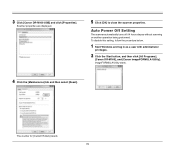
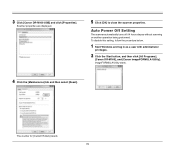
....
2 Click the Start button, and then click [All Programs],
[Canon DR-M160], and [Canon imageFORMULA Utility].
Scanner properties are displayed.
5 Click [OK] to close the scanner properties. The counter for [Current Rollers] resets.
70 3 Click [Canon DR-M160 USB] and click [Properties]. Auto Power Off Setting
The scanner automatically turns off if 4 hours elapse without scanning or another...
DR-M160 User Manual - Page 82


..., Flatbed scanner unit101 (product code: 4101B001) Flatbed scanner unit that can be installed to use this scanner.
Specifications are subject to change without notice due to recognize barcodes printed on p. 66. • Contact your local authorized Canon dealer or service
representative for detailed information about the replacement parts.
About Setting up the Scanner Driver
When...
Canon imageFORMULA DR-M160 Reviews
Do you have an experience with the Canon imageFORMULA DR-M160 that you would like to share?
Earn 750 points for your review!
We have not received any reviews for Canon yet.
Earn 750 points for your review!

