Canon F-792SGA Support and Manuals
Get Help and Manuals for this Canon item
This item is in your list!

View All Support Options Below
Free Canon F-792SGA manuals!
Problems with Canon F-792SGA?
Ask a Question
Free Canon F-792SGA manuals!
Problems with Canon F-792SGA?
Ask a Question
Canon F-792SGA Videos
Popular Canon F-792SGA Manual Pages
Instruction Manual - Page 1
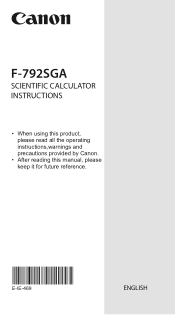
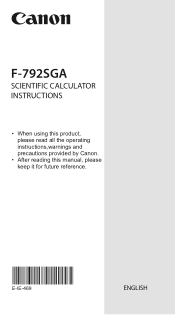
E-IE-469
ENGLISH
F-792SGA
SCIENTIFIC CALCULATOR INSTRUCTIONS
• When using this product, please read all the operating instructions,warnings and precautions provided by Canon.
• After reading this manual, please keep it for future reference.
Instruction Manual - Page 2


... Stacks P.16 Error Messages and Error Locator P.16 Basic Calculations Arithmetic Calculations P.18 Memory Calculations P.18 Fraction Calculations P.20 Display Values Exchange P.21 Percentage Calculations P.22 Degree-Minutes-Seconds Calculations P.22 Replay & Multi-statements P.23 Constant Value Calculations P.24 Metric Conversions P.28 Functional Scientific Calculations Square, Root...
Instruction Manual - Page 3


...
STAT : 1-Var & 2-Var Statistics Mode
CPLX : Complex Number Calculation Mode
MATX : Matrix Calculation Mode
VCTR : Vector Calculation Mode
EQN : Equation Calculation Mode
D
: Degree Mode
R
: Radian Mode
G
: Gradient Mode
FIX : Fixed-decimal Setting
SCI : Scientific Notation
LINE : Line Display Mode
FMLA : Formula Calculation
: Up Arrow
: Down Arrow
Disp : Multi-statements Display...
Instruction Manual - Page 8


... When you are not sure of the current calculator setting, you are recommended to initialize the calculator (resets calculation mode to "COMP", angle unit to return the initial
calculator setup:
Calculation Mode
: COMP
Input/Output Format
: Maths
Angle Unit
: Deg
Display Digits
: Norm 1
Fraction Display Format
: d/c
Statistical Data Input
: OFF
Decimal Point Format
: Dot
This...
Instruction Manual - Page 9


...calculation with up any bytes. Omit the multiplication sign and final close parenthesis. Input before Variable (A, B, C, D, X, Y, M), π, θ
9 Input before scientific... functions that the memory is used each time you to the beginning of the input calculation...scientific... calculation...and the direction keys will change from " " to review the input. Example: 2 x log 100 x ...
Instruction Manual - Page 11


Input Range and Error Messages
Calculation Precision, Input Range
Number of a calculation expression to be input in any single expression. MATHEMATICS MODE:
Example
Key in operation
Display
NOTE (1) Some input expressions cause the height of Digits for Internal Calculation Precision
Calculation Range
Up to 18 digits
±1 at the 10th digit for a single calculation. ±1 at the ...
Instruction Manual - Page 18


...; This calculator supports 99 levels of parenthetical expression.
MATHEMATICS MODE:
Example (-2.5)2
(4 x 1075)(-2 x 10-79)
Key in operation
Display
(-2.5)2
25
4
4E75x
1 1250
Memory Calculations
Memory Variables...18
Basic Calculations
Press
to interrupt the
calculating operation. As the calculation is busy processing, the calculator
shows the message [PROCESSING] (without ...
Instruction Manual - Page 19


... to 18 digits.
• Recall and use the latest stored Answer memory by
pressing .
• Answer memory is powered off. • Clear independent memory (M) by pressing
• Clear all memory values by pressing (add to memory) or (subtract from memory). • Memory contents are retained even when the calculator is not updated when an error...
Instruction Manual - Page 20


... MODE:
Example
Key in the setup menu.
When a fraction calculation is mixed with decimal values, the
result will be displayed in decimal format automatically
whenever the total digits of a fractional value (integer +
numerator + denominator + separator marks) exceeds 10. Fraction Calculations
The calculator supports Fraction calculation and the conversions between Fraction...
Instruction Manual - Page 29


...m mil mm in cm yd mile km
ft2 yd2 km2 ha
m2
mile2
acres
5
Functional Scientific Calculations
Press
to select the overflow value; Press to enter COMP mode.
= 3.1415926535897932324
e = 2.... the converted result overflows, [ERROR] will be shown in operation
Display
= 0.6217559776
0.6217559776
= 7 7
29 Jump back to the previous calculation screen by pressing within the category selection menu...
Instruction Manual - Page 35


...
• Factor a positive integer of up to 10 digits into prime factors of up to change the angle unit setting (Deg, Rad, Gra) or display digit setting (Fix, Sci, Norm).
• [Math ERROR] will be enclosed in Operation
Display
9999999999
32x11x41x271x(9
1777
(1777)
NOTE:
• During any calculation operations, pressing
or
or or will be shown...
Instruction Manual - Page 40


...calculation result is more than 8 digits,
will be used, and
you cannot input the value with decimal places or exponents. In Base-n mode all the scientific functions cannot be displayed to perform logical calculations... logical calculations.
Press
to enter Base-n mode. Base-n Calculations and Logical Calculations
Press MODE
to loop between result blocks.
To select a specific number...
Instruction Manual - Page 42


...Edit)
(2) Press (Del-A)
42 Statistical Data Input
After confirming the calculation type in the Statistical Type
Selection screen or by pressing Apps
(Data..."FREQ ON"
• After turning on Data Frequency in the setup menu, the "FREQ" column will be added into the above...display the value (max. 6 digits) in the cell. Editing Statistical Sample Data
Replacing the Data in a Cell (1) In the...
Instruction Manual - Page 53


... results and errors can be caused by pressing the key. Integration Calculations
Integration Calculations can be used in the differential expression and the calculator will be .... • n : Tolerance;
Particularly when significant digits are treated as the angle unit setting.
! Example: Perform the integration calculation, with trigonometric functions, select radian (Rad) as ...
Instruction Manual - Page 66


... MODE:
Key in step 1, and
then input the following operations are not supported by the Coefficient
Editor. ,
,
, , , and
also cannot be input with the Coefficient Editor.
[Math ERROR] will occur if a calculation is performed while 0 is
input as a coefficient.
66 Ratio Calculation
Press
(RATIO) to select the ratio type. Press
or to enter the...
Canon F-792SGA Reviews
Do you have an experience with the Canon F-792SGA that you would like to share?
Earn 750 points for your review!
We have not received any reviews for Canon yet.
Earn 750 points for your review!

