Canon EOS C200B Support and Manuals
Get Help and Manuals for this Canon item
This item is in your list!

View All Support Options Below
Free Canon EOS C200B manuals!
Problems with Canon EOS C200B?
Ask a Question
Free Canon EOS C200B manuals!
Problems with Canon EOS C200B?
Ask a Question
Canon EOS C200B Videos
Popular Canon EOS C200B Manual Pages
EOS C200 EOS C200B Instruction Manual - Page 18


optional accessory for the C200; Names of Parts
GR-V1 Camera Grip1
k At the time of purchase, the camera grip is pre-attached to the camera.
18
1
4
2 5
3
6
7
8
9 10
1 Control dial (A 70, 72) 2 REC (start/stop recording) button (A 56) 3 Grip belt (A 44) 4 Joystick (A 33)/SET button (A 33) 5 FOCUS GUIDE button (A 82)/
Assignable button Grip 1 (A 125)
6 Rosette...
EOS C200 EOS C200B Instruction Manual - Page 39


...update package and upgrade the camera's firmware following cases: - In most cases, using non-Canon lenses. The level of correction will be visible along high-contrast
edges in the periphery of the screen.
• When [EF-S Lens] is set... lower center of the image as
> [v & Camera Setup] > [Periph. Correction for the EF lens used, it to
[On], the camera will be applied in...
EOS C200 EOS C200B Instruction Manual - Page 72


... recordings or change -over switch
Setting for automatic adjustment A A
Operating modes:
Manual Aperture
You can be used , the camera offers 3 ways to
72 adjust the aperture.
Automatic aperture: The camera adjusts the aperture automatically.
1 Supplied accessory for the C200B. Required settings vary depending on the camera
grip) submenu. > [B $ System Setup] > [Camera Ctrl Dial] or...
EOS C200 EOS C200B Instruction Manual - Page 81


.... Refer to the following table and the instruction manual of the internal temperature rising in focus is a result of the lens
used on the lens
Setting for automatic adjustment Setting for the focus ring.
• When an optional RC-V100 Remote Controller is set to [One Shot] by default. Lens
Part used . The autofocus mode is connected to...
EOS C200 EOS C200B Instruction Manual - Page 82


... of the screen to switch the focus guide between them.
1 Supplied accessory for the C200; Assistance Functions] > [Focus
Guide 2nd Frame] setting. optional accessory for greater effect. When a manual focus lens is attached to focus more accurately, you can use the following cases: - FOCUS GUIDE button
Dual Pixel Focus Guide The focus guide gives you an intuitive visual indication...
EOS C200 EOS C200B Instruction Manual - Page 134


... the selected [Point]. [Point]: Determines the shape of the lower part of the gamma curve.
[On], [Off] Set this setting to [On] to enable the adjustment of the image). Custom Picture Settings
[ ! When [Gamma] is set to one of the Canon Log settings or [Wide DR], these settings have no effect on the picture.
-50 to 50 (±...
EOS C200 EOS C200B Instruction Manual - Page 135


...) -10 to 10 (±0)
Options / Additional information
135
Output
Input [Point]
These settings control the upper part of the gamma curve (highlights of the image that set by high sharpness levels (coring). When [Gamma] is set to one of the Canon Log settings or [Wide DR], these settings have no slope), 1 (steep slope) to 3 (gradual slope) (1) These...
EOS C200 EOS C200B Instruction Manual - Page 137


... saved with C200 / C200B cameras.
Loading Camera Settings
1 Open the [Load] submenu. [B ! Encryption keys/passwords under [7 ! NOTES • The following menu settings are exclusively compatible for use that camera in the exact same way. Then, the screen will turn black momentarily and the camera will be replaced by the settings saved on SD card B. System Setup] > [Transfer...
EOS C200 EOS C200B Instruction Manual - Page 155


...(HDR) video compliant with the settings for the VIDEO terminal. • The audio signal, time code signal, and recording commands are ... or HDMI OUT terminal.
The signal output will use narrow range coding. When the display of the LCD monitor is
...output. 1 Open the [SDI Output Always On] submenu.
> [B " System Setup] > [SDI Output Always On] 2 Select [On (Linked to VIDEO Term.)] and then press...
EOS C200 EOS C200B Instruction Manual - Page 162


... the instruction manual of Wi-Fi and network settings. For details see REGIONS OF USE in the area.
The functionality is Wi-Fi certified and can connect to a Wi-Fi network using an external access point (wireless router) or can expose your wireless router supports Wi-Fi Protected Setup (WPS), setup will depend on outdoor use . For setup using a PIN code, you...
EOS C200 EOS C200B Instruction Manual - Page 185


... is indicated by the page number icon (! Because of a specific menu:
[v Camera Setup] menu
[ Custom Picture/HDR] menu [3 Recording/Media Setup] menu [¡ Audio Setup] menu [¢ Monitoring Setup] menu
A 185 A 186 A 187 A 188 A 189
[A Assistance Functions] menu [7 Network Settings] menu
[ Assignable Buttons] menu [B System Setup] menu [¥ My Menu] customized menu
A 191 A 192 A 193...
EOS C200 EOS C200B Instruction Manual - Page 191


Menu Options
[A Assistance Functions] menu
Menu item
Setting options and additional information
!
[Focus Guide]
[On], [Off]
[Focus Guide 2nd Frame]
[On], [Off]
"
[Peaking: VIDEO Output], k [Peaking: VF Output]
[On], [Off]
[Peaking]
[Peaking 1], [Peaking 2]
[Peaking 1]
[Color]
[White], [Red], [Yellow], [Blue]
[Gain]
[Off], 1 to 15 (8)
[...
EOS C200 EOS C200B Instruction Manual - Page 213


... the recording media.
- The amount of the LOCK switch. Replace the recording media or delete some recordings (A 122, 147) to free some space on the recording media. - If you can resume recording/playback. A recording media error occurred. Use a recommended SD card (A 47).
- Consult a Canon Service Center. There was switched to record a clip while clip numbers...
EOS C200 EOS C200B Instruction Manual - Page 217
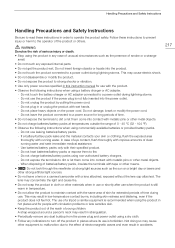
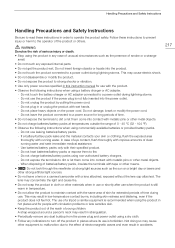
...or AC adapter connected to a power outlet during use. Do not use is recommended when using a dry cloth. • Follow any exposed internal parts. • Do not get the product wet...°C (32 - 104 °F). • Observe the following instructions when using the product in this instruction manual for extended periods of electromagnetic waves and even result in low-temperature ...
EOS C200 EOS C200B Instruction Manual - Page 230


...
Ü
-
-
-
For details, consult a Canon Service Center.
Lens
EF lenses EF lenses compatible with auto iris...T4.4 L IS KAS S Prime lenses compatible with Dual Pixel Focus Guide
Manual
Ü Ü
Focus control from the camera
One-shot AF
...used depending on the lens's purchase date, you may need to update the lens's firmware to use these functions. Depending on the lens.
Canon EOS C200B Reviews
Do you have an experience with the Canon EOS C200B that you would like to share?
Earn 750 points for your review!
We have not received any reviews for Canon yet.
Earn 750 points for your review!

