Canon EOS D30 Support and Manuals
Get Help and Manuals for this Canon item
This item is in your list!

View All Support Options Below
Free Canon EOS D30 manuals!
Problems with Canon EOS D30?
Ask a Question
Free Canon EOS D30 manuals!
Problems with Canon EOS D30?
Ask a Question
Popular Canon EOS D30 Manual Pages
User Guide for ZoomBrowser EX version 4.6 - Page 19
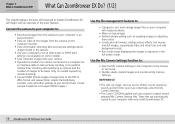
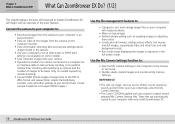
... DPOF print settings (not available on some models).
• Save computer images onto your camera. • Operate the shutter of a camera connected to a computer via
an interface cable to take pictures remotely, or to the camera or vice versa.
• Handle newly created images and sounds as you install ZoomBrowser EX.
19 ZoomBrowser EX Software User Guide What...
User Guide for ZoomBrowser EX version 4.6 - Page 87
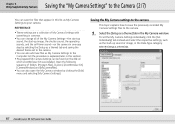
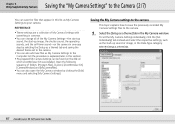
... User Guide Select the [Setup as a theme] tab in one easy step by clicking the [Edit] menu and selecting [My Camera Settings]. REFERENCE
• Theme settings are a collection of My Camera Settings with something in common.
• You can change all of folders: [Program Files], [Canon], [ZoomBrowser EX], [CameraWindow] and [MyCameraFiles].
• You can also open the My Camera window...
User Guide for ZoomBrowser EX version 4.6 - Page 115


... the type of these two options, only the images selected with the camera functions will download.
115 ZoomBrowser EX Software User Guide
Type a folder name here if you select the [Set as the file name in the camera (the file name assigned by the camera when the image is the word you place a check mark in...
User Guide for ImageBrowser version 3.6 - Page 4
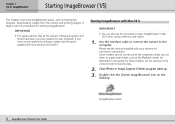
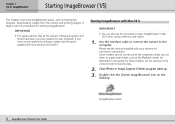
... the Playback mode.
As described in the guides for these models, set them to start ImageBrowser in Mac OS X when using a memory card reader.
1. Please see the manual supplied with the computer unless you have been correctly installed on the
desktop.
4 ImageBrowser Software User Guide
ImageBrowser starts. It begins with your camera for starting the program, downloading images from...
User Guide for ImageBrowser version 3.6 - Page 15
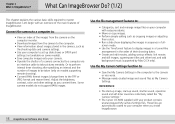
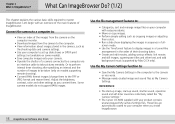
...are collectively called the "My Camera Settings."
• The Canon CD-ROM supplied with an ...supported by Mac OS X only).
Chapter 2 What is ImageBrowser? Some camera models do not support RAW images. Let's begin with your computer with easy procedures.
• Move or copy images. • Perform simple editing such as you install ImageBrowser.
15 ImageBrowser Software User Guide...
User Guide for ImageBrowser version 3.6 - Page 60


...-timer sound are ready to the My Camera Settings in the next menu.
60 ImageBrowser Software User Guide
Click here.
3.
The start -up Sound, Operation Sound, Selftimer Sound and Shutter Sound] and click [OK]. The My Camera window displays.
Click [Setup Options] and select [My Camera] in the camera. Displaying the My Camera window
ImageBrowser comes with an interface cable and...
User Guide for ImageBrowser version 3.6 - Page 94


...supported by Canon. Most Windows programs support it is an irreversible compression method (part of ImageBrowser. When you process and save an image repeatedly using this method, the image may become rougher. Readable files
ImageBrowser can read the following is a list of file formats supported by nonMacintosh programs (such as Windows).
94 ImageBrowser Software User Guide
■ Windows...
EOS D30 Software Starter Guide - Page 11


... Limited Edition]. You must install a separate USB driver. ZoomBrowser EX can be uninstalled by the [Setup.exe] file. It can also be found on -screen instructions to install Adobe Photoshop LE.
Please see page 11 or 14 for instructions.
Uninstalling the Software
To remove the installed software, click the Windows [Start] menu and select [Settings], [Control Panel] and [Add...
EOS D30 Software Starter Guide - Page 15


... "Troubleshooting the USB Driver Installation" section on page 49 or 52 for instructions for that procedure. Once you think that the drivers are not properly installed.
• Read the "Uninstalling the USB Driver" section on page 49 if the installation cancels itself during the installation.
Your camera model name will appear after a moment.
2.
Installing the USB Driver into Windows...
EOS D30 Software Starter Guide - Page 18


...Installing the USB Driver into Windows 2000
Begin by logging onto the computer as an Administrator and then install the USB driver. 1. Once you have attached the USB cable to the camera and computer, set
the camera... button.
3. Your camera model name will appear here. Place the Canon Digital Camera Solution Disk in the CD-ROM drive.
Select [Search for a suitable driver for my device (recommended...
EOS D30 Software Starter Guide - Page 46


...] folders, and the [Setup.exe] file. After a moment, an event dialog will start .
4. Choose your camera model and click [Select].
6.
Connect the camera to load camera images into the TWAIN-compliant application programs. For instructions, see "Installing/Uninstalling the Software" (§ p. 6) or "Installing the USB Driver" (§ p. 11, 14). Installing Adobe Photoshop LE
Place the...
EOS D30 Software Starter Guide - Page 53


... while performing any of scanners and other devices for which drivers have already been installed will not be able to the instructions in the Installing the USB Driver section. (§ p. 11, 14)
Uninstalling the USB Driver from Windows 98 Check the USB Driver Status
• Does your camera model appears here. Windows
49
Troubleshooting the USB Driver Installation
Check This First
1.
EOS D30 Camera User's Guide - Page 13


... fields. Lithium Backup Battery
(1) Store lithium batteries out of reach of small children. Do not drop CF cards or expose them .
(2) Do not store or use metal instruments such as TVs, speakers, or magnets, or in locations affected by Canon.
Electrical Contacts
13
Lens Electrical Contacts
After removing a lens from the EOS D30, set the lens with its mounting...
EOS D30 Camera User's Guide - Page 29


... the EOS D30 from the power outlet. q Plug the DC coupler into place. This enables you like without a battery.
1 Connect the DC coupler. q Close the cover so that the cord is placed tightly in the groove. q Connect the power cord to use any DC coupler other than the one provided with any other camera...
EOS D30 Camera User's Guide - Page 138


... is operating. Use a Canon BP-511 battery pack. (¡4)
Battery pack is connected to the compact power adapter. Attach the battery pack correctly. (¡25)
The DC coupler is not correctly attached to this Troubleshooting Guide as you have a problem with the main switch, or turn off the Auto power off automatically. Switch the camera on the CF...
Canon EOS D30 Reviews
Do you have an experience with the Canon EOS D30 that you would like to share?
Earn 750 points for your review!
We have not received any reviews for Canon yet.
Earn 750 points for your review!
