Brother International RJ-3050Ai Support and Manuals
Get Help and Manuals for this Brother International item
This item is in your list!

View All Support Options Below
Free Brother International RJ-3050Ai manuals!
Problems with Brother International RJ-3050Ai?
Ask a Question
Free Brother International RJ-3050Ai manuals!
Problems with Brother International RJ-3050Ai?
Ask a Question
Popular Brother International RJ-3050Ai Manual Pages
Users Guide - Page 3


... printer driver and Printer Setting Tool.
1. Secure the Phillips-head screws to discover the printer. There is a risk of the printer as shown.
2
1
1 Belt clip 2 Phillips screw
2. Visit our website (install.brother) and download the installer for the printer and your Bluetooth-equipped computer or adapter to your belt. Use your network access point or...
Online Users Guide PDF - Page 5


... RD Roll...10 When Using RJ-3050/3050Ai or When Not Using the Label Peeler (RJ-3150/3150Ai 11 Cutting Roll Paper ...13 When Using the Label Peeler (RJ-3150/3150Ai Only 13 Printer Driver Settings ...16 After Printing...17 Removing the RD Roll ...18 Attaching the Belt Clip ...20 Installing the Printer Driver and the Software 21...
Online Users Guide PDF - Page 13
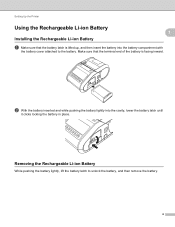
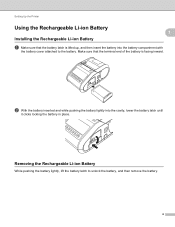
Removing the Rechargeable Li-ion Battery 1
While pushing the battery lightly, lift the battery latch to the battery. Setting Up the Printer
Using the Rechargeable Li-ion Battery 1 1
Installing the Rechargeable Li-ion Battery 1
a Make sure that the terminal end of the battery is lifted up, and then insert the battery into the...
Online Users Guide PDF - Page 30


... you must configure the wireless network settings of your documents.
21 For RJ-3050/3050Ai 1 Press and hold the (Feed) button and the (Power) button for the software and documents. 2 Double-click the downloaded .exe file and follow the on your network will need to install the drivers and software.
You must know your wireless...
Online Users Guide PDF - Page 31
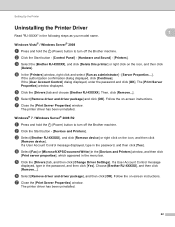
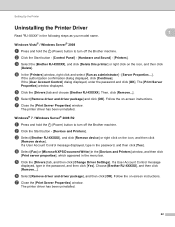
... properties], which appeared in the password, and then click [Yes].
d In the [Printers] window, right click and select [Run as your model name.
Setting Up the Printer
Uninstalling the Printer Driver 1 1
Read "RJ-XXXX" in the following steps as administrator] - [Server Properties...].
The printer driver has been uninstalled.
22
Choose [Brother RJ-XXXXX], and then click [Remove...
Online Users Guide PDF - Page 32
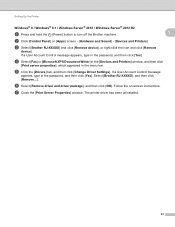
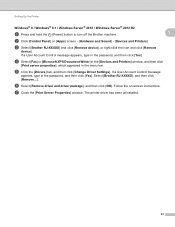
... then click
[Print server properties], which appeared in the password, and then click [Yes]. Select [Brother RJ-XXXXX], and then click
[Remove...]. c Select [Brother RJ-XXXXX] and click [Remove device], or right-click the icon and click [Remove
device].
e Click the [Drivers] tab, and then click [Change Driver Settings]. If a User Account Control message
appears, type in the...
Online Users Guide PDF - Page 33
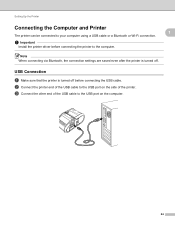
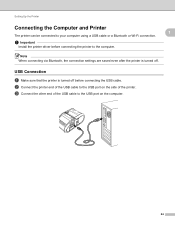
... printer to your computer using a USB cable or a Bluetooth or Wi-Fi connection. b Connect the printer end of the printer. Important Install the printer driver before connecting the USB cable.
Setting Up the Printer
Connecting the Computer and Printer
The printer can be connected to the computer.
1
1
Note When connecting via Bluetooth, the...
Online Users Guide PDF - Page 35
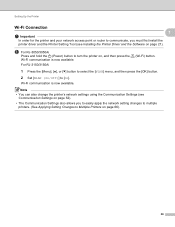
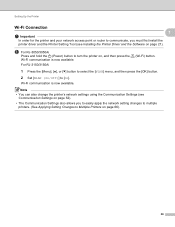
... Installing the Printer Driver and the Software on page 66).
26 Setting Up the Printer
Wi-Fi Connection 1
1
Important In order for the printer and your network access point or router to communicate, you to easily apply the network setting changes to multiple printers. (See Applying Setting Changes to Multiple Printers on page 21).
a For RJ...
Online Users Guide PDF - Page 49


... then press and hold this length. The printer starts printing its settings (see Printing the Printer Set-up Information on page 116).
(Wi-Fi) button function (RJ-3050/3050Ai only) Use WPS to set -up in mass storage mode (see Installing the Printer Driver and the Software on page 91).
(Feed) button function Feed the paper
Print...
Online Users Guide PDF - Page 50


... Storage on page 91).
For details, see Installing the Printer Driver and the Software on page 91).
(Cancel) button (RJ-3150/3150Ai only)
Operation Cancels the selection and...RJ-3150/3150Ai only)
Operation
Selects the next item. Wi-Fi settings can execute a command file stored in Help
Operation
Enters the menu selection mode. Using the Printer
(Bluetooth) button function (RJ-3050/3050Ai...
Online Users Guide PDF - Page 126
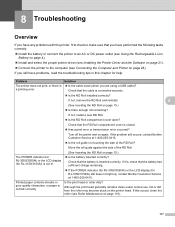
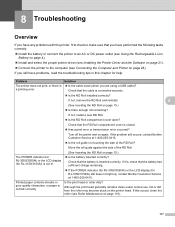
....
Has a print error or transmission error occurred? If this chapter for RJ-3150/3150Ai) still does not light up, contact Brother Customer Service at 1-800-255-0415.
Is the roll guide not touching the side of the RD Roll.
(See Inserting the RD Roll on again. 8 Troubleshooting
8
Overview 8
If you have any problems with the printer...
ESC/ P Command Reference - Page 87
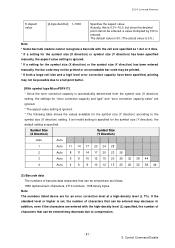
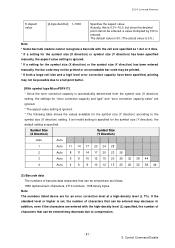
... is automatically determined from the symbol size (X direction) setting, the settings for "error correction capacity and type" and "error correction capacity-value" are for the symbol size (X direction) or the symbol size (Y direction) has been entered
manually, the bar code may not be printed or an unreadable bar code may be printed.
* If both a large cell size...
ESC/ P Command Reference - Page 118
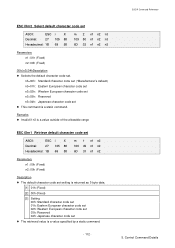
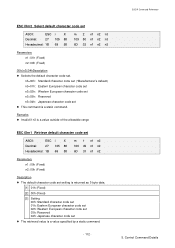
...00h (Fixed) n2: 00h (Fixed)
Description
The default character code set setting is returned as 3-byte data.
[1] 01h (Fixed)
[2] 00h (Fixed)
[3] Setting 00h: Standard character code set 01h: Eastern European character code set 02h: Western European character code set 03h: Reserved 04h: Japanese character code set
The retrieved value is a static command. n3=00h: Standard character...
P-touch Template Manual/ Command Reference - Page 37


... of labels) Select character code set Select international character set Specify line feed command text string Specify number of copies Specify number of Numbering copies FNC1 replacement setting Select print options Specify recovery setting Specify barcode margin setting Specify rotated print Retrieve print start trigger setting Retrieve print start command setting text string Retrieve print...
P-touch Template Manual/ Command Reference - Page 84


...setting is "when the specified text
string is received": Code: ESC i X T 1 00h 00h (1Bh 69h 58h 54h 31h 00h 00h) Returned value: 01h 00h 00h
- 78 -
7.
Example The print start trigger is returned as 3-byte data.
[1]: 01h (Fixed)
[2]: 00h (Fixed)
[3]: Setting...touch Template 2.0 Command Reference
ESC iXT1 Retrieve print start trigger setting
ASCII:
ESC i X T
Decimal:
27 105 88 84...
Brother International RJ-3050Ai Reviews
Do you have an experience with the Brother International RJ-3050Ai that you would like to share?
Earn 750 points for your review!
We have not received any reviews for Brother International yet.
Earn 750 points for your review!
