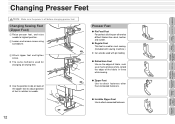Brother International PQ-1300 Support and Manuals
Get Help and Manuals for this Brother International item

View All Support Options Below
Free Brother International PQ-1300 manuals!
Problems with Brother International PQ-1300?
Ask a Question
Free Brother International PQ-1300 manuals!
Problems with Brother International PQ-1300?
Ask a Question
Most Recent Brother International PQ-1300 Questions
How Do I Insert The Needle? Hole Seems Open
I purchased a used pq1300 and it arrived with the needle removed. I loosen the screw, can see the ho...
I purchased a used pq1300 and it arrived with the needle removed. I loosen the screw, can see the ho...
(Posted by kathyhoverson 8 years ago)
Hlx5 90/14 Stretch Needle. Is There A Specific Stretch Needle Or Is The Hlx5 90
HLX5 90/14 stretch needle, where to buy?
HLX5 90/14 stretch needle, where to buy?
(Posted by parosys 11 years ago)
Popular Brother International PQ-1300 Manual Pages
Brother International PQ-1300 Reviews
We have not received any reviews for Brother International yet.