Brother International PPF-2800 Support and Manuals
Get Help and Manuals for this Brother International item
This item is in your list!

View All Support Options Below
Free Brother International PPF-2800 manuals!
Problems with Brother International PPF-2800?
Ask a Question
Free Brother International PPF-2800 manuals!
Problems with Brother International PPF-2800?
Ask a Question
Popular Brother International PPF-2800 Manual Pages
Users Manual - English - Page 5
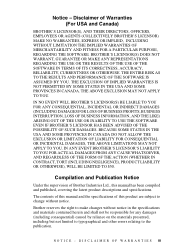
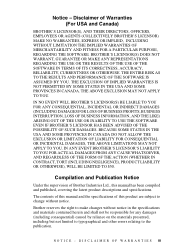
... EXCLUSION MAY NOT APPLY TO YOU.
The contents of this manual and the specifications of this manual has been compiled and published, covering the latest product descriptions and specifications. Disclaimer of Brother Industries Ltd., this product are subject to change without notice in the specifications and materials contained herein and shall not be responsible for any...
Users Manual - English - Page 6


... Heads, Toner, Drums, Ink Cartridges, Print Cartridges, Refill Ribbons, Therma PLUS Paper and Thermal Paper, etc. working product with by anyone other than an Authorized Service Representative of sale showing that may be charged up to this Product, you and must also provide a valid major credit card number. The "Warranty Period" is authorized, Brother will repair or (at...
Users Manual - English - Page 7
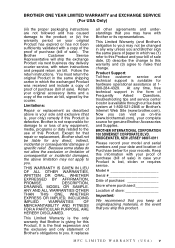
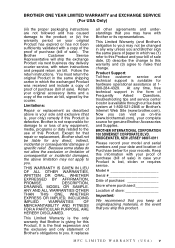
..., troubleshooting tips and service center locator is defective.
Keep this information with Brother or its representatives.
Except for that repair or replacement, Brother shall not be changed in any direct, indirect, incidental or consequential damages or specific relief.
Now you can visit us on your original accessory items and a
copy of sale). Model
Serial...
Users Manual - English - Page 8
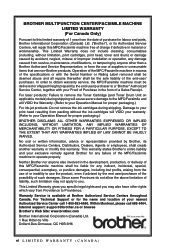
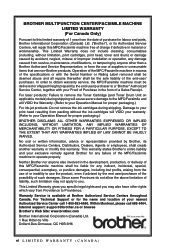
...Internet support: support@brother.ca or browse Brother's Web Site: www.brother.com
Brother International Corporation (Canada) Ltd. 1 Rue Hôtel de Ville Dollard-Des-Ormeaux, QC H9B 3H6
We're at Brother Authorized Service Centers throughout Canada. For laser products: Failure to remove the Toner Cartridge (and Toner Drum Unit on applicable models) during shipping.
Warranty Service is...
Users Manual - English - Page 13


...About Fax Machines 1-7
Custom Features 1-7
Do You Have Voice Mail on the Phone Line 1-7
Why Should There Be Trouble 1-7
How Can You Avoid Possible Problems 1-7
Fax Tones and Handshake 1-7
ECM (Error Correction Mode 1-8
2
Assembly and Connections 2-1
Packing List 2-1
Choosing a Location 2-2
Assembly 2-3
Installing the Drum Unit Assembly
(with Toner Cartridge 2-3
Setting Up...
Users Manual - English - Page 46
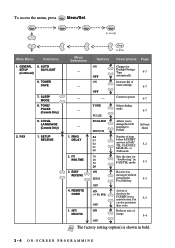
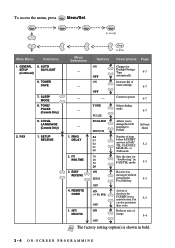
... dialing mode
4-7
Allows you to change the LCD language to French. GENERAL 5. LOCAL LANGUAGE (Canada Only)
1. See French Manual
Number of toner cartridge.
4-7
Conserves power
4-7
-
- 1. Reduces size of image.
5-4
Note The factory setting (option) is shown in FAX/TEL mode. 5-3
Receive fax
messages without
pressing the
5-3
Fax Start key. AUTO
SETUP
DAYLIGHT
(Continued)
6.
Users Manual - English - Page 94
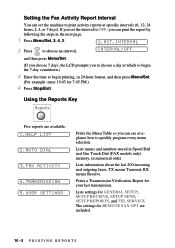
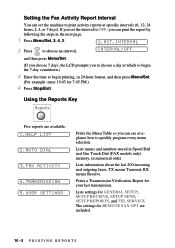
... Dial and One Touch Dial (FAX models only) memory, in 24-hour format, and then press Menu/Set.
(For example: enter 19:45 for your last transmission. TX means Transmit; RX means Receive. The settings for GENERAL SETUP, SETUP RECEIVE, SETUP SEND, SETUP REPORTS, and TEL SERVICE. Setting the Fax Activity Report Interval
You can see at specific intervals (6, 12, 24 hours, 2, 4, or...
Users Manual - English - Page 111
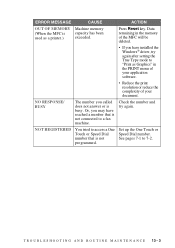
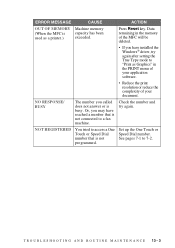
ERROR MESSAGE
CAUSE
ACTION
OUT OF MEMORY Machine memory
(When the MFC is not programmed.
NOT REGISTERED
You tried to a fax machine. Data remaining in the memory of the MFC will be deleted.
• If you have reached a number that is capacity has been
used as Graphics" in the PRINT menu of ...
Users Manual - English - Page 121
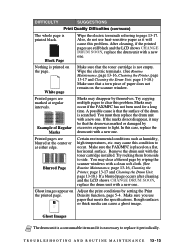
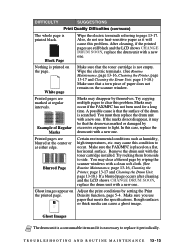
..., page 13-16, Cleaning the Printer, page 13-17 and Cleaning the Drum Unit, page 13-18.) Make sure that the toner cartridge is a consumable item and it may cause this problem.
T R O U B L E S H O O T I N G A N D R O U T I N E M A I N T E N A N C E 13 - 13 Printed pages are blurred at the center or at regular intervals. Marks may disappear by setting the Print
the printed page...
Users Manual - English - Page 129
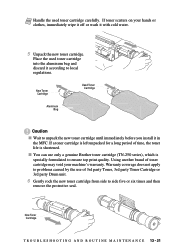
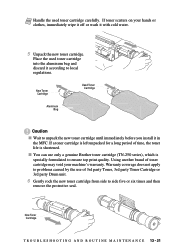
... party Drum unit.
6 Gently rock the new toner cartridge from side to ensure top print quality.
New Toner Cartridge
T R O U B L E S H O O T I N G A N D R O U T I N E M A I Wait to unpack the new toner cartridge until immediately before you install it according to local regulations.
Warranty coverage does not apply to problems caused by the use only a genuine Brother toner cartridge (TN...
Users Manual - English - Page 134


6 Reinstall the toner cartridge into the new drum unit.
Top Cover
8 The FAX/MFC will eject the
clear plastic starter sheet automatically.
For more information, see
Replacing the Toner Cartridge, page 13-19. Close the top
cover. If toner scatters and your finger. New Drum Unit
Toner Cartridge
7 Holding the new drum unit by its
handles, install it off with cold water.
13 - 26 T R O U ...
Users Manual - English - Page 136


... for FAX models only) for your document. It is FAX/ TEL) to notify you are stored in memory to fax with pre-programmed information from another location using an external answering machine.
Cover Page Message The comment that all delayed faxes will be sent on demand without interrupting this cycle.
drum unit A printing device for Broadcasting. ECM (Error Correction...
Users Manual - English - Page 138


... Brother laser models.
temporary settings You can connect an external TAD to extend the life of the
FAX/MFC for easy dialing. User Settings List A printed report that appears on the top of sending documents over the phone lines from your FAX/MFC. For FAX-2800 and MFC-4800, you must press Search/Speed Dial and then #, three-digit code...
Users Manual - English - Page 140
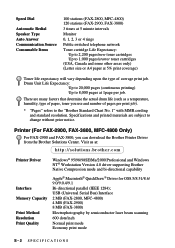
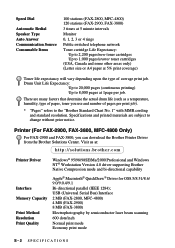
...200 pages/new toner cartridges Up to 1,000 pages/starter toner cartridges
(USA, Canada and some other areas only) (Letter size or A4 paper at :
http://solutions.brother.com
Printer Driver
Windows® 95/98/98SE/Me/2000 Professional and Windows NT® Workstation Version 4.0 driver supporting Brother
Native Compression mode and bi-directional capability
Interface Memory Capacity
Print Method...
Quick Setup Guide - English - Page 1


... for Bi-directional IEEE 1284 (For FAX-3800 Only)
Handset Curled Cord
Paper Support
Document Support
Accessory Order Form
Owner's Manual
Telephone Handset
Drum Unit Assembly (With free Starter Toner Cartridge)
Test Sheet (For USA Only)
Brother Quick Setup Guide
Keep the packing materials for possible future transport. Press Menu/Set, 1 , 3 .
3.STATION ID
FAX:
B.
For more details, press...
Brother International PPF-2800 Reviews
Do you have an experience with the Brother International PPF-2800 that you would like to share?
Earn 750 points for your review!
We have not received any reviews for Brother International yet.
Earn 750 points for your review!
