Brother International ES-2000T Support and Manuals
Get Help and Manuals for this Brother International item
This item is in your list!

View All Support Options Below
Free Brother International ES-2000T manuals!
Problems with Brother International ES-2000T?
Ask a Question
Free Brother International ES-2000T manuals!
Problems with Brother International ES-2000T?
Ask a Question
Popular Brother International ES-2000T Manual Pages
Users Manual - English - Page 1


KNOWING YOUR SEWING MACHINE SEWING BASICS UTILITY STITCHES APPENDIX
Computerized Sewing Machine
Operation Manual
Users Manual - English - Page 2
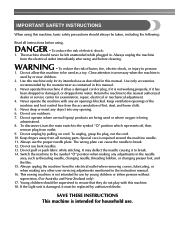
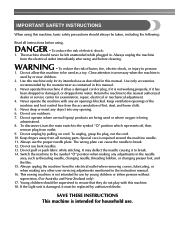
...moving parts. The machine ...servicing adjustments mentioned in the needle
area, such as a toy. Use only accessories recommended by the manufacturer as described in this manual.
3. Never operate the machine with this machine, basic safety precautions should never be replaced...INSTRUCTIONS This machine is not intended for household use by or near children.
2. This sewing machine...
Users Manual - English - Page 4
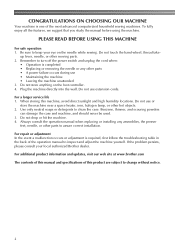
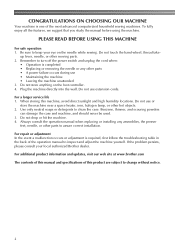
... cords. Always consult the operation manual when replacing or installing any other parts • A power failure occurs during use or store the machine near a space heater, iron, halogen lamp, or other hot objects. 2. For repair or adjustment In the event a malfunction occurs or adjustment is one of the most advanced computerized household sewing machines.
To fully enjoy all...
Users Manual - English - Page 7
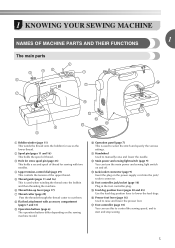
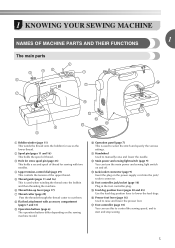
...This is used to start and stop sewing.
5
1 KNOWING YOUR SEWING MACHINE
1
NAMES OF MACHINE PARTS AND THEIR FUNCTIONS
The main parts
a Bobbin winder (page 11) This winds the thread onto the bobbin for sewing with accessory compartment (pages 7 and 31)
i Operation buttons (page 6) The operation buttons differ depending on the sewing machine model.
p Presser foot lever (page 16) Used...
Users Manual - English - Page 8
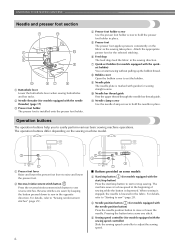
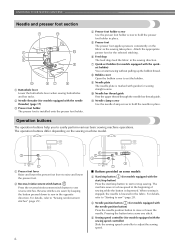
...) (page 17)
c Presser foot holder The presser foot is installed onto the presser foot holder. b Reverse/reinforcement stitch button Press the reverse/reinforcement stitch button to easily perform various basic sewing machine operations.
d Needle position button (for models equipped with the sewing speed controller) Slide the sewing speed controller to hold the presser foot holder in...
Users Manual - English - Page 10
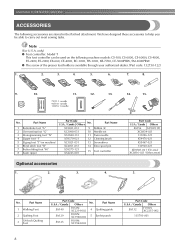
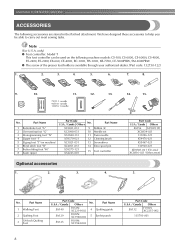
...-001
15 Foot controller
Optional accessories
1.
2.
3.
4. Part Code U.S.A. / Canada Others
SA156 XA5539-151 XC8834-021 131096-121 X59476-021 X55467-021 130920-021
XD0501-021 (EU area) XC8816-021 (Other areas)
5.
KNOWING YOUR SEWING MACHINE
ACCESSORIES
The following machine models: CS-100, CS-6000, CS-6000i, CS-4000, ES-2400, ES-2000, EX-660, CE-4000, BC-1000, HS...
Users Manual - English - Page 12
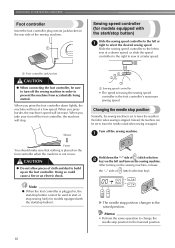
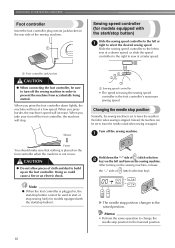
... to change the needle stop position
Normally, the sewing machine is the foot controller's maximum sewing speed.
Sewing speed controller (for models equipped with the start /stop position changes to prevent the machine from accidentally being started.
Instead, the machine can be set using the sewing speed controller is set to the lowered position.
10
a Foot controller jack...
Users Manual - English - Page 15


... sewing (only for models equipped with the start/stop button).
Note
● If the sewing machine is cut the thread as described. Slide the sewing speed controller back to its k original position (for models...needle. ■ For models equipped with the fast bobbin winding system
Slide the sewing speed controller to the right f (to set the speed to fast) (for models equipped with the
start/...
Users Manual - English - Page 19
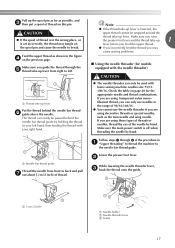
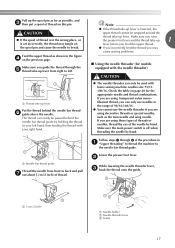
...guide the thread through 6 of the procedure in a "Upper threading" to thread the machine to back and pull g out about 5 cm (2 inch) of thread is in the figure d on page 20 for models equipped with home sewing machine...a Needle bar thread guide
Thread the needle from right to break. Make sure the main power switch is set incorrectly, the thread may
cause sewing problems.
■ Using ...
Users Manual - English - Page 35


... No. Application
Stitch Width [mm (inch.)]
Stitch Length [mm (inch.)]
Auto Manual Auto Manual
Straight Pattern
Presser Foot 70 stitches
model 60 stitches
model 50 stitches
model 40 stitches
model Twin Needle Walking Foot
Reverse/ Reinforcement
Stitching
Left
J
00
00
00
00
Basic stitching, sewing gathers or pintucks, etc.
0.0 (0)
0.0-7.0 (0-1/4)
2.5 (3/32)
0.2-5.0 (1/64-3/16)
No
Ye...
Users Manual - English - Page 48


... holes, inseams and pocket corners.
b
Start sewing. As an example, the procedure for sewing bar tacks at pocket corners is 5 mm (3/16 inch).)
1
2 3
a Presser foot scale b Length of bar tack c 5 mm (3/16 inch)
• A bar tack with a maximum length of the bar tack.
a Set the button guide plate on buttonhole foot
"A" to strain, such...
Users Manual - English - Page 50


...model 60 stitches model 50 stitches model 40 stitches model...Pattern No. Stitch Width [mm (inch.)]
Stitch Name
Application
Auto Manual
Stitch Length [mm (inch.)]
Auto Manual
Fagoting stitch
J
17
17
17
17
Fagoting, smocking and decorative ...(1/16-3/16) ( J )
No
Rfc.*
of fabrics, such as with this sewing machine. thin, medium weight and 5.0 plain weave fabrics, heir- (3/16)
1.5-7.0 (1/16...
Users Manual - English - Page 53


...Select stitch , or .
d
a Right side of the needle from the front
to
"Replacing the needle" (page 21). Unfold the fabric, and then iron the tucks e down ... to plain weave fabrics. wing needle, otherwise the sewing machine
may bend or break. a
Insert the wing needle... , , or . Manually pass the thread
through the eye of fabric
51 Heirloom stitching
When sewing with the
Joining
Decorative ...
Users Manual - English - Page 54


... Auto Manual
Left
Center
Triple stretch stitch
Stretch stitch
Zigzag stitch
3-point zigzag stitch
J
00
00
00
00
Basic stitching, sewing gathers or pintucks, etc.
0.0 (0)
0.0-7.0 (0-1/4)
2.5 (3/32)
0.2-5.0 (1/64-3/16)
No
Ye*s** Rev. *
Attaching zippers, basic
J 01 01 01 01 stitching, and sewing
- Straight Pattern
Presser Foot 70 stitches
model 60 stitches
model 50 stitches
model 40...
Users Manual - English - Page 64


... up because the thread is being used, the machine may be malfunctioning.
Contact your nearest authorized service center. Operation beep (for the cause of the error, and correct it before continuing the operation. Follow the instructions indicated in the LCD while the sewing machine is tangled. The start / stop button was pressed while the foot controller...
Brother International ES-2000T Reviews
Do you have an experience with the Brother International ES-2000T that you would like to share?
Earn 750 points for your review!
We have not received any reviews for Brother International yet.
Earn 750 points for your review!
