Brother International CS9100 Support and Manuals
Get Help and Manuals for this Brother International item
This item is in your list!

View All Support Options Below
Free Brother International CS9100 manuals!
Problems with Brother International CS9100?
Ask a Question
Free Brother International CS9100 manuals!
Problems with Brother International CS9100?
Ask a Question
Popular Brother International CS9100 Manual Pages
Operation Manual - Page 2
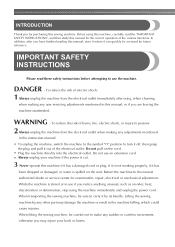
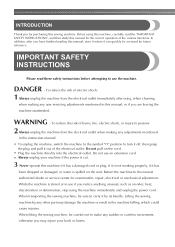
...service center for future reference. IMPORTANT SAFETY INSTRUCTIONS
Please read the "IMPORTANT SAFETY INSTRUCTIONS", and then study this manual for purchasing this manual..., repair, electrical or mechanical adjustment. Before using this machine, carefully read these safety instructions before...other part may injure your machine if the power is cut.
3 Never operate this manual, store...
Operation Manual - Page 3
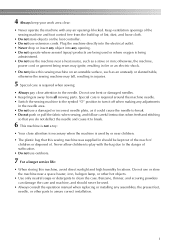
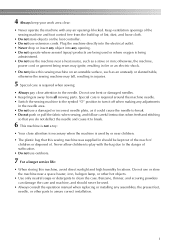
... manual when replacing or installing any air openings blocked. Keep ventilation openings of the sewing machine and foot control free from all moving parts....Do not push or pull the fabric when sewing, and follow careful instruction when freehand stitching
so that you do not deflect the needle and...service life:
• When storing this machine, avoid direct sunlight and high humidity locations...
Operation Manual - Page 4
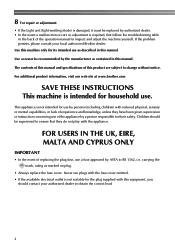
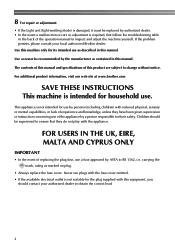
... the event of replacing the plug fuse, use a fuse approved by ASTA to ensure that they have been given supervision or instruction concerning use by persons (including children) with reduced physical, sensory or mental capabilities, or lack of experience and knowledge, unless they do not play with this manual and specifications of the appliance...
Operation Manual - Page 6
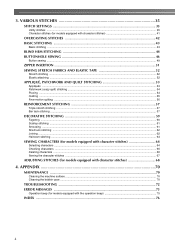
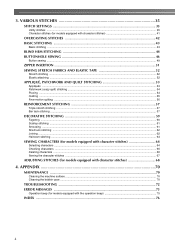
...70
MAINTENANCE ...70
Cleaning the machine surface ...70 Cleaning the bobbin case ...70
TROUBLESHOOTING ...72 ERROR MESSAGES ...75
Operation beep (for models equipped with the operation beep 75
INDEX ...76
4 VARIOUS STITCHES 35
STITCH SETTINGS ...35
Utility stitches ...35 Character stitches (for models equipped with character stitches 41
OVERCASTING STITCHES 42 BASIC STITCHING ...43
Basic...
Operation Manual - Page 7
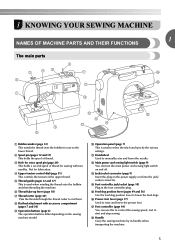
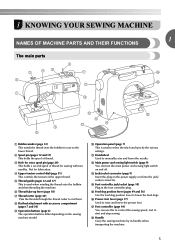
... is used to select the stitch and specify the various settings.
p Presser foot lever (page 17) Used to cut them. ...49 and 56) Use the feed dog position lever to manually raise and lower the needle. c Hole for extra ...parts
a Bobbin winder (page 12) This winds the thread onto the bobbin for use this to control the sewing speed, and to start and stop sewing.
e Thread guide...model.
Operation Manual - Page 8
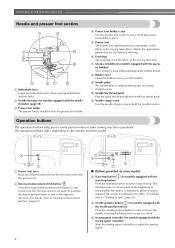
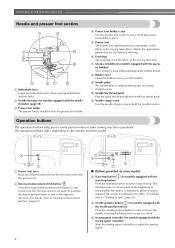
...models
c Start/stop button (for sewing straight seams.
j Needle bar thread guide Pass the upper thread through the needle bar thread guide.
e Sewing speed controller (for models equipped with guides for models... button is installed onto the ...set the bobbin. e Presser foot The presser foot applies pressure consistently on the sewing machine model. For details, refer to "Starting to set...
Operation Manual - Page 10
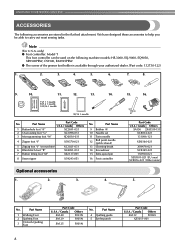
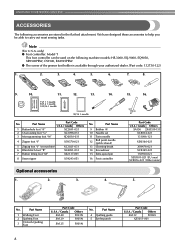
... (EU area) XC8816-021 (Other areas)
5. No. KNOWING YOUR SEWING MACHINE
ACCESSORIES
The following machine models: HS-3000, SQ-9000, SQ9050, XR9500PRW, CS9100, BX2925PRW.
● The screw of the presser foot holder is available through your authorized dealer. (Part code: 132730-122)
1.
2.
3.
4.
5.
6.
7.
8.
9.
10.
11.
12.
13.
14.
75/11 1 needle 90/14 1 needle 100...
Operation Manual - Page 16
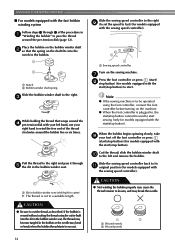
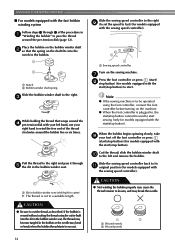
... d pre-tension disk with your foot off the foot controller or press
(start/stop button) (for models equipped with the start . c
While holding the thread that the spring on the sewing machine. a ... is plugged in, the start /stop button).
Slide the sewing speed controller to the right f (to set the speed to the right and pass it through 2 of the thread clockwise around the bobbin five or ...
Operation Manual - Page 17
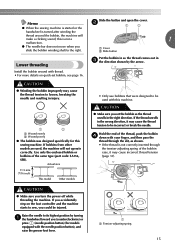
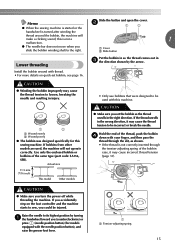
...; The bobbin was designed specifically for models equipped with this machine. CAUTION
● Make sure you slide the bobbin winding shaft to its highest position by the arrow. Install the bobbin wound with your... comes out in the right direction. Hold the end of the same type (part code: SA156, SFB).
Memo
● When the sewing machine is turned after winding the
thread...
Operation Manual - Page 19
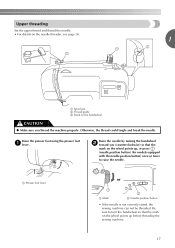
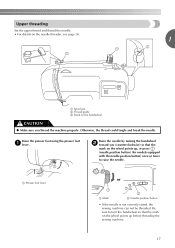
...up , or press (needle position button) (for models equipped with the needle position button) once or twice to raise the needle. Upper threading
Set the upper thread and thread the needle.
•... For details on the needle threader, see page 18.
1
a Spool pin b Thread guide c Mark on the handwheel
CAUTION
...
Operation Manual - Page 20
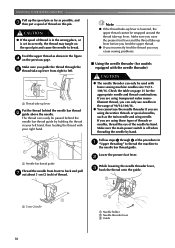
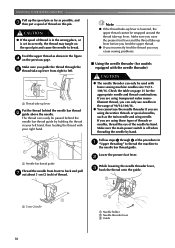
... pin and cause the needle to
the needle bar thread guide. Make sure the main power switch is set incorrectly, the thread may cause sewing problems.
■ Using the needle threader (for the appropriate ... by hand. Lower the presser foot lever.
If you may tangle on page 21 for models equipped with the needle threader)
CAUTION
● The needle threader can only use needles in...
Operation Manual - Page 37
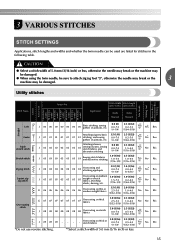
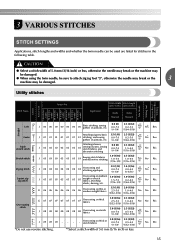
...( J )
Ye*s
Rev. 3 VARIOUS STITCHES
STITCH SETTINGS
Applications, stitch lengths and widths and whether the twin ...35 Application
Stitch Width Stitch Length [mm (inch.)] [mm (inch.)]
Auto
Manual
Auto
Manual
Left
J
00
00
00
00
00
00
00
Basic stitching, sewing gathers or...
model 90 stitches
model 80 stitches
model 70 stitches
model 60 stitches
model 50 stitches
model 40 stitches
model ...
Operation Manual - Page 59
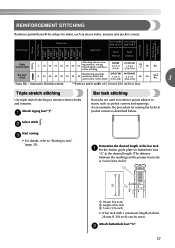
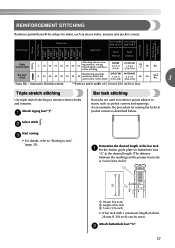
...mm (3/16 inch) or less. a Set the button guide plate on the presser foot scale is described... below. Attach buttonhole foot "A". Application
Stitch Width Stitch Length [mm (inch.)] [mm (inch.)]
Auto
Manual
Auto
Manual...100 stitches model 90 stitches model 80 stitches model 70 stitches model 60 stitches model 50 stitches model 40 stitches model Twin ...
Operation Manual - Page 62
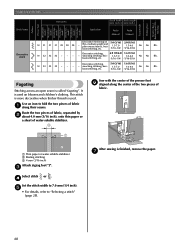
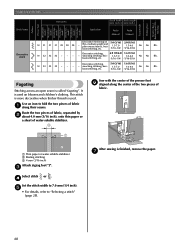
...model 90 stitches model 80 stitches model 70 stitches model 60 stitches model 50 stitches model 40 stitches model Twin Needle Walking Foot Reverse (Rev.)/ Reinforcement (Rfc.)
Stitching
Stitch Name
Decorative stitch
Pattern No. d
Set... "fagoting". Application
Stitch Width Stitch Length [mm (inch.)] [mm (inch.)]
Auto
Manual
Auto
Manual
N
31 31 31 28 28 28
- Decorative stitching,
6.0 (15/64) ...
Operation Manual - Page 77
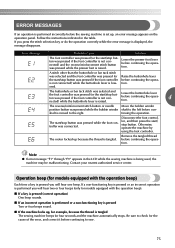
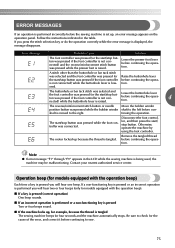
...controller is not connected) while the buttonhole lever is set up, an error message appears on the operation panel. The buttonhole or ...four seconds and the machine automatically stops. Follow the instructions indicated in the LCD while the sewing machine is raised. ... (only for the cause of the error, and correct it before continuing to check for models equipped with the operation beep)
Each...
Brother International CS9100 Reviews
Do you have an experience with the Brother International CS9100 that you would like to share?
Earn 750 points for your review!
We have not received any reviews for Brother International yet.
Earn 750 points for your review!
