Brother International CP-1800 Support and Manuals
Get Help and Manuals for this Brother International item
This item is in your list!

View All Support Options Below
Free Brother International CP-1800 manuals!
Problems with Brother International CP-1800?
Ask a Question
Free Brother International CP-1800 manuals!
Problems with Brother International CP-1800?
Ask a Question
Most Recent Brother International CP-1800 Questions
Popular Brother International CP-1800 Manual Pages
Owners Manual - English - Page 2


....
Model Number: CP1800
Serial Number*: Date of Purchase: Place of Purchase: * The serial number is on the materials presented, including but not limited to typographical and other errors relating to change without notice in a handy place for any damages (including consequential) caused by reliance on the bottom of Brother Industries, Ltd. The contents of this manual and the specifications...
Owners Manual - English - Page 4


Accessories on page 21 for item numbers.
2
AC adaptor & AC cord
CP1800 copyboard
Wall-mounting bar
Owner's Manual
2 L-shaped brackets
2 partition-mounting brackets
4 screws...If an item is missing, contact Brother Customer Service at: 1-800-276-7746 See section 6.
Improperly packing the
machine may void the warranty. ing it , transport-
Setup
Package contents
Check that it ...
Owners Manual - English - Page 17


... enclosed eraser.
Maintenance
Troubleshooting
If you can't solve ...off the writing surface. Problem
Solution
The POWER indicator...the paper compartment cover is set to write over the ... Clean off hard-to call for Brother numbers to -remove spots.
• Check...removed with your copyboard using this manual, please see page 19 for assistance...replace the roll of the printer is closed.
Owners Manual - English - Page 21


... You can use the system to :
Brother International Corporation Attn: Consumer Accessory Division P.O. Service information
4. To order by mail or ...instructions on product information for all Brother products. Note: Call the Service Center before your machine requires repairs, call Brother Customer Service at : http://www.brothermall.com
Fax-Back System
Brother Customer Service has installed...
Owners Manual - English - Page 26


...
24 Brother International Corporation 100 Somerset Corporate Blvd. At any time, free technical support in the form of purchase for your Product is lost, stolen or requires service. Important: We recommend that you may need to ship this manual, there is a place to record the serial number and the date and location of Frequently Asked Questions, troubleshooting...
Owners Manual - English - Page 27


... us on the World Wide Web at: http://www.brother.com
This machine is at your copyboard may not be compatible with the power available in Japan We cannot recommend using it overseas because the power requirements of your own risk and will void the warranty. Brother International Corporation 100 Somerset Corporate Boulevard
P.O.
PC Link Manual - English - Page 2


... the background of your PC memory, keeping your Brother copyboard.
INTRODUCTION
i Best of all, CopyPoint PC Link does all this Owner's Manual, you need help, call our Customer Service Center CopyPoint PC Link Support staff with questions.
Brother's Bulletin Board number is 1-888-298-3616. You may visit the Internet Brother Home Page on the board to the PC...
PC Link Manual - English - Page 3


... PC in an available male serial communications port.
Brother fax-back system
Brother Technical Support has installed an easy to use fax-back system so you are calling. Connecting the Brother Copyboard to the computer
Follow the instructions below to hook up the CopyPoint PC Link Cable.
1) Position your Brother Copyboard near your personal computer CPU (maximum distance...
PC Link Manual - English - Page 5


...Installation and Setup Before Use
This chapter takes you need to set Software Installation CD-ROM CopyPoint PC Link Cable with 25-pin and 9-pin connector Warranty and Licensing Materials Brother Manual
Computer Requirements
The following are the minimum computer requirements you through each step of the installation process. Package Contents
Before you begin the CopyPoint PC Link installation...
PC Link Manual - English - Page 8
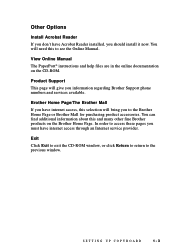
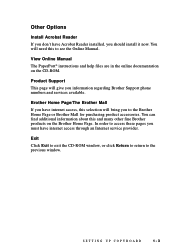
... You can find additional information about this selection will give you should install it now. Product Support This page will bring you to access these pages you must have internet access through an Internet service provider.
Other Options
Install Acrobat Reader If you don't have Acrobat Reader installed, you information regarding Brother Support phone numbers and services available.
PC Link Manual - English - Page 18


... the power available in foreign countries.
We cannot recommend using it overseas because the power requirements of your own risk and will void the warranty. Brother International Corporation 100 Somerset Corporate Boulevard
P.O. Using USA or Canadian models overseas is made for use in Japan LE2995001 Printed in the USA and Canada only.
Product Brochure - English - Page 1


...
At your side.
© 2000 Brother International Corporation
IDEAL FOR EVERY OFFICE AND CUBICLE!
WHITE BOARD WITH BUILT•IN PRINTER
MODELS CP-1800/CP-2000
BUILT-IN PRINTER ALLOWS YOU TO PRINT ANYTHING YOU CREATE ON THE WHITE BOARD
6-/ r4 Ss gSuctS
za zo% Is%
_7441 'E8 MO- CP-1800
')
„,. //i _coky
4re O
IoNI TI.,A4
X7...
Product Brochure - English - Page 2


...But with the advanced technology of concentratinE
on the white board can be
instantly printed out with CopyPoint's
built-in printer
2 5%
0
• Nolhqperience
1
NegoillarY
10
Easy to Use
FEB... a comprehensive
set of information to review at your next meeting with a pad and pencil. HELPS YOU CONDUCT MORE SU
0
Poin
TM You have to do is gone. MODELS CP-1800/CP-2000
4314,,...
Product Brochure - English - Page 3
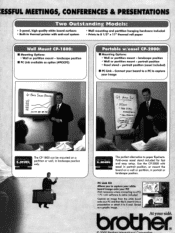
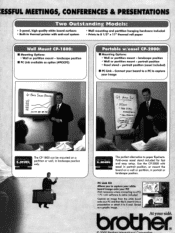
...
Two Outstanding Models:
• 2-panel, high quality white board surfaces • Built-in landscape position
only. landscape position
• PC Link available as a graphic image. The CP-1800 can be mounted...1 .. ........ Fold-away easel stand included for fast and easy setup. WOW.SP 2P PAST
At your side.
Use the CP-2000 with easel in portrait position, or mount the board on ...
Product Brochure - English - Page 4
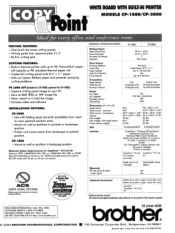
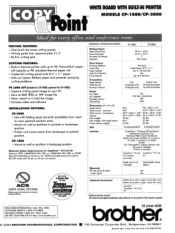
...: CUSTOMER SERVICE 1-800-276-PRINT FAX-BACK SYSTEM 1-800-521-2846 (USA), OR VISIT OUR WEB SITE AT http://www.brother.com
© 2000 BROTHER INTERNATIONAL CORPORATION
At your PC • Save as BMP, JPEG or TIFF image file • Store, export or E-mail the image • Includes cable and software
INSTALLATION OPTIONS:
CP-2000 •...
Brother International CP-1800 Reviews
Do you have an experience with the Brother International CP-1800 that you would like to share?
Earn 750 points for your review!
We have not received any reviews for Brother International yet.
Earn 750 points for your review!
