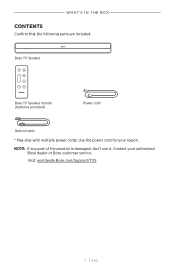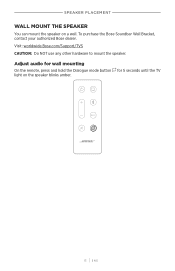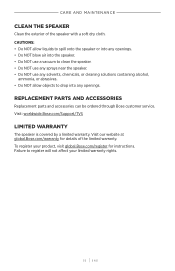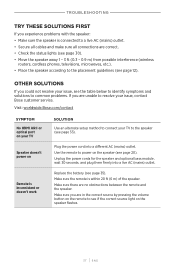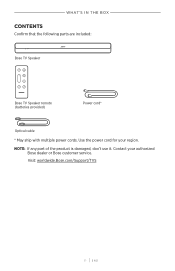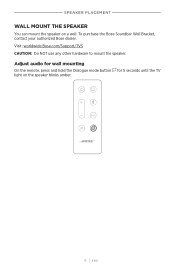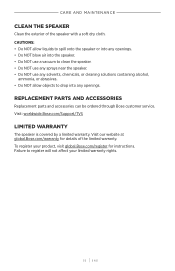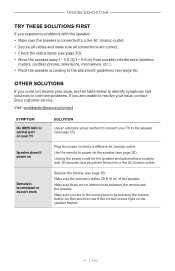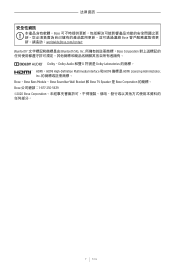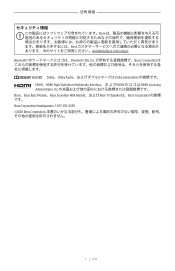Bose TV Speaker Support and Manuals
Get Help and Manuals for this Bose item

View All Support Options Below
Free Bose TV Speaker manuals!
Problems with Bose TV Speaker?
Ask a Question
Free Bose TV Speaker manuals!
Problems with Bose TV Speaker?
Ask a Question
Bose TV Speaker Videos
Popular Bose TV Speaker Manual Pages
Bose TV Speaker Reviews
We have not received any reviews for Bose yet.