Bose L1 Pro8 Portable Line Array Support and Manuals
Get Help and Manuals for this Bose item
This item is in your list!

View All Support Options Below
Free Bose L1 Pro8 Portable Line Array manuals!
Problems with Bose L1 Pro8 Portable Line Array?
Ask a Question
Free Bose L1 Pro8 Portable Line Array manuals!
Problems with Bose L1 Pro8 Portable Line Array?
Ask a Question
Bose L1 Pro8 Portable Line Array Videos
Popular Bose L1 Pro8 Portable Line Array Manual Pages
English Owners Guide - Page 2
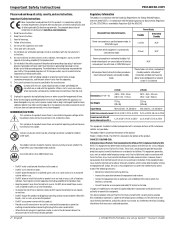
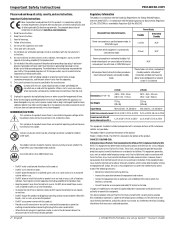
... Part 15 of 20 cm between the equipment and receiver.
• Connect the equipment into your safety.
L1 Pro8/Pro16 Portable Line Array System • Owner's Guide Important Safety Instructions
Bose...installation. Do not defeat the safety purpose of time. 14. Refer all servicing to this equipment. Read these instructions.
3. Unplug this product is in accordance with the instructions...
English Owners Guide - Page 3
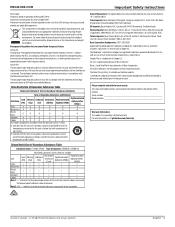
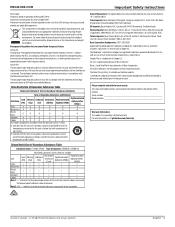
...Bose website. ©2020 Bose Corporation. Google Play is available on the bottom of Google LLC. The Bose Privacy Policy is a trademark of the product. The serial and model numbers are trademarks of Apple Inc. PRO.BOSE...No part of this part is prepared in compliance with legal communications;
Owner's Guide • L1 Pro8/Pro16 Portable Line Array System
English • 3
English Owners Guide - Page 4


... Setup Scenarios...11
Solo Musician...11
Musician with Mobile Device...12
Band...12
Musician with T8S Mixer...13
Musician Stereo with T4S Mixer...13
DJ Stereo...14
DJ with Sub1...14
Musician Dual Mono...15
Musician with S1 Pro Monitor...15
Care & Maintenance
16
Cleaning Your L1 Pro...16
Troubleshooting...16
4 • English
L1 Pro8/Pro16 Portable Line Array...
English Owners Guide - Page 6
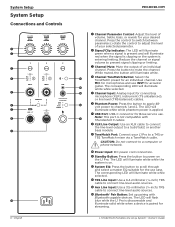
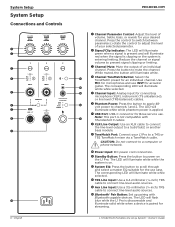
...Set...USB Port: USB-C connector for Bose service use INST for the use ...L1 Pro8/Pro16 Portable Line Array System • Owner's Guide Reduce the channel or signal volume to connect line-level audio sources. While muted, the button will illuminate white while selected. The corresponding LED will
illuminate white while phantom power is applied.
The LED will flash blue while the L1 Pro...
English Owners Guide - Page 7
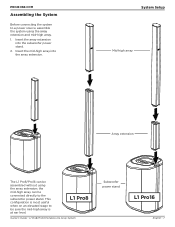
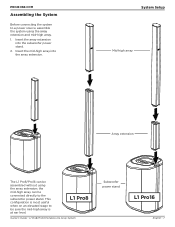
... be connected directly to the subwoofer power stand. System Setup
Mid-high array
Array extension
The L1 Pro8/Pro16 can be assembled without using the array extension and mid-high array. 1.
L1 Pro8
Owner's Guide • L1 Pro8/Pro16 Portable Line Array System
Subwoofer power stand
L1 Pro16
English • 7 PRO.BOSE.COM
Assembling the System
Before connecting the system to be...
English Owners Guide - Page 8
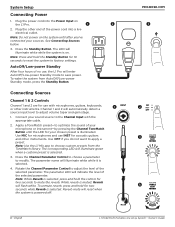
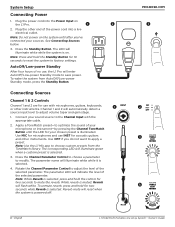
... Setup
... a preset. q
w
2.
Reverb mute will flash white. PRO.BOSE.COM
e
w INST e r
8 • English
L1 Pro8/Pro16 Portable Line Array System • Owner's Guide Note: Do not power on the system until the LED for... settings. Note: Press and hold for your sound source to adjust volume taper and gain stage.
1. AutoOff/Low-power Standby
After four hours of no use, the L1 Pro ...
English Owners Guide - Page 9
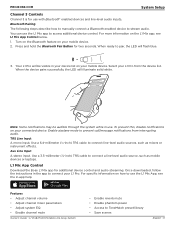
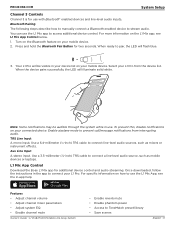
... instructions in your L1 Pro from interrupting audio. PRO.BOSE.COM
System Setup
Channel 3 Controls
Channel 3 is for use . Bluetooth Pairing The following steps describe how to manually ...channel mute
Owner's Guide • L1 Pro8/Pro16 Portable Line Array System
• Enable reverb mute • Enable phantom power • Access to stream audio. Your L1 Pro will be audible through...
English Owners Guide - Page 10
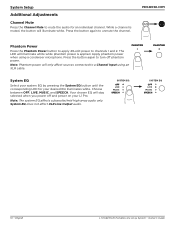
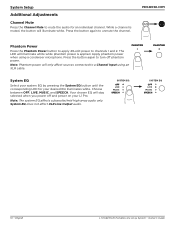
... 2. PRO.BOSE.COM
Phantom Power
Press the Phantom Power button to apply 48-volt power to unmute the channel. Press the button again to a Channel Input using a condenser microphone.
Note: The system EQ affects subwoofer/mid-high array audio only. SYSTEM EQ OFF
SPEECH
SYSTEM EQ OFF
SPEECH
10 • English
L1 Pro8/Pro16 Portable Line Array...
English Owners Guide - Page 11
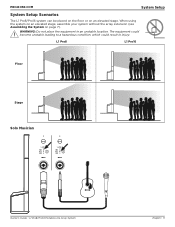
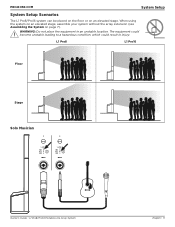
... Setup Scenarios
The L1 Pro8/Pro16 system can be placed on the floor or on page 7). When using the system on an elevated stage, assemble your system without the array extension (see Assembling the System on an elevated stage. L1 Pro8
L1 Pro16
Floor
Stage
Solo Musician
MUTE INST
MUTE INST
Owner's Guide • L1 Pro8/Pro16 Portable Line Array...
English Owners Guide - Page 14
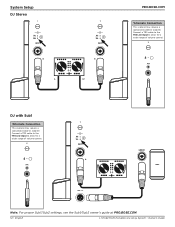
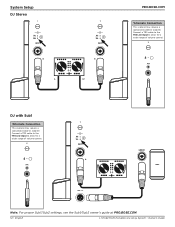
...
MUTE
INST
MUTE INST
*
LINE IN 1
Note: For proper Sub1/Sub2 settings, see the Sub1/Sub2 owner's guide at PRO.BOSE.COM.
14 • English
L1 Pro8/Pro16 Portable Line Array System • Owner's Guide Connect a TRS cable to the TRS Line Input to allow for a wider range of volume control.
System Setup DJ Stereo
MUTE INST
*
L
PRO.BOSE.COM
MUTE INST
MUTE INST...
English Owners Guide - Page 16
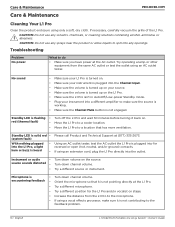
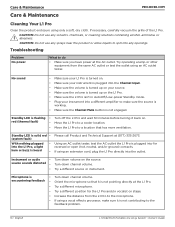
...L1 Pro directly into the outlet. Troubleshooting
Problem No power
What to the
feedback problem.
16 • English
L1 Pro8/Pro16 Portable Line Array System • Owner's Guide...PRO.BOSE.COM
Cleaning Your L1 Pro
Clean the product enclosure using an AC outlet tester. CAUTION: Do not use any openings. Standby LED is heard
•
Please call Product and Technical Support at the L1 Pro...
English Owners Guide - Page 17
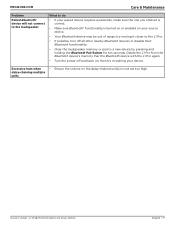
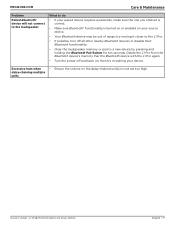
...Owner's Guide • L1 Pro8/Pro16 Portable Line Array System
English • 17 then try moving it closer to the L1 Pro.
&#...PRO.BOSE.COM
Care & Maintenance
Problem
Paired Bluetooth® device will not connect to the loudspeaker
What to do
• If your paired device requires a passcode, make sure the one you entered is correct.
• Make sure Bluetooth® functionality is not set...
Multilingual Owners Guide - Page 2
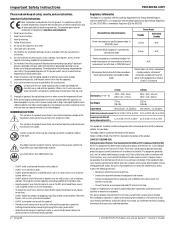
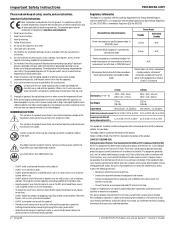
... expressly approved by Regulation (EU) No. 801/2013. This device complies with part 15 of the product. Not suitable for your outlet, consult an electrician for replacement of the polarized or grounding-type plug. L1 Pro8/Pro16 Portable Line Array System • Owner's Guide
Keep these instructions.
2. If the provided plug does not fit into mode
4 hours
N/A*
Power...
Multilingual Owners Guide - Page 3
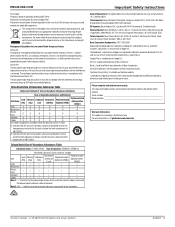
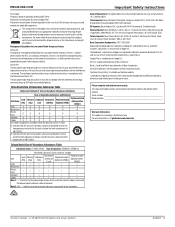
...Parts X
O
O
O
O
O
Plastic Parts
O
O
O
O
O
O
Speakers X
O
O
O
O
O
Cables
X
O
O
O
O
O
This table is under license.
Please complete and retain for recycling. Owner's Guide • L1 Pro8/Pro16 Portable Line Array System
English • 3 PRO.BOSE... disposal and recycling of the product. The Bose Privacy Policy is a service mark of Apple Inc. Maximum transmit power ...
Multilingual Owners Guide - Page 6
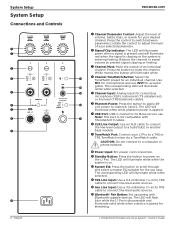
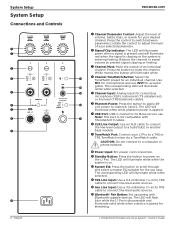
... TREBLE
BASS
e r
MUTE INST
MUTE INST
MUTE
t
y u
PUSH
SYSTEM EQ OFF
SPEECH
i
o
a
6 • English
PRO.BOSE.COM
q Channel Parameter Control: Adjust the level of
volume, treble, bass, or reverb for an individual channel.
L1 Pro8/Pro16 Portable Line Array System • Owner's Guide e Channel Mute: Mute the output of your desired channel.
The corresponding LED will...
Bose L1 Pro8 Portable Line Array Reviews
Do you have an experience with the Bose L1 Pro8 Portable Line Array that you would like to share?
Earn 750 points for your review!
We have not received any reviews for Bose yet.
Earn 750 points for your review!

