Bose F1 Model 812 Loudspeaker With F1 Subwoofer Support and Manuals
Get Help and Manuals for this Bose item
This item is in your list!

View All Support Options Below
Free Bose F1 Model 812 Loudspeaker With F1 Subwoofer manuals!
Problems with Bose F1 Model 812 Loudspeaker With F1 Subwoofer?
Ask a Question
Free Bose F1 Model 812 Loudspeaker With F1 Subwoofer manuals!
Problems with Bose F1 Model 812 Loudspeaker With F1 Subwoofer?
Ask a Question
Popular Bose F1 Model 812 Loudspeaker With F1 Subwoofer Manual Pages
Multilingual Owners Guide - Page 2


...install near the apparatus. A polarized
plug has two blades with the limits for your records
Now is damaged; Servicing is likely to cause harmful interference in any ventilation openings.
NOTE: This equipment has been tested and found at www.Bose.com/ register or by the manufacturer, or sold with the manufacturer's
instructions... 12. F1 Model 812 Loudspeaker
F1 Subwoofer
2 ...
Multilingual Owners Guide - Page 3


... and Benefits...4 Carton Contents...4 F1 Model 812 Flexible Array Loudspeaker...5 F1 Subwoofer...5 Using the Flexible Array...6
Adjusting the array...6 Four coverage patterns...6 Applications...7
Setting Up the System
Using the F1 Model 812 with the F1 Subwoofer...8 Using the F1 Model 812 on a Tripod Stand...9
Operation
F1 Model 812 Control Panel...10 F1 Subwoofer Control Panel...11 Power On...
Multilingual Owners Guide - Page 4


...that 's easier to maintain optimum tonal balance for easy transport.
F1 Model 812 Flexible Array Loudspeaker
F1 Subwoofer
AC power cord*
AC power cord*
Owner's Guide F1 Model 812 Loudspeaker *The appropriate power cord(s) for the loudspeaker is , making setup fast and easy.
For the first time, the F1 Model 812 Loudspeaker allows you can fill nearly any venue with extended dynamic...
Multilingual Owners Guide - Page 5


... handle TOP
Flexible array
Threaded M8 inserts
F1 Subwoofer
Built-in speaker stand
FRONT
Speaker stand slots
TOP
Front LED Carry handle Front LED
REAR
Carry handle Connections and controls panel
Connections and controls panel Carry handle
FRONT
REAR
AC input connector and power switch
English - 5 Introduction
F1 Model 812 Flexible Array Loudspeaker
Note: The F1 Model 812 comes with...
Multilingual Owners Guide - Page 9


.... Using a tripod stand that could result in your audio cables. Setting Up the System
3. WARNING: Do not use on a tripod speaker stand.
Cable channel (both sides)
Using the F1 Model 812 on a Tripod Stand
The bottom of the F1 Model 812 Loudspeaker includes pole cup for use the F1 Model 812 Loudspeaker with a minimum weight of 44.5 lb (20.2 Kg) lbs and...
Multilingual Owners Guide - Page 10


... using with the F1
subwoofer. EQ: (See "Setting EQ selector switches" on page 19. Recommended when using the loudspeaker with F1 Subwoofer. Can
be used to LINE OUTPUT (XLR).
• Left (White)
• Right (Red)
¼" phone connector: Provides analog input for audio sources such as DJ controllers and other instruments.
Operation
F1 Model 812 Control Panel
Note...
Multilingual Owners Guide - Page 11


...: (See "Setting EQ selector switches" on page 12.)
• THRU passes input signal to indicate limiting.
• OFF turns off switch.
SIGNAL/CLIP: Displays the input signal status in color.
• Green = signal present.
• Red = signal clipping - Adjusts subwoofer volume.
POLARITY:
• NORM is used when when the F1 Model 812 loudspeaker is mounted...
Multilingual Owners Guide - Page 12


... Setup
F1 Model 812 EQ Switch
F1 Model 812 Loudspeaker used for the EQ selector switches on the F1 Model 812 Loudspeaker and the F1 Subwoofer. Setting Up INPUT 1 with a Source
1.
Plug the source cable into an INPUT 2 connector. 3. Plug the source cable into the INPUT 1 connector. 4. Adjust the VOLUME to LINE LEVEL. 3. Setting EQ selector switches
Recommended settings...
Multilingual Owners Guide - Page 13
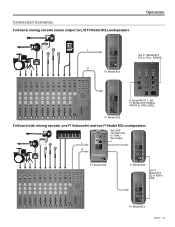
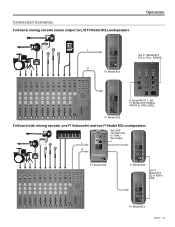
...F1 Subwoofer
F1 Model 812
Set F1 Model 812 EQ to THRU (full range).
F1 Model 812
Full band with mixing console, one F1 Subwoofer and two F1 Model 812 Loudspeakers
Set LINE OUTPUT EQ to WITH SUB. If using INPUT 1, set F1 Model 812 SIGNAL INPUT to FULL RANGE. Connection Scenarios
Full band, mixing console stereo output to L/R F1 Model 812 Loudspeakers
Operation
L
R F1 Model 812
Set F1...
Multilingual Owners Guide - Page 14


...F1 Model 812
Set F1 Model 812 EQ to THRU (full range). F1 Subwoofer
L R
Set LINE OUTPUT EQ to WITH SUB. F1 Model 812
14 - If using INPUT 1, set the EQ selector switch on page 12.
English However, for maximum bass response, set the EQ selector switch on both F1 Model 812 Loudspeakers to FULL RANGE and set F1 Model 812 SIGNAL INPUT to LINE LEVEL. Operation
Mixing console stereo...
Multilingual Owners Guide - Page 15


F1 Subwoofer
F1 Model 812
Stereo input to Left/right F1 Subwoofers and F1 Model 812 Loudspeakers
L
F1 Subwoofer
If using INPUT 1, set F1 Model 812 SIGNAL INPUT to WITH SUB.
F1 Model 812
Set F1 Model 812 EQ to LINE LEVEL.
R F1 Subwoofer
F1 Model 812
English - 15 Operation
Full band with mixing console stereo output to two F1 Subwoofers and two F1 Model 812 Loudspeakers
Set ...
Multilingual Owners Guide - Page 17


... device to F1 Model 812 Loudspeaker and F1 Subwoofer
Operation
F1 Model 812
F1 Subwoofer
Mobile device headphone output to FULL RANGE.
Set F1 Model 812 EQ to F1 Model 812 INPUT 2 RCA connectors. F1 Subwoofer
F1 Model 812
English - 17 DJ Console to two F1 Subwoofers and two F1 Model 812 Loudspeakers
F1 Subwoofer
F1 Model 812
Set LINE OUTPUT EQ to WITH SUB.
Set F1 Model 812 EQ to...
Multilingual Owners Guide - Page 18


... Model 812 Loudspeaker without the F1 Subwoofer, make sure the EQ switch is set to FULL RANGE.
• If using the F1 Model 812 Loudspeaker with the F1 Subwoofer, check to the mixing console input channel is not clipping.
• Reduce the output of the mixing console. English
Instrument or audio source sounds distorted.
• Lower the volume of the loudspeaker array. Troubleshooting...
Multilingual Owners Guide - Page 19


... from the F1 Subwoofer, make sure that share a common ground. • Check cables at www.Bose.com/register or call (877) 335-2673. LED Indicators
The following table describes LED behavior on Amplifier thermal shutdown active Limiter is set to MIC.
• Check to make sure the INPUT 1 SIGNAL INPUT switch on the F1 Model 812 Loudspeaker is...
Multilingual Owners Guide - Page 20


Plus (+)
20 - Shield (ground) 3 - Minus (-) 2 - English Plus (+)
XLR unbalanced
1 - Minus (-) 2 - Care and Maintenance
Technical Information
Physical
F1 Model 812 Loudspeaker F1 Subwoofer F1 system stack
Dimensions 26.1" H x 13.1" W x 14.6" D (665 mm H x 334 mm W x 373 mm D) 27.0" H x 16.1" W x 17.6" D (688 mm H x 410 mm W x 449 mm D) 73.5" H x 16.1" W x 17.6" D (1868 ...
Bose F1 Model 812 Loudspeaker With F1 Subwoofer Reviews
Do you have an experience with the Bose F1 Model 812 Loudspeaker With F1 Subwoofer that you would like to share?
Earn 750 points for your review!
We have not received any reviews for Bose yet.
Earn 750 points for your review!
