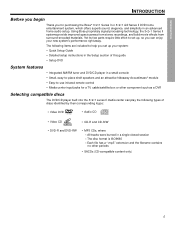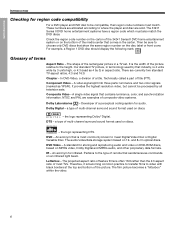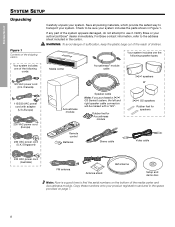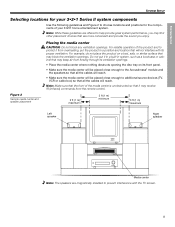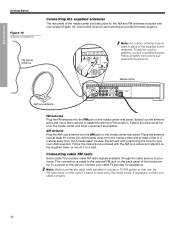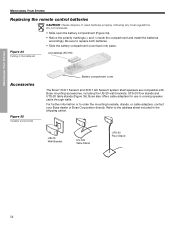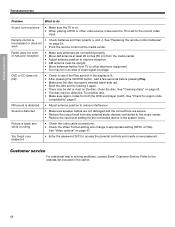Bose 321 Series II Support and Manuals
Get Help and Manuals for this Bose item

View All Support Options Below
Free Bose 321 Series II manuals!
Problems with Bose 321 Series II?
Ask a Question
Free Bose 321 Series II manuals!
Problems with Bose 321 Series II?
Ask a Question
Most Recent Bose 321 Series II Questions
What Is The Difference Between Bose 321 Gs Series Ii And Iii
(Posted by nichrisl 9 years ago)
Bose 321 System And Humax Freesat
I can't seem to get the TV sound through the Bose since I've got Freesat. I can turn the volume up...
I can't seem to get the TV sound through the Bose since I've got Freesat. I can turn the volume up...
(Posted by karen33183 11 years ago)
Bose 321 Media Center
will the center remember audio settings for cd separate from setttings for dvd? If it will, how do...
will the center remember audio settings for cd separate from setttings for dvd? If it will, how do...
(Posted by koulesr 11 years ago)
Diagram For Hooking Up 321 Home Bose Sysyem
(Posted by sann4u 12 years ago)
Popular Bose 321 Series II Manual Pages
Bose 321 Series II Reviews
We have not received any reviews for Bose yet.