Bose 033975 Support and Manuals
Popular Bose 033975 Manual Pages
Owners Guide - Page 4


... design of the Wave music system is returned to Bose for a Class B digital device, pursuant to Part 15 of Bose Corporation.
Special equipment is required to read the data stored by turning the equipment off data, user settings, source inputs, power output, and setup data. Serial number
Purchase date
We suggest you with better service and support on the...
Owners Guide - Page 5


... format 20 Adjusting the display brightness 21 Setting the room code 21 Turning the touch pad on or off 21 Changing the system standby timeout 21 Performing a system reset 22
MAINTAINING YOUR WAVE® MUSIC SYSTEM III 23
Troubleshooting 23 Replacing the remote control battery 24 Cleaning 24 Customer service 24 Limited warranty 24 Technical information 24...
Owners Guide - Page 6
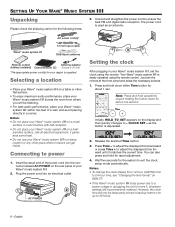
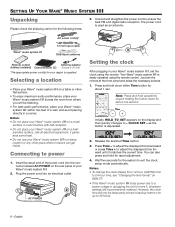
... a power outage or uplugging the unit to ensure the best FM and digital radio reception. Like all system settings will be temporarily stored in a damp location or any other flat surface.
• To enjoy maximum audio performance, place your Wave® music system III across the room from 12-hour (AM/PM) time to 24...
Owners Guide - Page 7
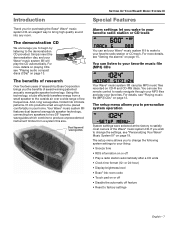
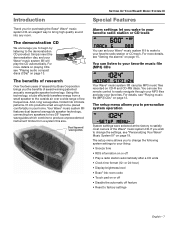
... details, see "Playing audio compact
discs (CDs)" on page 15. Using this technology, a tube efficiently transfers energy from a system this size. For more details on playing CDs
see "Setting the alarms" on page 13. The setup menu allows you to begin by Bose Corporation brings you for purchasing the Bose® Wave® music system III, an elegant...
Owners Guide - Page 8
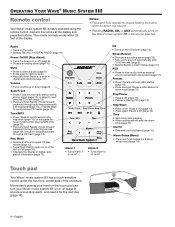
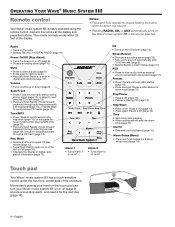
... alarm
time (page 15). Alarms
• Sets and controls Alarms (page 15).
Alarm Setup (Menu)
• Press and hold : Stores a radio station for about one second.
• Pressing RADIO, CD, or AUX automatically turns on the radio. • Selects FM, AM, or DIGITAL RADIO (page 10). Touch pad
Your Wave® music system III has a touch-sensitive control...
Owners Guide - Page 9
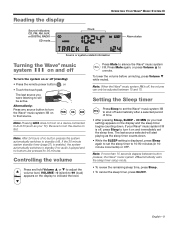
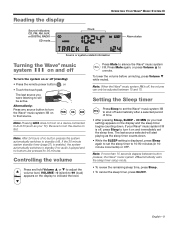
...Setting the Sleep timer
Press Sleep to set the sleep time.
Reading the display
Source indicators: CD, FM, AM, AUX, or DIGITAL RADIO
CD mode
Clock
OPERATING YOUR WAVE® MUSIC..., the Wave® music system III automatically exits the sleep timer setup mode.
...Wave® music system III is off automatically after a selected period of no audio is displayed, press Sleep again to set...
Owners Guide - Page 10
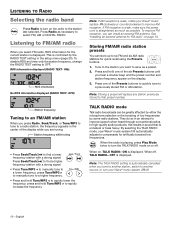
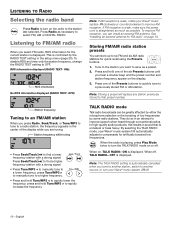
.../MP3 > to manually tune to a higher frequency.
• Press and hold Tune/MP3 > to rapidly increase the frequency.
See "Installing an external antenna for quick recall using the Presets buttons.
1. Press one of the Presets buttons to quickly tune to a lower frequency; By selecting the TALK RADIO mode, your Wave® music system III automatically...
Owners Guide - Page 11


... backward to music and speech, digital audio transmissions contain program information. Tune to the station you cannot receive one second, the radio will continue to the minute sports results, or competition details.
Note: If you want to zero, "UNAVAILABLE" is displayed for installing an external antenna.
Primary stations and secondary services
Primary digital radio stations and...
Owners Guide - Page 15


... Setup mode and display the settings for : • Time • Wake-up source.
5.
Press Alarm Setup to turn Alarm 1 on the bottom of the selected wake-up source: buzzer, radio,... to activate the Alarm Setup mode and view Alarm 1 settings.
• Press again to view Alarm 2 settings. • Press again to exit the Alarm Setup mode. Introduction
The Wave® Music System III has two...
Owners Guide - Page 19
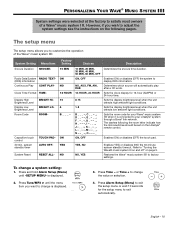
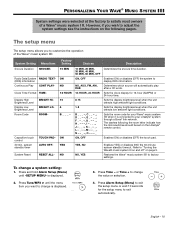
... standby timeout.
Radio Data System RADIO TEXT(RDS) Information
Continuous Play CONT PLAY-
Sets the display brightness level when the unit detects high ambient light conditions.
System Setting Menu Item Snooze Duration SNOOZE- Sets the room code for the setup menu to exit automatically. or Time + to change a system setting:
1. PERSONALIZING YOUR WAVE® MUSIC SYSTEM III...
Owners Guide - Page 20
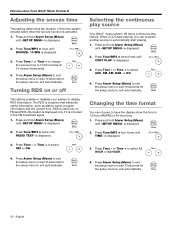
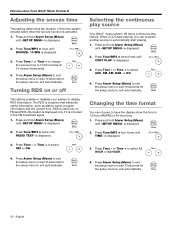
... until
RADIO TEXT- Press Tune/MP3 > twice until
SNOOZE- 10 MIN is displayed.
2. Press Alarm Setup (Menu) to exit the setup menu or wait 10 seconds for the setup menu ... until -SETUP MENU- Press Time - is displayed.
2. Press and hold Alarm Setup (Menu)
until -SETUP MENU- Press Time - PERSONALIZING YOUR WAVE® MUSIC SYSTEM III
Adjusting the snooze time
This setting determines the...
Owners Guide - Page 21


... brightness level from 1-8.
6. Press Alarm Setup (Menu) to exit the setup menu or wait 10 seconds for the setup menu to your Lifestyle® system beyond a second room you can be set independently.
1. This feature brightens the display for low and high ambient light conditions. Setting the room code
Your Wave® music system III comes from 8-15...
Owners Guide - Page 23


... an AM or FM source, try cleaning it ;
Troubleshooting
MAINTAINING YOUR WAVE® MUSIC SYSTEM III
Problem
What to do
System does not function • Make sure the power cord is fully inserted. • If listening to a DIGITAL RADIO source, please refer to the proper antenna placement instructions on
page 18. FM reception is weak
•...
Owners Guide - Page 24


...
Your Bose Wave® music system III is incorrectly replaced.
Dispose of the limited warranty are available from children. UL) CR2032 or DL3032 3-volt lithium battery. 1. Remove the old battery and install the new one with a battery of the correct type and model number.
CAUTION: Do not allow liquids to arrange for specific return and shipping instructions;
2. Details...
Owners Guide - Page 25
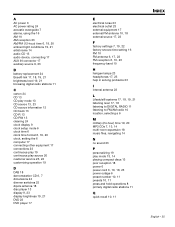
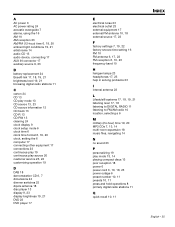
... audio CD 13 audio device, connecting 17 AUX IN connector 17
auxiliary source 9, 23
B
battery replacement 24
Bose® link 17, 18, 19, 21 brightness level 19, 21
browsing digital radio stations... clock setup mode 6 clock time 6
clock time format 6, 19, 20
clock, setting the 6 computer 17 connecting other equipment 17 connections 23 continuous play 19 continuous play source 20
customer service 23,...
Bose 033975 Reviews
Do you have an experience with the Bose 033975 that you would like to share?
Earn 750 points for your review!
We have not received any reviews for Bose yet.
Earn 750 points for your review!

