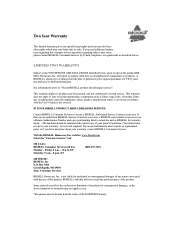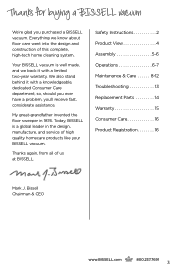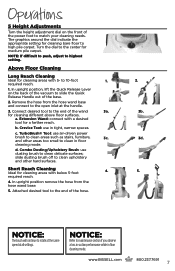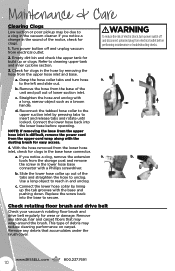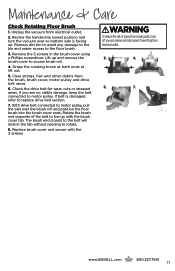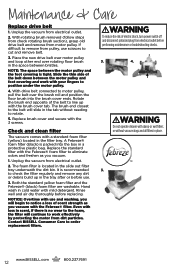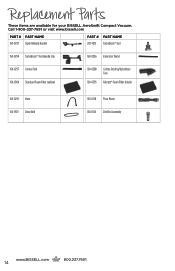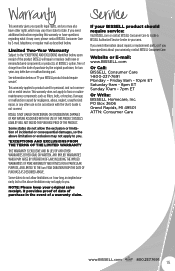Bissell AeroSwift™ Compact Vacuum Support and Manuals
Get Help and Manuals for this Bissell item

View All Support Options Below
Free Bissell AeroSwift™ Compact Vacuum manuals!
Problems with Bissell AeroSwift™ Compact Vacuum?
Ask a Question
Free Bissell AeroSwift™ Compact Vacuum manuals!
Problems with Bissell AeroSwift™ Compact Vacuum?
Ask a Question
Most Recent Bissell AeroSwift™ Compact Vacuum Questions
Hard To Push
Check roller with and with out belt, belt is good, just have a hard time pushing the vacuum forward,...
Check roller with and with out belt, belt is good, just have a hard time pushing the vacuum forward,...
(Posted by Carraturapa 10 years ago)
Popular Bissell AeroSwift™ Compact Vacuum Manual Pages
Bissell AeroSwift™ Compact Vacuum Reviews
We have not received any reviews for Bissell yet.
Popular Bissell AeroSwift™ Compact Vacuum Search Terms
The following terms are frequently used to search for Bissell AeroSwift™ Compact Vacuum support:- bissell aeroswift compact vacuum
- bissell aeroswift 8482 compact vacuum parts
- bissell aeroswift 8482 compact vacuum cleaners
- bissell aeroswift 8482 compact vacuum cleaner parts
- bissell aeroswift 8482 compact vacuum cleaner bags
- bissell aeroswift 8482 compact vacuum bags
- aeroswift 8482 compact vacuum bags