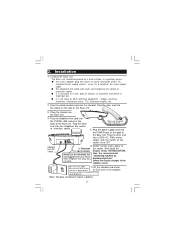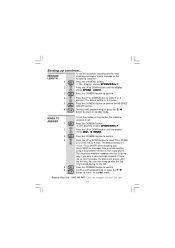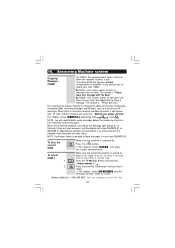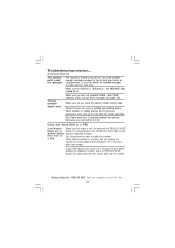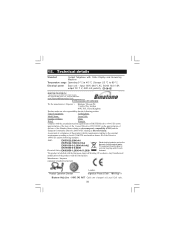Binatone Acura 3000 Support and Manuals
Get Help and Manuals for this Binatone item

View All Support Options Below
Free Binatone Acura 3000 manuals!
Problems with Binatone Acura 3000?
Ask a Question
Free Binatone Acura 3000 manuals!
Problems with Binatone Acura 3000?
Ask a Question
Most Recent Binatone Acura 3000 Questions
What Does A Two-tone Beep Mean?
What does it mean when my Binatone Acura 3000 phone emits a two-tone beep?
What does it mean when my Binatone Acura 3000 phone emits a two-tone beep?
(Posted by richardyork 2 years ago)
Why Does Acura 3000 Speakerphone Fade In And Out?
(Posted by davcarr 2 years ago)
Acura 3000 Not Recording
Hi, trying to help an elderly neighbor, his Acura 3000 is not recording messages since Friday. Memor...
Hi, trying to help an elderly neighbor, his Acura 3000 is not recording messages since Friday. Memor...
(Posted by smithnick484 3 years ago)
How To Put Phone On Standby Binatone Acura 3000
to allow me to get to Options men
to allow me to get to Options men
(Posted by Deandsteve 6 years ago)
Ill The Power Line From The Phone Reach The Socket Without Any Bother, I Wantvt
Will the power line from the phone reach power socket without any bother? I want to wall hang phone ...
Will the power line from the phone reach power socket without any bother? I want to wall hang phone ...
(Posted by gracetorrens 7 years ago)
Popular Binatone Acura 3000 Manual Pages
Binatone Acura 3000 Reviews
We have not received any reviews for Binatone yet.