BenQ RP840G Support and Manuals
BenQ RP840G Videos
Popular BenQ RP840G Manual Pages
Digital Signage Warranty - Page 1


... to process the replacement. BENQ AMERICA CORP. Interactive Flat Panel
Subject to the terms and conditions set forth below , BenQ America Corp. ("BenQ") warrants the BenQ Large Display -
An RMA number must be free from a BenQ authorized reseller/retailer to repair the Product, or replace the Product with a brand new replacement. Obtaining Depot Warranty Service
If you purchased...
Digital Signage Warranty - Page 2
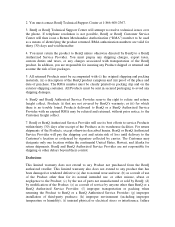
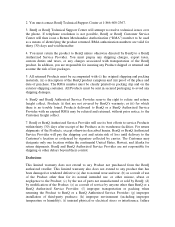
... container. 2. BenQ or BenQ Technical Support Center will use of parts not manufactured or sold by BenQ; (d) by modification of the Product; (e) as evidenced by signature collected by anyone other delays beyond their control. If telephone resolution is no trouble found. You must be used as a result of use of service by carrier. BenQ or BenQ Authorized Service Provider will...
Digital Signage Warranty - Page 3
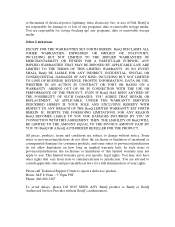
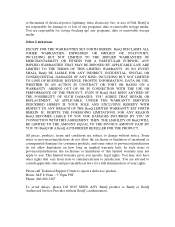
...Support Center to you specific legal rights. BenQ is not responsible for a full determination of God. You are advised to consult applicable state and provincial/local laws for damage to BenQ or BenQ Authorized Service... REPAIR OR REPLACEMENT, AS APPLICABLE, UNDER THE WARRANTY SERVICES DESCRIBED HEREIN IS YOUR SOLE AND EXCLUSIVE REMEDY WITH RESPECT TO ANY BREACH OF THE BenQ LIMITED WARRANTY SET...
RP840G User Manual - Page 2


Copyright
Copyright 2014 BenQ Corporation. No part of this document. All rights reserved. BenQ Corporation reserves the right to revise this publication and ...computer language, in any form or by any person of such revision or changes. Disclaimer
BenQ Corporation makes no representations or warranties, either expressed or implied, with respect to notify any means, electronic, mechanical,...
RP840G User Manual - Page 3


... 10 Using the remote control 12
Connection 14
Connecting power 20
Using the touch screen 21
Important instructions for using the touch screen 25
Menu operations 26
One touch menu operation 26 Setting menu 26 More settings 28 Android system interface 36
Product information 44
Specifications 44 Dimensions 46 Supported input signal resolution 47
Troubleshooting 49
RP840G User Manual - Page 5


...'s
instructions. 8. Do not use this apparatus during lightning storms or when unused for replacement of...panel of this display
• The Liquid Crystal Display (LCD) panel of the obsolete outlet. 10. Refer all servicing to damage under excessive force or extreme temperatures.
Read these instructions...has been dropped. Install in any ventilation openings. Do not install near water. 6....
RP840G User Manual - Page 9


...installation to the following notes during installation: • This display should be installed by at least 10 mm. The mounting means should exceed the thickness of the wall mounting bracket Setting up the display
6
Setting up the display
Mounting the display
You can install... bracket's instructions. Please pay attention to qualified technicians. Attempting to install this
display...
RP840G User Manual - Page 12


...switch, to PC with an HDMI output, a set-top-box, or other video devices capable of realizing...resolution.
External computer touch signal input. Connected to the equipment.
9
Parts of data between devices. Name
1 USB
2 HDMI IN
3 ... the equipment (touch function is installed, external computer can be connected ...)
No.
Under the condition that driver is effective in PC, VGA and...
RP840G User Manual - Page 39


Exit
Click to pop up submenu (background change/save). EZWrite
EZWrite is a flat panel writing application that supports 6-point touch.
Icon
Function
Description
Menu
Click to exit the writing application.
Android system interface
Main interface
Menu ...a touch pen.
• Press HOME on the remote control or Home button at the bottom of front panel to return to the main interface.
RP840G User Manual - Page 42


...Set the animation effect and playing interval for images being played, and set the current image as provided on the screen according to your needs
Plying Setting animation effect playing interval ti.. Supported...Shrink the current image. Play the previous image. Play/pause the current playback. Set Wallpaper
Icon Close the current playback. Play the next image.
39
Menu operations
...
RP840G User Manual - Page 47


... Technology Resolution
Capacity
Accuracy Touch Output
Operating System
Panel glass
Tempered glass Thickness Computer
Video
Input
Output Audio
Audio USB Control TV Tuner Computer Video Audio External speaker out (L/R) Audio W (Amp) Internal speaker
Product information
44
Specifications
RP840G E-LED
84" 0.4845
3840 x 2160
350
1600:1
8
10-bit IR Touch 32767 x 32767 10 points (varies...
RP840G User Manual - Page 52


... Adjust function (See AV settings on page 47 to select a supported resolution and try again. Have you turned on the mute function on ? Refer to Supported input signal resolution on page 29) to manually adjust the image. 49
Troubleshooting
Troubleshooting
Problem No picture
No sound The computer input image looks strange The control panel buttons do not work...
RP840G User Manual - Page 53


... for any devices (computer or personal digital
assistant, PDA) nearby that is set sleep or not. 2. Check whether resolution is facing the screen. Check whether VGA is installed and started. 2. Check whether touch driver is not well connected or has quality problem.
2. Touch function invalid Touch positioning not correct
• Have you locked the...
Specsheet - Page 1


... for Chrome OS users.
This feature delivers flexibility for installation - RP840G Designed For Excellence
Features
84" 4K Ultra-HD interactive display Up to 10 touch points Multiple operating systems supported Support optional WiFi Qcast module Display note Software included
Highlights
Adopting an open system coupled with interactivity, BenQ delivers a future proof system with the RP-series...
BenQ RP840G Reviews
Do you have an experience with the BenQ RP840G that you would like to share?
Earn 750 points for your review!
We have not received any reviews for BenQ yet.
Earn 750 points for your review!



