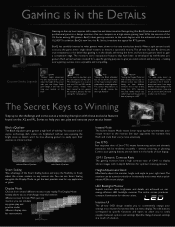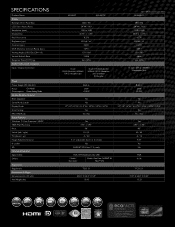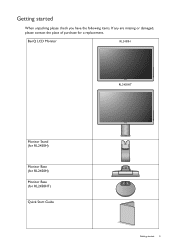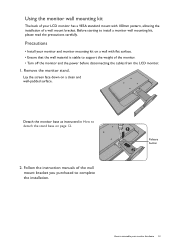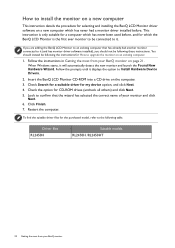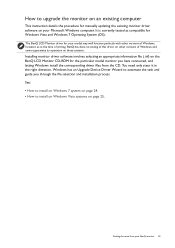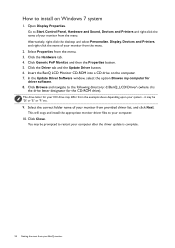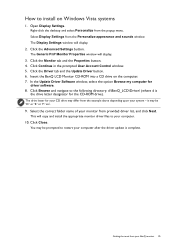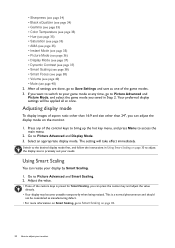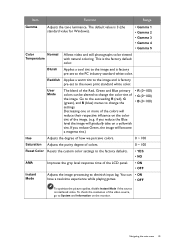BenQ RL2450HT Support and Manuals
Get Help and Manuals for this BenQ item

View All Support Options Below
Free BenQ RL2450HT manuals!
Problems with BenQ RL2450HT?
Ask a Question
Free BenQ RL2450HT manuals!
Problems with BenQ RL2450HT?
Ask a Question
BenQ RL2450HT Videos
Popular BenQ RL2450HT Manual Pages
BenQ RL2450HT Reviews
We have not received any reviews for BenQ yet.