BenQ PD3205UA Support and Manuals
Get Help and Manuals for this BenQ item
This item is in your list!

View All Support Options Below
Free BenQ PD3205UA manuals!
Problems with BenQ PD3205UA?
Ask a Question
Free BenQ PD3205UA manuals!
Problems with BenQ PD3205UA?
Ask a Question
Popular BenQ PD3205UA Manual Pages
Display Pilot User Manual - Page 2


... document, contact the customer support from time to the above mentioned external factors. Note Supplementary information. Copyright and disclaimer
Copyright
Copyright 2022 BenQ Corporation.All rights reserved. Servicing (Windows only)
Should you have any particular purpose. In this manual may be the registered trademarks or copyrights of the user if problems (such as poor...
Display Pilot User Manual - Page 3
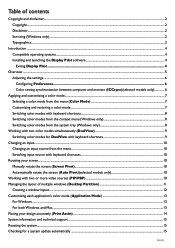
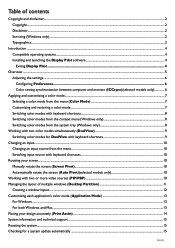
... and disclaimer...2 Copyright...2 Disclaimer...2 Servicing (Windows only)...2 Typographics...2
Introduction...4 Compatible operating systems...4 Installing and launching the Display Pilot software...4 Exiting Display Pilot...4
Overview...5 Adjusting the settings...6 Configuring Preferences...6 Color setting synchronization between computer and monitor (ICCsync)(selected models only 6
Applying and...
Display Pilot User Manual - Page 7


... model > the Support tab > the User Manual tab to access the ICC Profile Installation Guide for instructions.
• If multiple monitors connected to the computer have been rearranged, the software may not detect the new monitor arrangement and sync properly.
Click one color mode has been customized and you wish to restore to the default factory settings...
Display Pilot User Manual - Page 10
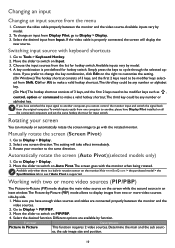
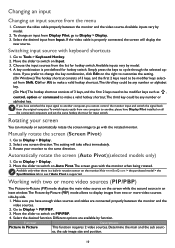
... main video source on the screen while the second source in an
inset window.The Picture-by model. 4. If you have Display Pilot installed on Input. 3. Go to switch on all the connected computers and set the same hotkey shortcut for hotkey switch.Available inputs vary by -Picture (PBP) mode allows to display...
Display Pilot User Manual - Page 15
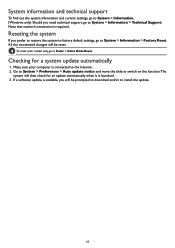
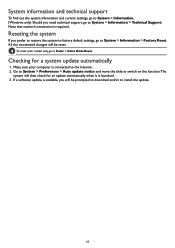
...Support. If a software update is launched. 3.
System information and technical support
To find out the system information and current settings, go to System > Information. (Windows only) Should you need technical support.... Checking for an update automatically when it is available, you prefer to restore the system to factory default settings, go to install the update.
15 All the ...
Resolution file - Page 1


... monitor aspect ratio and native resolution of the purchased model, please check the Specification on your PC, different procedures should select the native resolution setting of LCD technology you select some other resolution is the same with the video card manufacturer's website for an updated driver for new hardware video resolutions. If yours doesn't, check...
User Manual - Page 3


... website for servicing within the warranty period. Visit the local website from time to time without prior notice.
Product support
This document aims to provide the most updated and accurate information to customers, and thus all contents may vary by model. 1. Available files vary by region/country.
• User manual and related document • Drivers and...
User Manual - Page 5


ously? How to detach the stand (for models with stand)
26
How to detach the stand (for a long time? Working with ergo arm stand)
36
Care and cleaning
9
I control two computers with one set of different color settings simultane-
Working with two or more support. Product support
3
Servicing
9
5 Useful tools to enhance efficiency
Can I need more video...
User Manual - Page 7


...Ensure that children do not dissemble or repair the monitor. • If a ...Installation
• Do not use your
nearest BenQ service center for assistance immediately.
7
If you want to vibrations or impacts in a public place or a harsh environment, contact your nearest BenQ service center for a long time. Operation
• To protect your eyesight, please refer to the user manual to set...
User Manual - Page 9


... models that support wall or ceiling mounting)
• Install your place of the following conditions occurs: • Documents required for warranty services have been made by unauthorized service
..., or fire). • Reception problems occurred due to external signals (such as dropping or mishandling occurs, contact qualified service personnel for servicing.
• Contact your monitor and...
User Manual - Page 11


...support ...3
Q&A index ...4
Safety precautions 6
Power safety ...6 Installation...7 Operation ...7 Safety notice for remote control (applicable if a remote control is provided 8 Battery safety notice (applicable if a remote control is provided 8 Care and cleaning ...9 Servicing... 49 Working with two or more video sources with one set of keyboard and mouse (KVM Switch) ...50 Displaying two sources at...
User Manual - Page 41


... monitor. Follow the instruction manuals of the wall mount bracket you intend to install a monitor wall mounting kit, please read the precautions carefully. Use four M4 x 10 mm screws to fix a VESA standard wall mount bracket to the product specifications on a clean and well-padded surface.
Consult a professional technician or BenQ service for wall mount...
User Manual - Page 48


... change the default setting. Select Controller Key 1, 2, 3. 5.
No. Download and install from Support.BenQ.com (see page 39). • Additional tools to 3 items for 3 seconds to bring up the setup menu to bring up the setup menu to . ... Mode).
• Press and hold for Display Pilot manual. For more information, visit Support.BenQ.com for 3 seconds to change the default setting.
User Manual - Page 49


... the performance and specifications of images. Press... ICC Profile Installation Guide under your monitor model for details....Support.BenQ.com to ensure the computer works better with Mac products, visit Support...instructions.
Refer to Display > Display Mode.
3. If you can connect your display size, you have any inquiries about the compatibilities with the monitor.
The setting...
User Manual - Page 75


...models with USB-C™ ports)
No video or audio output from Display > Signal Input. on Display > Signal Input. Need more information. • The monitor remembers the KVM pairing setting before it was switched to the monitor and the laptop
properly. If you go for more support and local customer service... immediately if changed.
If your problems remain after switching to a KVM...
BenQ PD3205UA Reviews
Do you have an experience with the BenQ PD3205UA that you would like to share?
Earn 750 points for your review!
We have not received any reviews for BenQ yet.
Earn 750 points for your review!
