BenQ PD2725U Support and Manuals
Get Help and Manuals for this BenQ item
This item is in your list!

View All Support Options Below
Free BenQ PD2725U manuals!
Problems with BenQ PD2725U?
Ask a Question
Free BenQ PD2725U manuals!
Problems with BenQ PD2725U?
Ask a Question
BenQ PD2725U Videos
Popular BenQ PD2725U Manual Pages
Display Pilot User Manual - Page 2
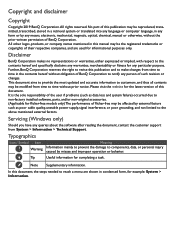
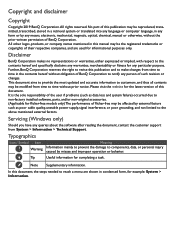
..., in the contents hereof without prior notice. Servicing (Windows only)
Should you have any queries about the software after reading the document, contact the customer support from time to non-factory installed software, parts, and/or non-original accessories. (Applicable for any means, electronic, mechanical, magnetic, optical, chemical, manual or otherwise, without the prior written...
Display Pilot User Manual - Page 7
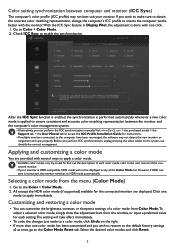
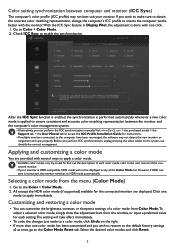
... ICC Sync to HDR mode automatically.
Color setting synchronization between the monitor and the computer's color management system.
• Alternatively, you can perform the ICC synchronization manually.Visit www.BenQ.com > the purchased model > the Support tab > the User Manual tab to access the ICC Profile Installation Guide for instructions.
• If multiple monitors connected to the...
Display Pilot User Manual - Page 15
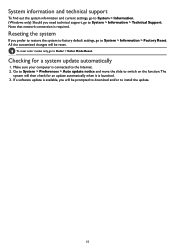
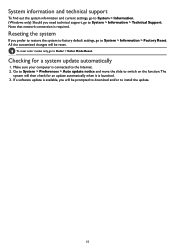
... find out the system information and current settings, go to System > Information. (Windows only) Should you need technical support, go to System > Information > Factory Reset.
Note that network connection is connected to the Internet. 2. To reset color modes only, go to install the update.
15 Checking for an update automatically when it is available, you...
ICC Profile Installation Guide - Page 1


... to work with your computer appropriately. Go to the purchased model > the Downloads or Support tab > the Software tab to access Color management on devices. Installation on your monitor. The ICC profile released by BenQ has been tested as compatible on the desktop and select Display settings.
3 Right-click on the Windows and the Mac operating...
Resolution file - Page 1
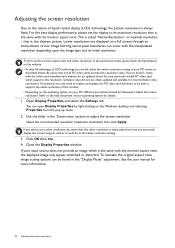
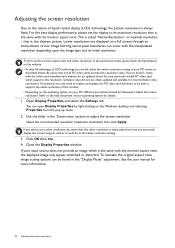
... screen as it could do at the native resolution setting.
3.
If yours doesn't, check with the video card manufacturer's website for an updated driver for new hardware video resolutions. Select the recommended resolution (maximum resolution) then click Apply. Be aware that this resolution. Refer to support the native resolution of liquid crystal display (LCD...
Resolution file - Page 4
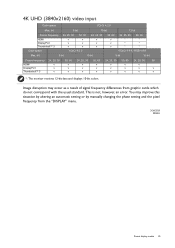
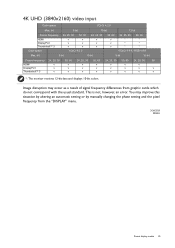
...HDMI
v
v
v
v
*
*
DisplayPort
v
v
v
v
*
*
Thunderbolt™ 3
v
v
v
v
*
*
Color space
YCbCr 4:2:2
YCbCr 4:4:4 / RGB 4:4:4
Max. This is not, however, an error. Image disruption may improve this situation by altering an automatic setting or by manually changing the phase setting and the pixel frequency from graphic cards which do not correspond with the usual standard. 4K...
User Manual - Page 3


... not disassemble the product unless you are recommended to go to a qualified service personnel and obtain repair parts from BenQ to the Internet. 2. Please visit the website for servicing within the warranty period. Available files vary by region/country.
• User manual and related document • Drivers and applications • (EU only) Dismantled information: Available on your...
User Manual - Page 36


... website. Follow the wizard instructions.
In either an automatic (new) or upgrade (existing) installation, see: • How to install the monitor on a new computer on page 37. • How to upgrade the monitor on an existing computer on page 38.
• If you require a User Name and Password to login to install the monitor driver software. See Downloading...
User Manual - Page 38


... page 40 • How to automate the task and guide you have connected, and letting Windows install the corresponding driver files. You need only steer it in the right direction. It is currently tested as compatible for manually updating the existing monitor driver software on your model may well function perfectly with other versions of Windows, however...
User Manual - Page 39


... Properties.
In the Update Driver Software window, select the option Browse my computer for
driver software. 7. Click Browse and locate the driver files downloaded from the Internet as instructed in
Downloading the LCD Monitor driver files from your BenQ monitor 39
Getting the most from the Internet on Windows 10 system
1. Go to Start, Settings, Devices, Devices and...
User Manual - Page 40


... keyboard to Settings, Control Panel, Devices and Printers and right-click the name of your monitor from the menu. 3. You may be prompted to install on Windows 8 (8.1) system
1. Alternatively, right-click the desktop and select Personalize, Display, Devices and Printers, and right-click the name of your BenQ monitor In the Update Driver Software window...
User Manual - Page 48


... to bring up the setup menu to 3 items for Display Pilot manual. No. Alternatively, see Customizing the Controller Keys on Hotkey Puck G2 on the Hotkey Puck G2 for 3 seconds to bring up the setup menu to control the display. Alternatively, go to change the default setting. For more information, visit Support.BenQ.com for quick...
User Manual - Page 49


.... Visit Support.BenQ.com to the Display Pilot manual for instructions. Refer to access the ICC Profile Installation Guide under KVM Switch.
• KVM Switch > Thunderbolt 3 (PD2720U / PD2725U / PD3220U) / USB-C (PD3420Q): Switches to the Thunderbolt™ 3 (PD2720U / PD2725U / PD3220U) / USB-C™ (PD3420Q) input.
• KVM Switch > USB Upstream: Switches to the set of keyboard...
User Manual - Page 78


... or pink appearance. Download Resolution file from the website (see Product support on these instructions.
78 Troubleshooting
Pixel errors can use the Display Mode function to "Adjusting the Screen Resolution".
And...Advanced, and Reset Color, and then choose YES to reset the color settings to get necessary support. If the image is still not correct and the OSD also has faulty...
User Manual - Page 80


... cable. Thunderbolt™ 3 connection (models with Thunderbolt™ 3 ports)
When single monitor is connected, no video or audio output from the laptop with USB-C™ connection. USB-C™ connection (models with USB-C™ ports)
No video or audio output from the laptop with Thunderbolt™ 3 connection. Need more support and local customer service.
80 Troubleshooting
BenQ PD2725U Reviews
Do you have an experience with the BenQ PD2725U that you would like to share?
Earn 750 points for your review!
We have not received any reviews for BenQ yet.
Earn 750 points for your review!

